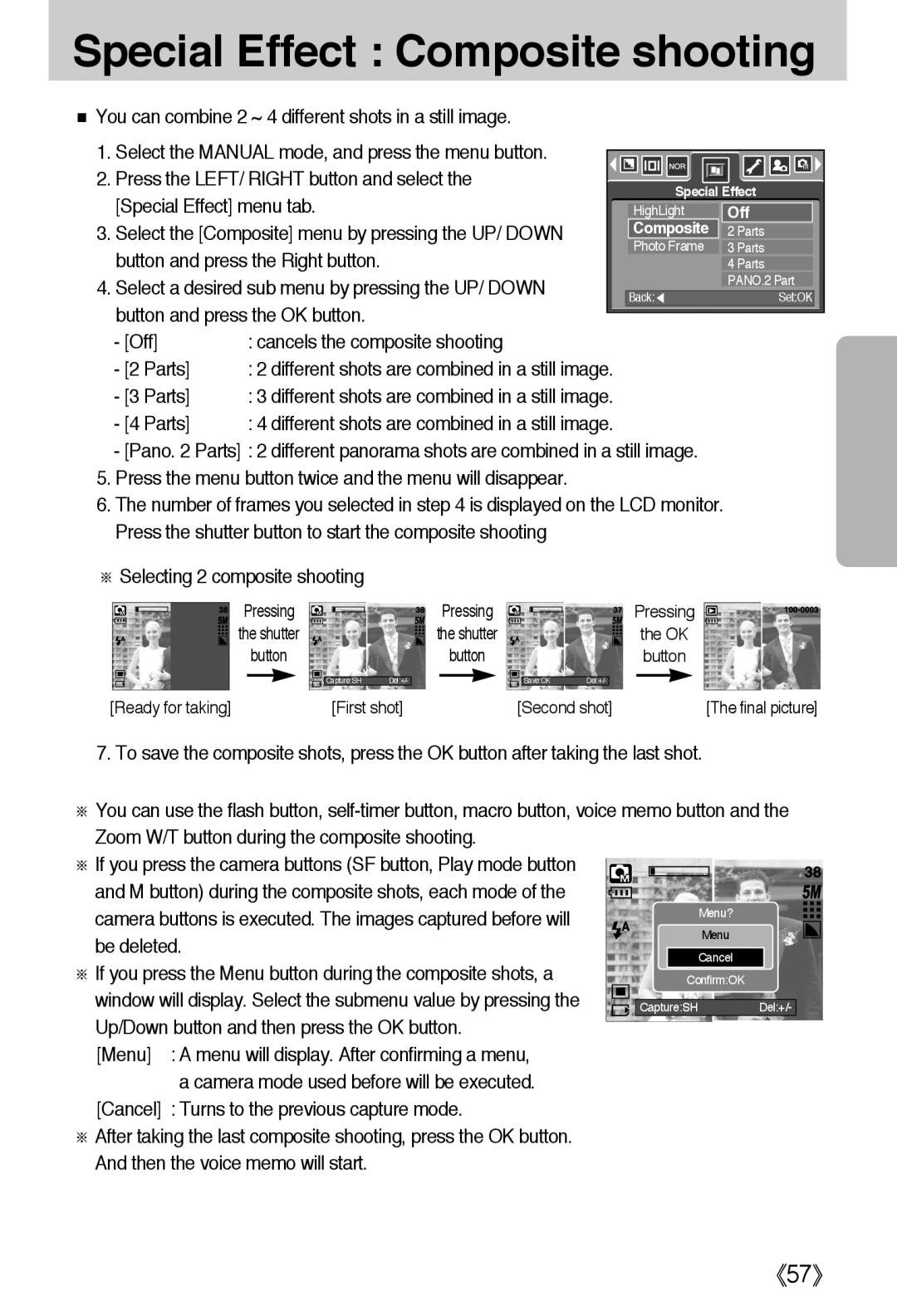Special Effect : Composite shooting
■You can combine 2 ~ 4 different shots in a still image.
1. Select the MANUAL mode, and press the menu button. |
|
|
|
|
|
|
|
|
|
| |
|
|
|
|
|
|
|
|
|
| ||
2. Press the LEFT/ RIGHT button and select the |
|
|
|
|
|
|
|
|
|
| |
|
|
|
|
|
|
|
|
|
| ||
|
|
| Special Effect | ||||||||
[Special Effect] menu tab. |
|
|
| ||||||||
| HighLight | Off | |||||||||
3. Select the [Composite] menu by pressing the UP/ DOWN |
| Composite | 2 Parts | ||||||||
button and press the Right button. |
| Photo Frame | 3 Parts | ||||||||
|
|
|
|
| 4 Parts | ||||||
4. Select a desired sub menu by pressing the UP/ DOWN |
|
|
|
|
| PANO.2 Part | |||||
| Back:◀ |
|
| Set:OK |
| ||||||
button and press the OK button. |
|
|
|
|
|
|
|
|
|
| |
|
|
|
|
|
|
|
|
|
| ||
- [Off] | : cancels the composite shooting |
|
|
|
|
|
|
|
|
| |
- [2 Parts] | : 2 different shots are combined in a still image. |
|
|
|
|
|
|
|
|
| |
- [3 Parts] | : 3 different shots are combined in a still image. |
|
|
|
|
|
|
|
|
| |
- [4 Parts] | : 4 different shots are combined in a still image. |
|
|
|
|
|
|
|
|
| |
-[Pano. 2 Parts] : 2 different panorama shots are combined in a still image.
5.Press the menu button twice and the menu will disappear.
6.The number of frames you selected in step 4 is displayed on the LCD monitor. Press the shutter button to start the composite shooting
※Selecting 2 composite shooting
Pressing
the shutter
button
[Ready for taking]
Capture:SH | Del:+/- |
[First shot] | |
Pressing
the shutter
button
Save:OK | Del:+/- |
[Second shot] | |
Pressing
the OK
button
[The final picture]
7.To save the composite shots, press the OK button after taking the last shot.
※You can use the flash button,
※ If you press the camera buttons (SF button, Play mode button |
|
|
|
|
|
|
|
| |
and M button) during the composite shots, each mode of the |
|
|
|
|
camera buttons is executed. The images captured before will |
| Menu? |
|
|
| Menu |
|
| |
be deleted. |
|
|
| |
| Cancel |
|
| |
※ If you press the Menu button during the composite shots, a |
|
|
| |
| Confirm:OK |
|
| |
window will display. Select the submenu value by pressing the |
|
|
|
|
| Capture:SH | Del:+/- |
| |
Up/Down button and then press the OK button. |
|
|
|
|
|
|
|
| |
[Menu] : A menu will display. After confirming a menu, |
|
|
|
|
a camera mode used before will be executed. |
|
|
|
|
[Cancel] : Turns to the previous capture mode. |
|
|
|
|
※After taking the last composite shooting, press the OK button. And then the voice memo will start.
《57》