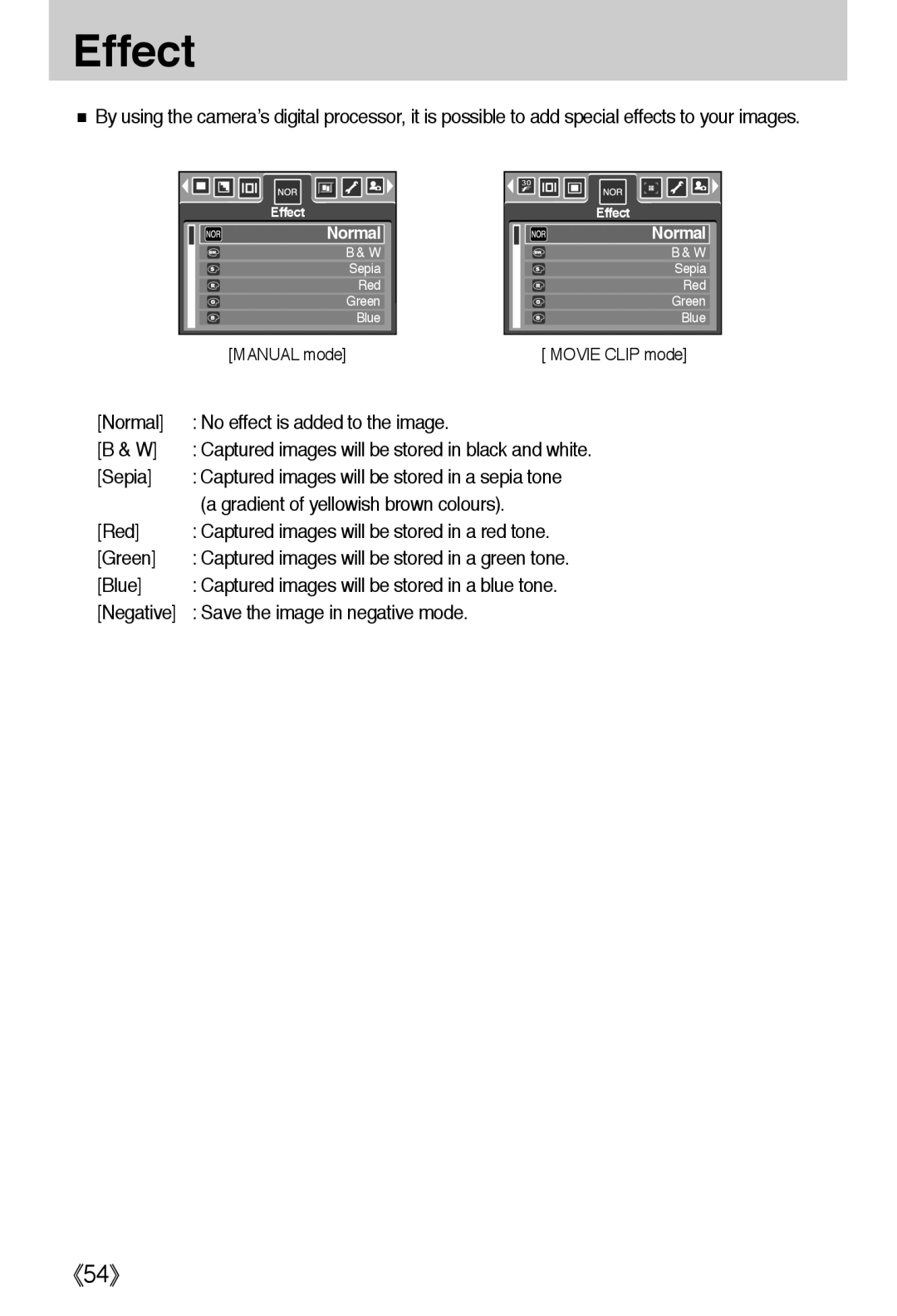Effect
■By using the camera’s digital processor, it is possible to add special effects to your images.
Effect |
Normal |
B & W |
Sepia |
Red |
Green |
Blue |
[MANUAL mode] |
Effect |
Normal |
B & W |
Sepia |
Red |
Green |
Blue |
[ MOVIE CLIP mode]
[Normal] | : No effect is added to the image. |
[B & W] | : Captured images will be stored in black and white. |
[Sepia] | : Captured images will be stored in a sepia tone |
| (a gradient of yellowish brown colours). |
[Red] | : Captured images will be stored in a red tone. |
[Green] | : Captured images will be stored in a green tone. |
[Blue] | : Captured images will be stored in a blue tone. |
[Negative] | : Save the image in negative mode. |
《54》