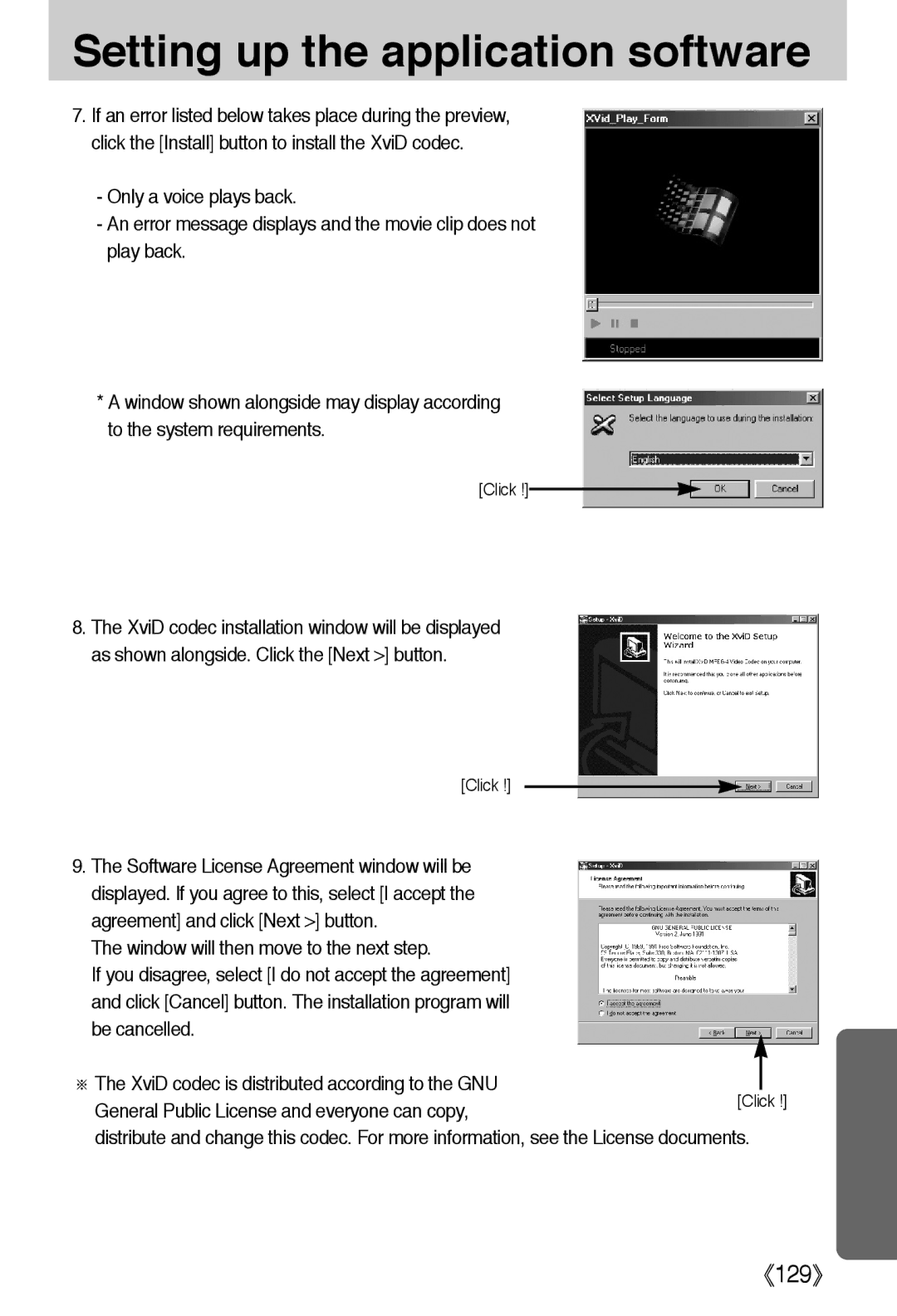Setting up the application software
7.If an error listed below takes place during the preview, click the [Install] button to install the XviD codec.
-Only a voice plays back.
-An error message displays and the movie clip does not play back.
*A window shown alongside may display according to the system requirements.
[Click !]
8.The XviD codec installation window will be displayed as shown alongside. Click the [Next >] button.
[Click !]
9.The Software License Agreement window will be displayed. If you agree to this, select [I accept the agreement] and click [Next >] button.
The window will then move to the next step.
If you disagree, select [I do not accept the agreement] and click [Cancel] button. The installation program will be cancelled.
※The XviD codec is distributed according to the GNU
General Public License and everyone can copy,
distribute and change this codec. For more information, see the License documents.