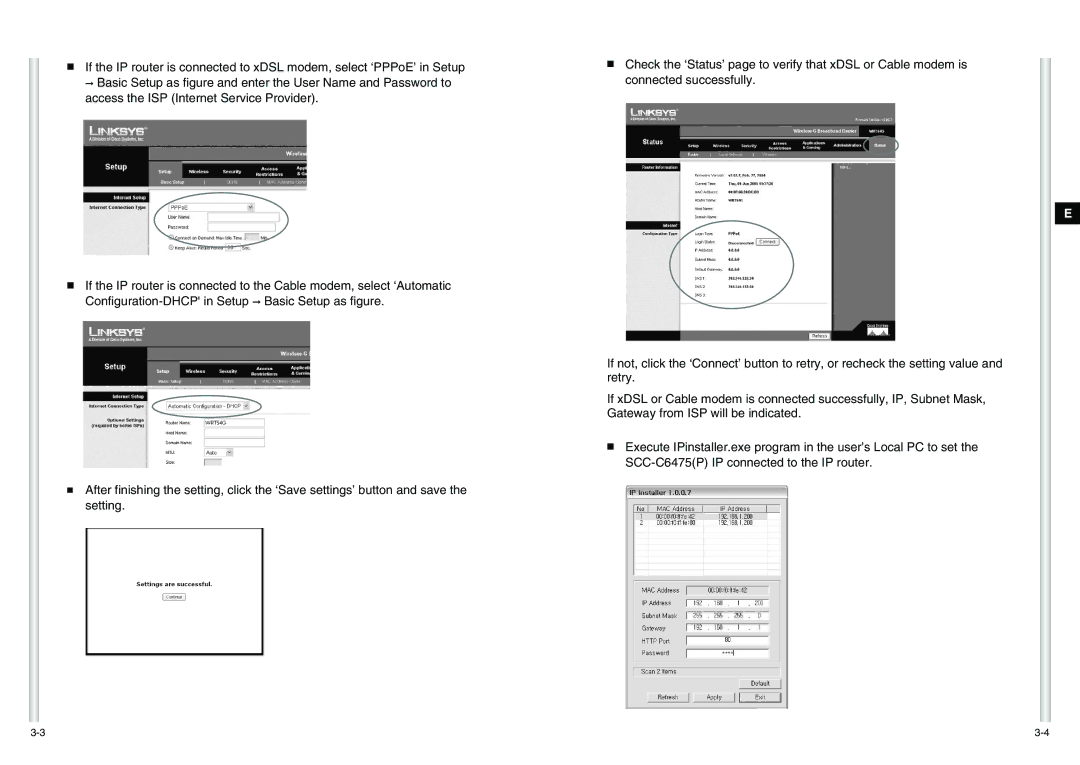■If the IP router is connected to xDSL modem, select ‘PPPoE’ in Setup ➞ Basic Setup as figure and enter the User Name and Password to access the ISP (Internet Service Provider).
■If the IP router is connected to the Cable modem, select ‘Automatic
■After finishing the setting, click the ‘Save settings’ button and save the setting.
■Check the ‘Status’ page to verify that xDSL or Cable modem is connected successfully.
If not, click the ‘Connect’ button to retry, or recheck the setting value and retry.
If xDSL or Cable modem is connected successfully, IP, Subnet Mask, Gateway from ISP will be indicated.
■Execute IPinstaller.exe program in the user’s Local PC to set the
E