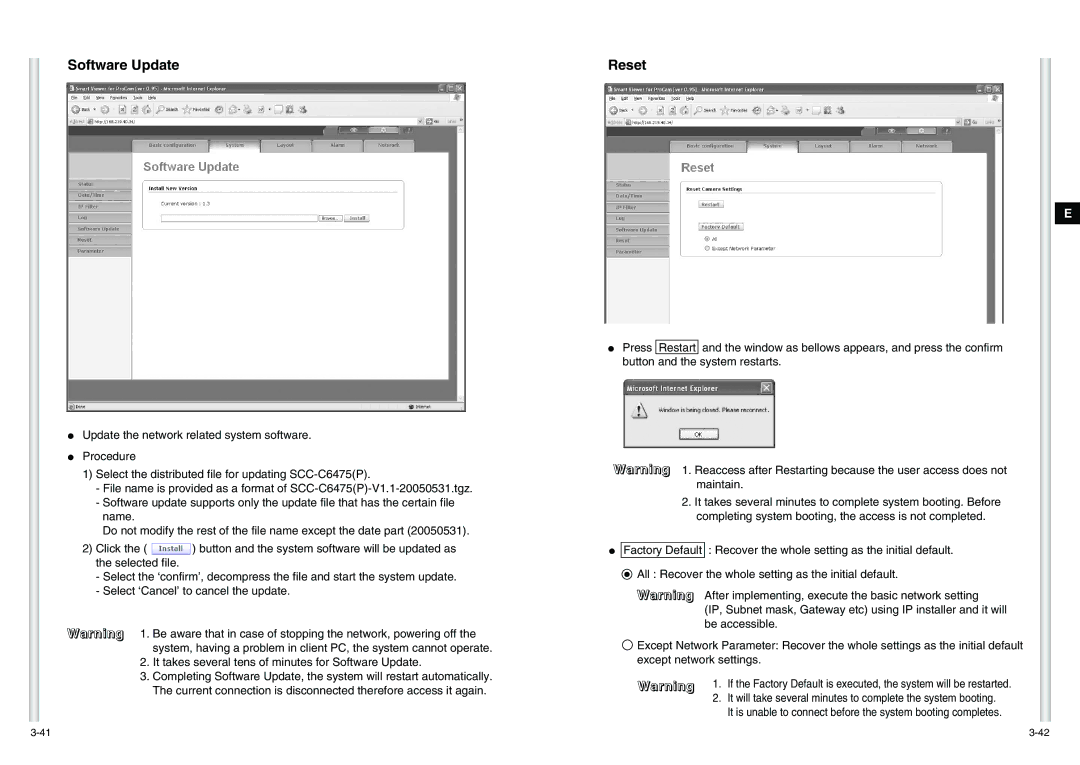Software Update
●Update the network related system software.
●Procedure
1)Select the distributed file for updating
-File name is provided as a format of
-Software update supports only the update file that has the certain file name.
Do not modify the rest of the file name except the date part (20050531).
2)Click the ( ![]() ) button and the system software will be updated as the selected file.
) button and the system software will be updated as the selected file.
-Select the ‘confirm’, decompress the file and start the system update.
-Select ‘Cancel’ to cancel the update.
Warning 1. Be aware that in case of stopping the network, powering off the system, having a problem in client PC, the system cannot operate.
2.It takes several tens of minutes for Software Update.
3.Completing Software Update, the system will restart automatically. The current connection is disconnected therefore access it again.
Reset
●Press Restart and the window as bellows appears, and press the confirm button and the system restarts.
Warning 1. Reaccess after Restarting because the user access does not maintain.
2.It takes several minutes to complete system booting. Before completing system booting, the access is not completed.
●Factory Default : Recover the whole setting as the initial default.
![]() All : Recover the whole setting as the initial default.
All : Recover the whole setting as the initial default.
Warning After implementing, execute the basic network setting (IP, Subnet mask, Gateway etc) using IP installer and it will be accessible.
![]() Except Network Parameter: Recover the whole settings as the initial default except network settings.
Except Network Parameter: Recover the whole settings as the initial default except network settings.
Warning 1. If the Factory Default is executed, the system will be restarted.
2.It will take several minutes to complete the system booting. It is unable to connect before the system booting completes.
E