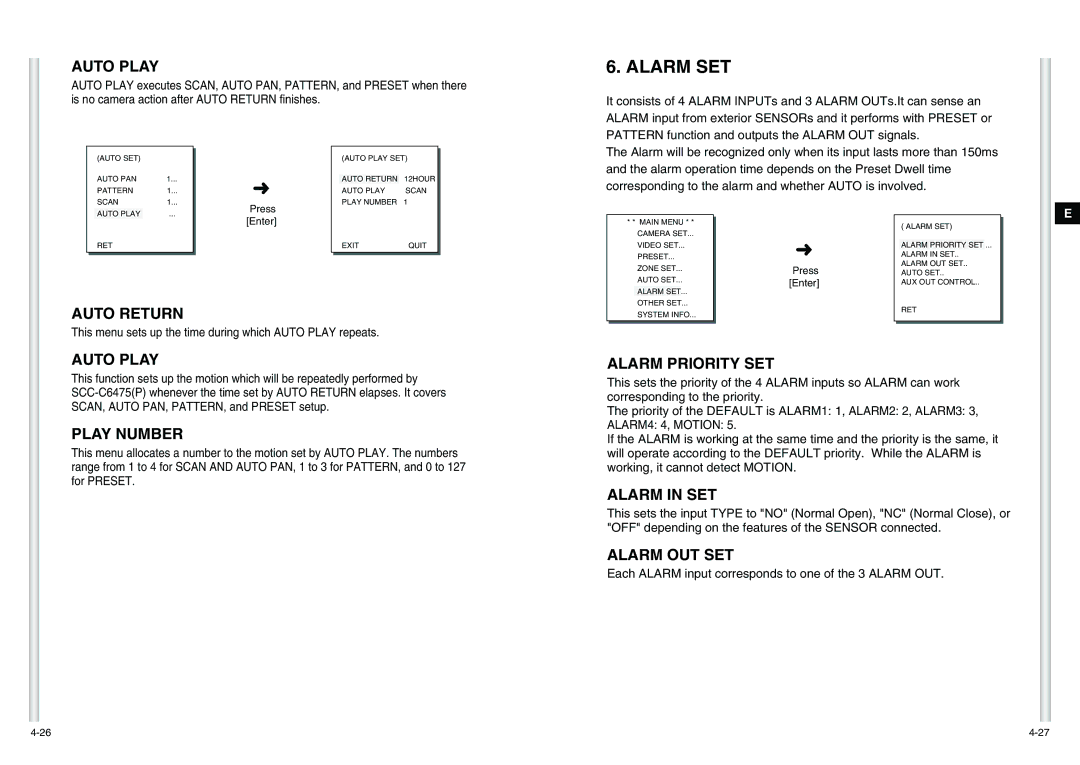AUTO PLAY
AUTO PLAY executes SCAN, AUTO PAN, PATTERN, and PRESET when there is no camera action after AUTO RETURN finishes.
6. ALARM SET
It consists of 4 ALARM INPUTs and 3 ALARM OUTs.It can sense an ALARM input from exterior SENSORs and it performs with PRESET or PATTERN function and outputs the ALARM OUT signals.
(AUTO SET) |
|
AUTO PAN | 1... |
PATTERN | 1... |
SCAN | 1... |
➜
(AUTO PLAY SET)
AUTO RETURN 12HOUR
AUTO PLAY SCAN PLAY NUMBER 1
The Alarm will be recognized only when its input lasts more than 150ms and the alarm operation time depends on the Preset Dwell time corresponding to the alarm and whether AUTO is involved.
AUTO PLAY | ... |
Press [Enter]
* * MAIN MENU * *
CAMERA SET...
( ALARM SET)
E
RET | EXIT | QUIT |
AUTO RETURN
This menu sets up the time during which AUTO PLAY repeats.
VIDEO SET...
PRESET...
ZONE SET...
AUTO SET...
ALARM SET...
OTHER SET...
SYSTEM INFO...
➜
Press [Enter]
ALARM PRIORITY SET ...
ALARM IN SET.. ALARM OUT SET.. AUTO SET..
AUX OUT CONTROL..
RET
AUTO PLAY
This function sets up the motion which will be repeatedly performed by
PLAY NUMBER
This menu allocates a number to the motion set by AUTO PLAY. The numbers range from 1 to 4 for SCAN AND AUTO PAN, 1 to 3 for PATTERN, and 0 to 127 for PRESET.
ALARM PRIORITY SET
This sets the priority of the 4 ALARM inputs so ALARM can work corresponding to the priority.
The priority of the DEFAULT is ALARM1: 1, ALARM2: 2, ALARM3: 3,
ALARM4: 4, MOTION: 5.
If the ALARM is working at the same time and the priority is the same, it will operate according to the DEFAULT priority. While the ALARM is working, it cannot detect MOTION.
ALARM IN SET
This sets the input TYPE to "NO" (Normal Open), "NC" (Normal Close), or "OFF" depending on the features of the SENSOR connected.
ALARM OUT SET
Each ALARM input corresponds to one of the 3 ALARM OUT.