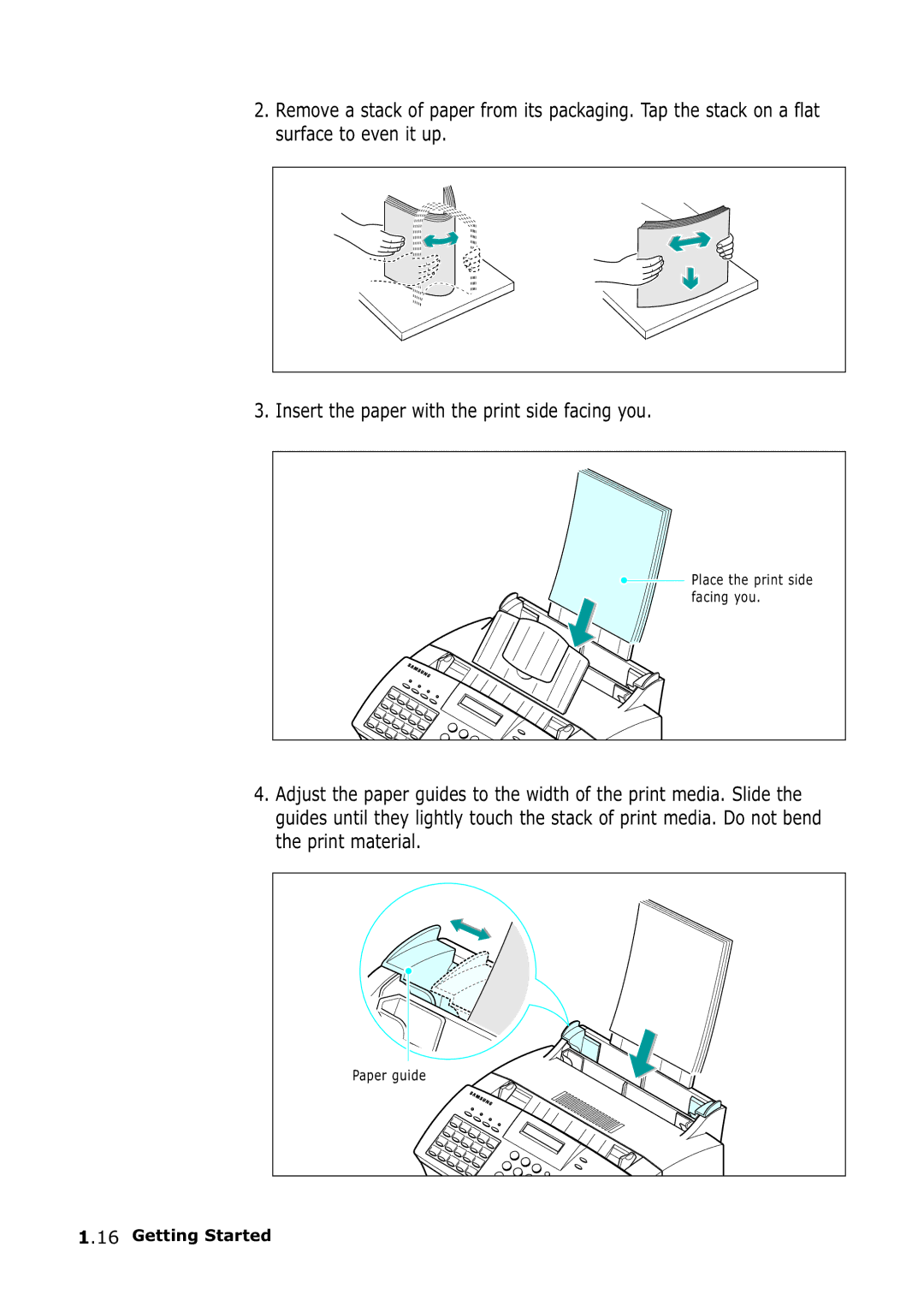SF-555P
Trademarks
Contents
Stand-alone Fax
Contents
Scanning
Laser Safety Statement
Environmental and Safety Consideration
FCC Regulations
Canadian Radio Interference Regulations
Memo
Setting Started
Print
Introduction
Welcome
Fax
Use Samsung SmarThru software
Scan
Contents
Automatic document feeder
Identifying Parts
Document input support
Document guides
Identifying Printer Path Parts
Paper input support
Automatic paper input tray
Manual paper input tray Paper output tray
Paper
Power
LCD Display
Toner
Resolution
Buttons right and left
Power cord connector Telephone line jack
Parallel cable connector Cover
Identifying Connecting Parts and Others
Remove all tapes Remove all packing materials
Setting Up Your Machine
Choosing a Location
Preparing Your Machine for Use
Attaching the Supports
Document Input Support
Document Output Support
Handset and Handset Cradle
Connecting to the Phone Line
To Connect to a Wall Jack that Has Two Phone Lines
To Connect to a Wall Jack that has Only One Phone Line
Connecting to the Computer Using the USB interface
Connecting to the Computer
To use your machine using the USB cable, see
Connecting to the Computer Using the Parallel interface
Pull the paper input support completely out of the unit
Plugging In the Power
To turn off, unplug the power cord
Loading Paper
Place the print side facing you
Paper Type and Size
Xerographic paper Bond paper Dual-purpose paper
Installing the Toner Cartridge
Close the cover. Make sure that the cover is securely closed
FAX NUMBER/NAME
Setting the Date and Time
If there is a number already set, the number appears
Setting Your Fax Number and Name
Testing the Machine
Press Start/Enter
Using Save Modes
Toner Save Mode
Power Save Mode
For more information on Toll Save fax, see
If the LED is off, Paper Save mode deactivates
Paper Save Mode
Toll Save Mode
Installing Samsung Software
About Samsung SmarThru Software
Samsung SmarThru
OCR Software AnyPage Lite
Memory 128 MB
Installing Software
System Requirements
Memory 64 MB
Click Install the Samsung Software on your PC
Installing the Samsung Software
Selecting the type, Click Next
Compact Only the MFP driver will be installed
Installing Samsung Software
Click Next
Make sure that both the printer and computer are turned on
Installing the USB Driver in Windows 98/Me
SF-555P
Uninstalling Samsung Software
Un-installing the MFP Driver
SF-555P
From the Start menu, select Programs
Uninstall options are
After selecting the uninstall option, click Next
Uninstalling Samsung SmarThru
Installing Samsung Software
Click Uninstall the Samsung Software on your PC
Using the SmarThru CD-ROM
Insert the supplied CD-ROM into your CD-ROM drive
Stand-alone Fax
Ringer Volume
Setting up Stand- alone Fax System
Setting Volume
After choosing the desired volume level, press OHD/V.Req
Setting Alert Tones
Setting User-Selectable System Options
Setting an Option
Selectable Options
When setting is done, press Start/Enter to save the setting
Stand-alone Fax
Enter the desired code 0 to 9 on the number keypad
SETUP’
Preparing Documents for Faxing or Copying
Sending a Fax
Contrast
Setting Document Resolution and Contrast
Resolution
Normal works well for normal documents
Loading Documents
Automatic Redialling
Cancelling a Transmission
Sending a Fax Automatically
Confirming a Transmission
Last Number Redialling
Sending a Fax After Talking
Answering a Voice Request
When the phone rings, pick up the handset and answer it
Voice Request
Sending a Voice Request
About Reception Modes
Receiving a Fax
Loading Paper for Receiving Faxes
Receiving Automatically in FAX Mode
Receiving in Auto Mode
Receiving Automatically in ANS/FAX Mode
When you receive a call, the answering machine will answer
Receiving Manually in TEL Mode
Receiving Manually Using an Extension Telephone
Machine receives the document
Making a Copy
Copying Overview
Making a Single Copy
Using Advanced Copy Features
Entering Alphanumeric Characters
How To Enter a Name Using the Number Keys
Automatic Dialling
See `Keypad Character Assignments’ on the next
Keypad Character Assignments
Inserting a Pause While Entering a Number
One-Touch Dialling
For a longer pause, press Redial/Pause twice
Editing Name
Editing a Number for One-Touch Dialling
Sending a Fax Using a One-Touch Number
If you do not want to assign a name, skip this step
Speed Dialling
Press and hold Speed# for about 2 seconds
Enter the number you want to store, then press Start/Enter
Editing a Number for Speed Dialling
Start your Windows
Using the Phonebook on Your Computer
Stand-alone Fax
Press Search/Delete on the front panel
Searching for a Number in the Memory
Broadcasting
Advanced Fax
Delayed Fax
TIME10301030
Priority Fax
Polling
What is Polling?
Polling Reception
Machine begins to receive polling
Adding Documents To a Scheduled Operation
Cancelling a Scheduled Operation
Additional Functions
Sending a Recall R or Flash
Monitoring a Dual Job Status
Forwarding Received Faxes
Setting Time and Destination for Forwarding Faxes
Toll Save Fax
Press Toll on the front panel
Press Start/Enter on the front panel
Received Journal
Printing Reports
Help
Sent Journal
System Data List
Power Failure Report
Sending Confirmation
Schedule Information
Press Start/Enter to confirm
Group Dialling for Multi-Address Transmission
Stand-alone Fax
When you are finished editing, press Stop
Stand-alone Fax 3
Printing
Get the Right Paper
Print Media
Selecting Print Media
What to Consider
Legal
Paper that Might Not Work
Letter
Folio
For paper
Using the Automatic Paper Input Tray
Load paper with the print side facing up
For transparencies
Print Side Up
Using the Manual Paper Input Tray
Printing
Printing
For labels, follow these guidelines
Specialty Paper Guidelines
Printing a Document
Printing
Portrait
Printing
Printing Help
Cancelling a Print Job
Delete
Using a Favorite Setting
❷ Size
Setting Paper Properties
❶ Copies
999
Using the Toner Save Mode
From the software application
Pages per Side drop-down list
Printing Multiple Pages on One Sheet of Paper N-Up Printing
You can scale your print job on a
Printing a Reduced or Enlarged Document
Fitting Your Document to a Selected Paper Size
Printing Posters
Using Watermarks
Using an Existing Watermark
Click OK, then start printing
Creating a Watermark
Click Update to save the changes Click Ok
Editing a Watermark
Deleting a Watermark
Using Page Overlays
What is an Overlay?
Creating a New Page Overlay
Edit Overlays window, click Create Overlay
Create or open the document you want to print
Using a Page Overlay
Click Delete Overlay
Click OK until you exit the Print window
Deleting a Page Overlay
It takes to print a document
Setting Graphic Properties
❶ Resolution
Choosing from 600 dpi Normal or
Darkness
❸ Advanced
Options
Advanced Options button
Using Output Options
True Type Options
All Text Black
Odd pages of the document
Setting Up the Locally Shared Printer
Print Order
Drop-down list
For Windows XP, check the Share this printer box
Setting Up the Client Computer
Start Windows
Printers
Setting Up the Client Computer
Scaning
Your machine offers two ways to start scanning
Scanning Using the Samsung SmarThru
Scanning
Scanning Basics
SmarThru 3 window opens
Scan to OCR
Scan to Email
Scan to FAX
Scan to WEB
Scanning Process with TWAIN-enabled Software
Memo
Maintenance
Guidelines for Maintenance
Clearing Memory
Journal clears all records of transmissions & receptions
Cleaning the OPC Drum
Adjusting Shading
Press Stop to return to Standby mode
Sending Toner Low Information to the Service Company
Setting the Machine to be Checked by Phone
Cleaning the Outside
Cleaning the Machine
Cleaning the Document Scanner
Maintenance
Expected Cartridge Life
Managing the Toner Cartridge
Maintenance
Close the cover firmly until it snaps closed
Automatic Document Feeder Rubber Pad Replacement
Memo
Troubleshooting
Clearing Paper Jams
If Jammed in the Paper Input Tray
If Jammed Inside the Machine
Tips for Avoiding Paper Jams
LCD Error Messages
Problem with the facsimile
Please call for service
Printed when the power is
Restored
Pressed Start/Enter?
Fax Problems
Spaces or you received a
Memory, then restore the document
You cannot poll another
Machine Code
General Printing Problems
If possible
Software paper size settings
Setting in the Printer Properties dialogue box
Setting from the available choices
Print Quality Problems
Condition
Install a new toner cartridge
Try installing a new toner cartridge
Job
Likely correct itself after a few more pages
Problems, install a new toner cartridge
Can cause this problem
Even intervals
Make sure that paper is loaded properly
Skew
That should be solid black
Loose toner Clean the inside of the printer
Contact a service representative
Character Voids
Appendix
Concept of secure fax function
Password is
Deciding What to Connect
Connecting Other Devices to the Phone Line
Special Situations
Connecting Other Devices, Overview
Specification and Description
Specifications
Specification and Description
Important Precautions and Safety Information
Safety Information
A8 Appendix
Case of Interference
Fax Branding
FCC Identification Number
Telephone Company Information
Index
See paper
Fax
Visit us at

 Place the print side facing you.
Place the print side facing you.