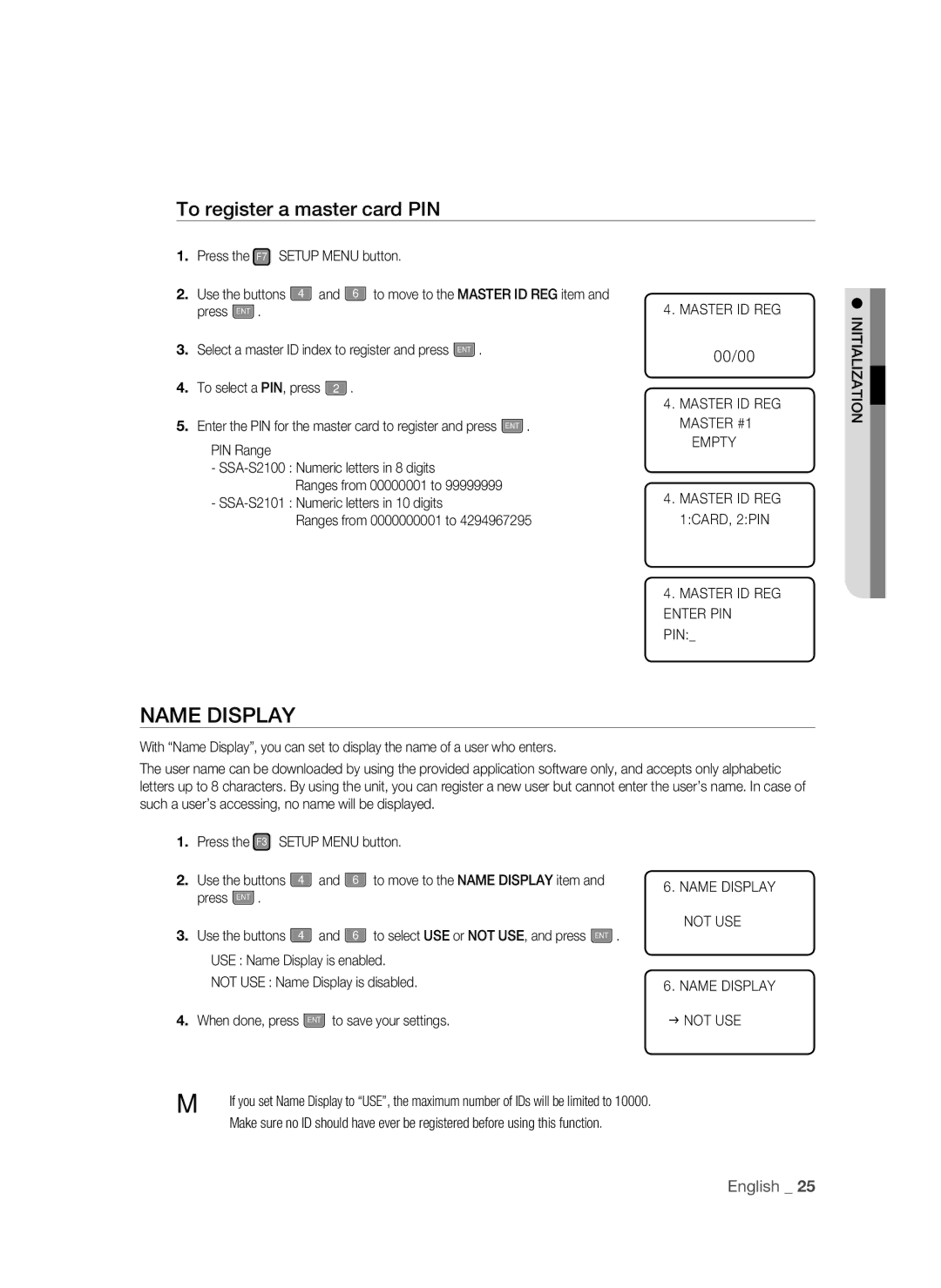To register a master card PIN
1.Press the F7 SETUP MENU button.
2. | Use the buttons | 4 and 6 to move to the MASTER ID REG item and | 4. MASTER ID REG |
| press ENT . |
| |
3. | Select a master ID index to register and press ENT . | 00/00 | |
|
|
| |
4. | To select a PIN, press 2 . | 4. MASTER ID REG | |
|
|
| |
5. | Enter the PIN for the master card to register and press ENT . | MASTER #1 | |
| • PIN Range |
| EMPTY |
|
|
| |
| - | : Numeric letters in 8 digits |
|
|
| Ranges from 00000001 to 99999999 | 4. MASTER ID REG |
| - | : Numeric letters in 10 digits | |
|
| Ranges from 0000000001 to 4294967295 | 1:CARD, 2:PIN |
4. MASTER ID REG ENTER PIN
PIN:_
NAME DISPLAY
With “Name Display”, you can set to display the name of a user who enters.
The user name can be downloaded by using the provided application software only, and accepts only alphabetic letters up to 8 characters. By using the unit, you can register a new user but cannot enter the user’s name. In case of such a user’s accessing, no name will be displayed.
INITIALIZATION
1.Press the F3 SETUP MENU button.
2. | Use the buttons | 4 | and | 6 | to move to the NAME DISPLAY item and |
| press ENT . |
|
|
|
|
3. | Use the buttons | 4 | and | 6 | to select USE or NOT USE, and press ENT . |
•USE : Name Display is enabled.
NOT USE : Name Display is disabled.
4. When done, press ENT to save your settings.
6.NAME DISPLAY NOT USE
6. NAME DISPLAY
J NOT USE
M If you set Name Display to “USE”, the maximum number of IDs will be limited to 10000.
Make sure no ID should have ever be registered before using this function.
English _ 25