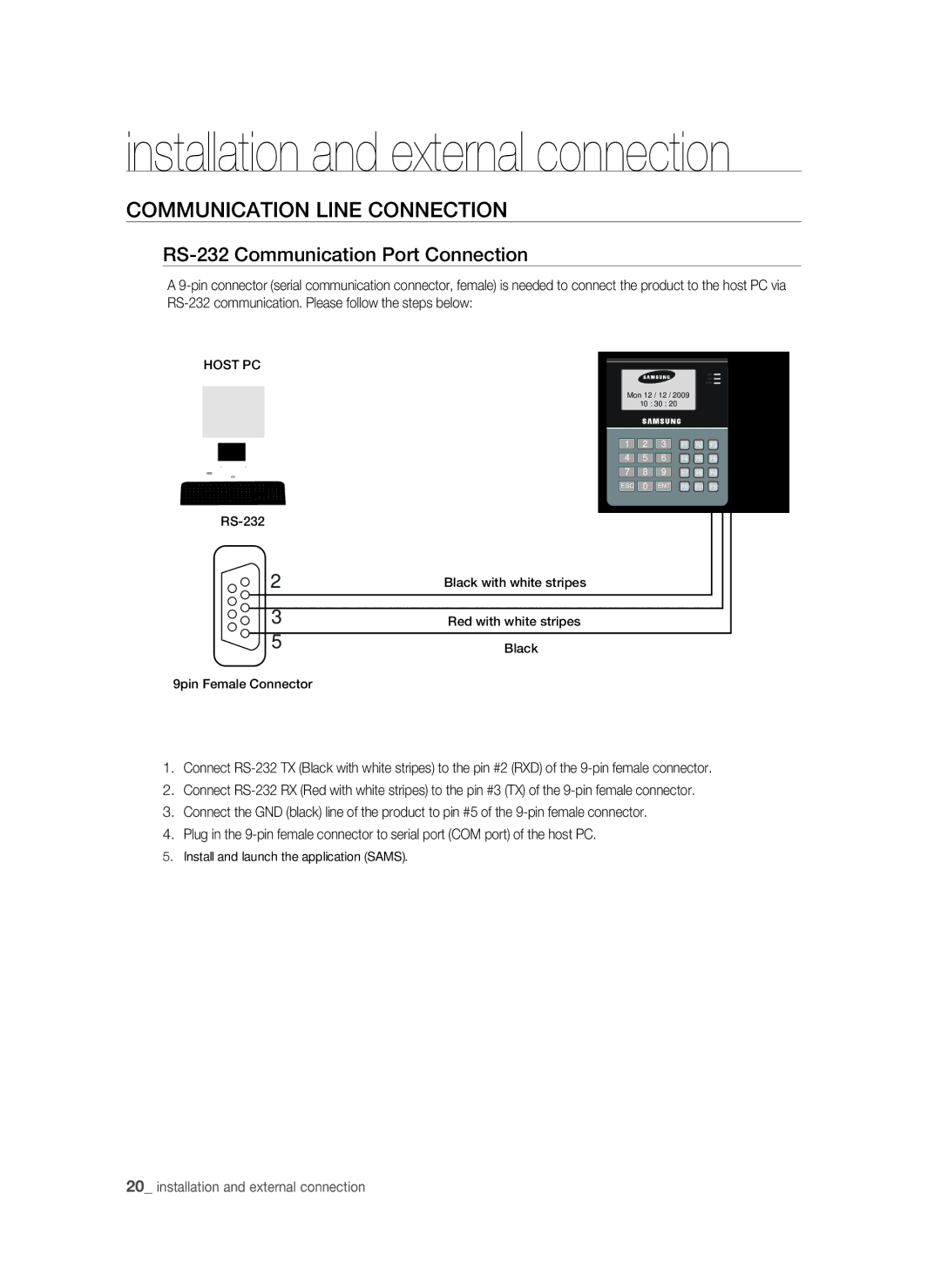installation and external connection
COMMUNICATION LINE CONNECTION
RS-232 Communication Port Connection
A
HOST PC
Mon 12 / 12 / 2009
10 : 30 : 20
183
%003
1 2 3 F1 F2 F3
4 5 6 F4 F5 F6
7 8 9 F7 F8 F9
ESC 0 ENT F10 F11 F12
2
3
5
Black with white stripes
Red with white stripes Black
9pin Female Connector
1.Connect
2.Connect
3.Connect the GND (black) line of the product to pin #5 of the
4.Plug in the
5.Install and launch the application (SAMS).
20_ installation and external connection