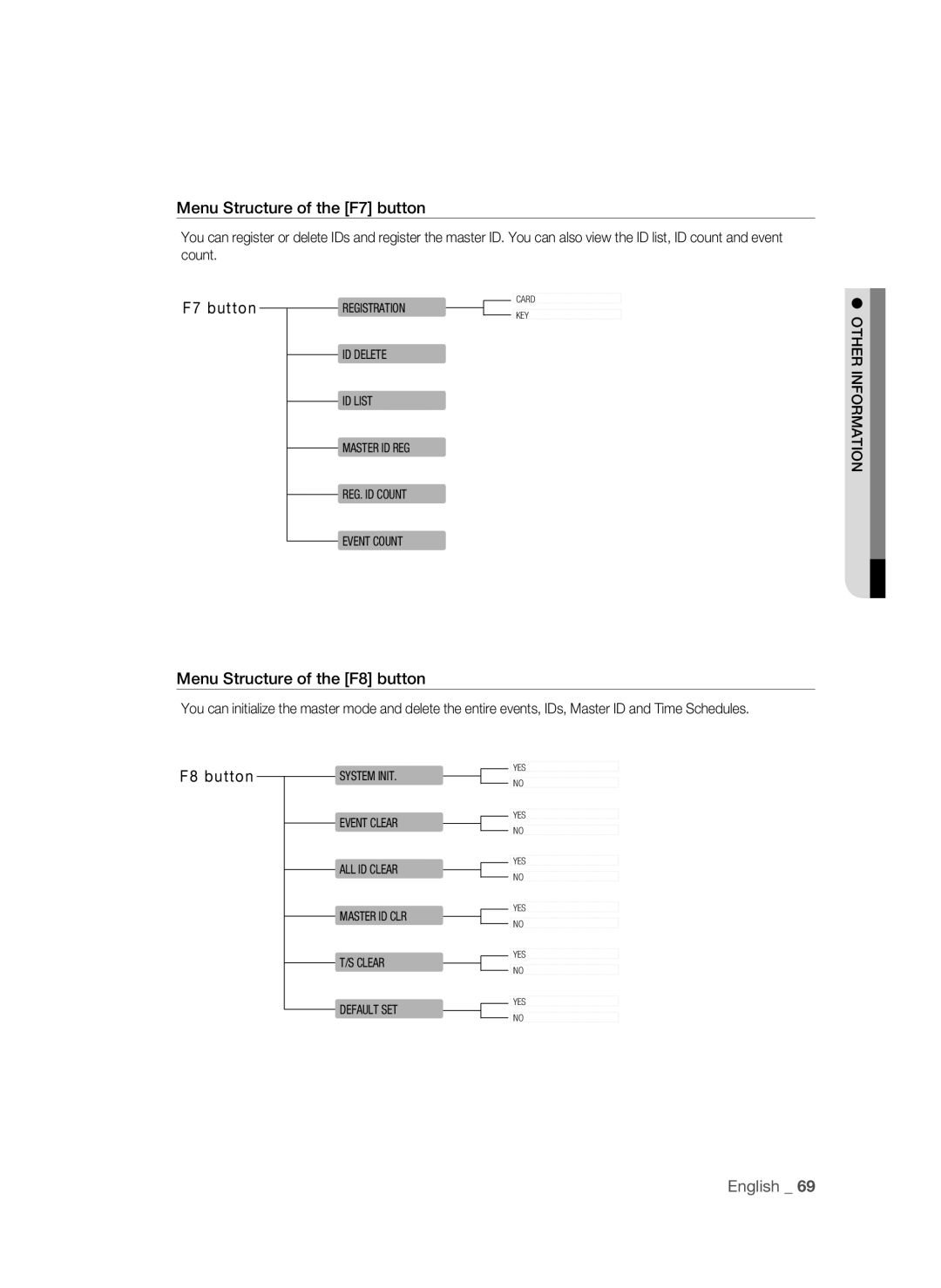Menu Structure of the [F7] button
You can register or delete IDs and register the master ID. You can also view the ID list, ID count and event count.
F7 buttonREGISTRATION
ID DELETE
ID LIST
CARD
KEY
OTHER INFORMATION
MASTER ID REG
REG. ID COUNT
EVENT COUNT
Menu Structure of the [F8] button
You can initialize the master mode and delete the entire events, IDs, Master ID and Time Schedules.
F8 buttonSYSTEM INIT.
YES
NO
EVENT CLEAR
![]() YES
YES
ALL ID CLEAR
![]() NO
NO
![]() YES
YES
![]() NO
NO
![]() YES
YES
MASTER ID CLR
![]() NO
NO
T/S CLEAR
![]() YES
YES
![]() NO
NO
DEFAULT SET
YES
![]() NO
NO
English _ 69