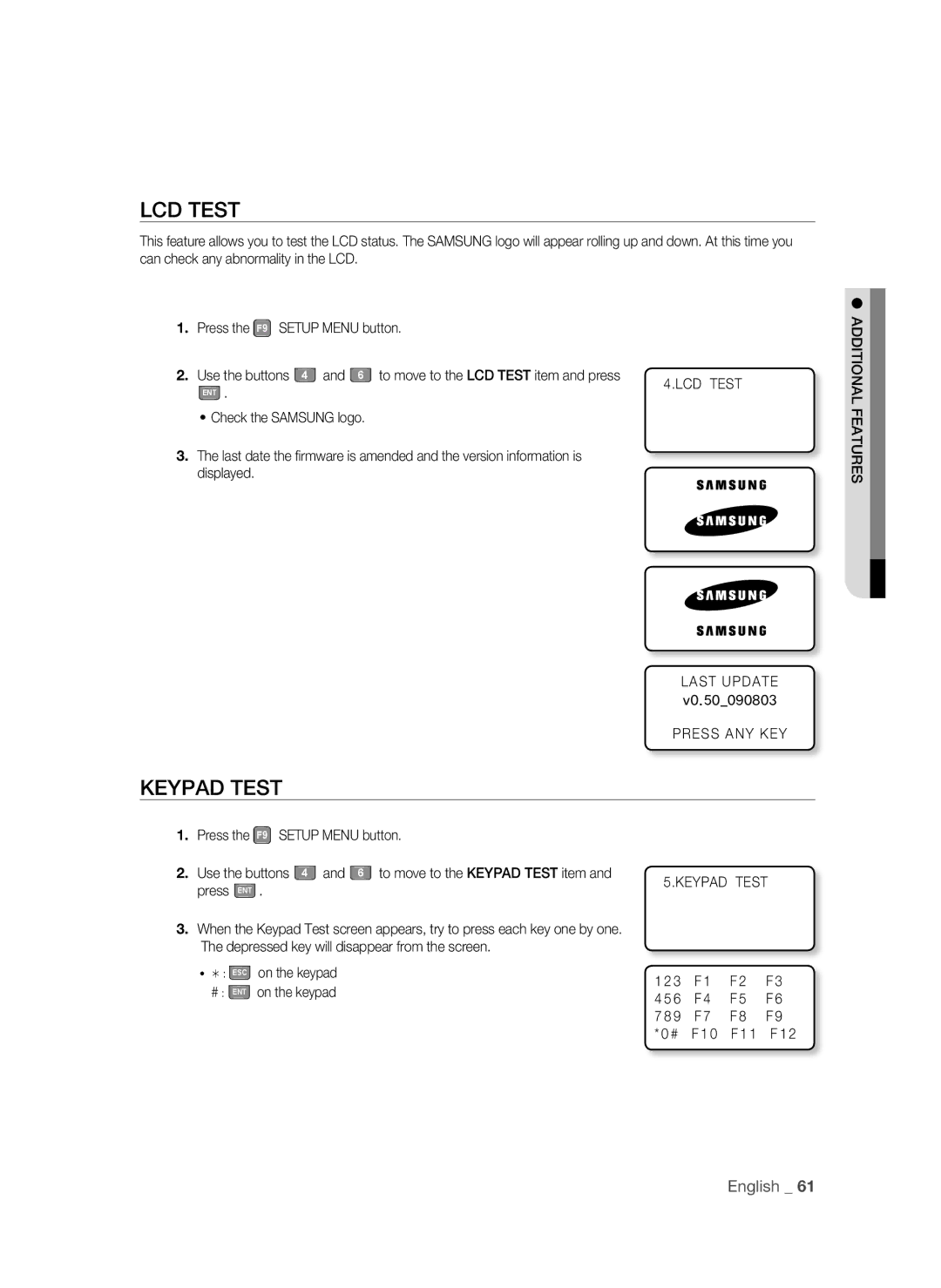LCD TEST
This feature allows you to test the LCD status. The SAMSUNG logo will appear rolling up and down. At this time you can check any abnormality in the LCD.
1.Press the F9 SETUP MENU button.
2. Use the buttons | 4 and | 6 to move to the LCD TEST item and press | 4.LCD TEST |
ENT . |
|
| |
|
|
|
•Check the SAMSUNG logo.
3.The last date the firmware is amended and the version information is displayed.
LAST UPDATE
v0.50_090803
PRESS ANY KEY
KEYPAD TEST
ADDITIONAL FEATURES![]()
1.Press the F9 SETUP MENU button.
2. Use the buttons 4 and 6 to move to the KEYPAD TEST item and press ENT .
3.When the Keypad Test screen appears, try to press each key one by one. The depressed key will disappear from the screen.
• ¼ : | ESC | on the keypad |
# : | ENT | on the keypad |
5.KEYPAD TEST
1 2 3 | F 1 | F 2 | F 3 |
4 5 6 | F 4 | F 5 | F 6 |
7 8 9 | F 7 | F 8 | F 9 |
* 0 # F 1 0 F 1 1 F 1 2
English _ 61