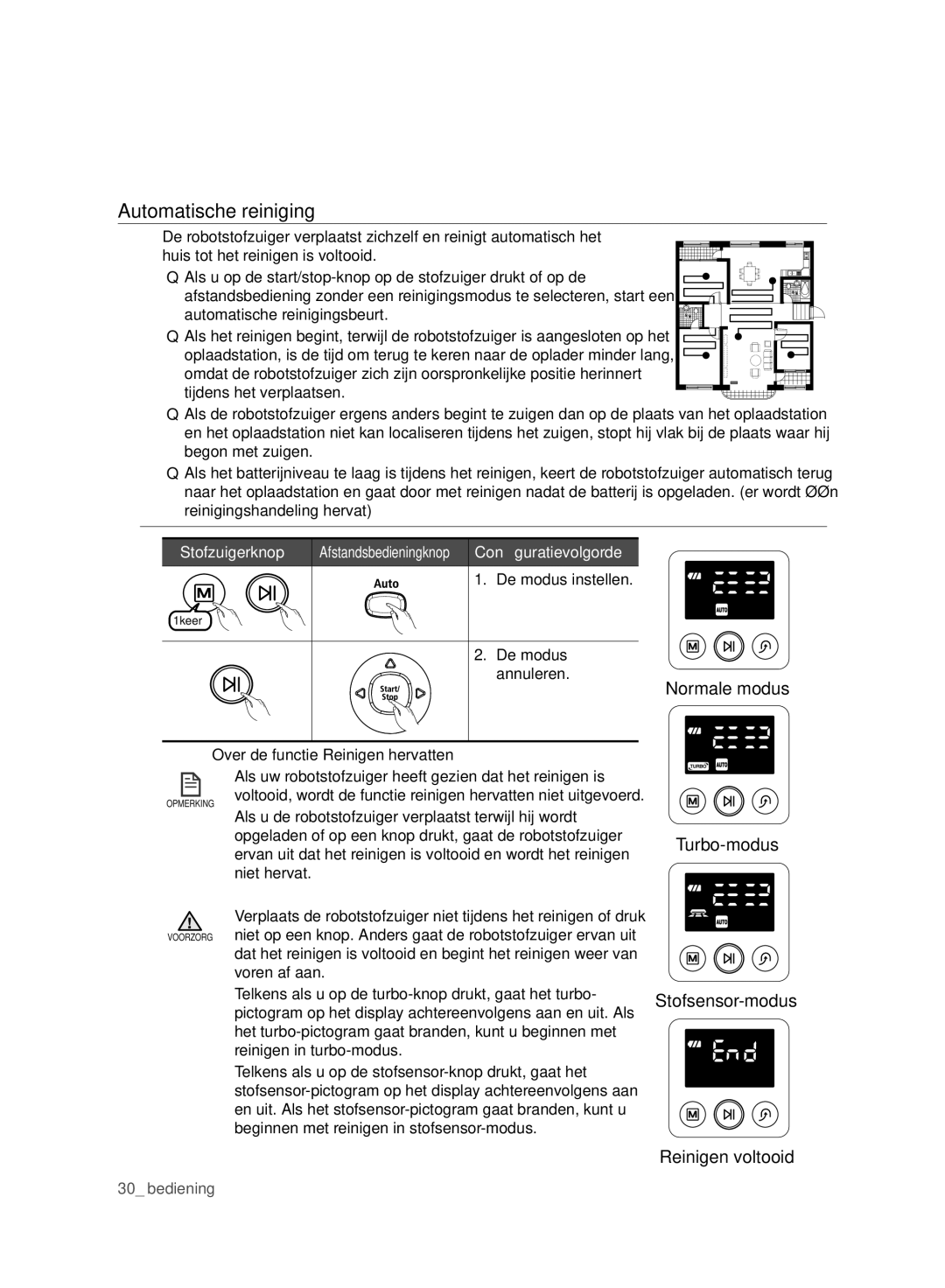Robo-Sauger
Sicherheitsinformationen
Symbole DER GEFAHREN-/WARNHINWEISE
Weitere Verwendete Symbole
Sicherheitsinformationen
Wichtige Hinweise ZUR Sicherheit
Allgemein
AKKU-LADESTATION
ROBO-SAUGER
Inhalt
Betrieb DES Geräts
Entfernen Sie Schmutz und Wasser vom Netzstecker
Netzanschluss
Brechen kann
Mit nassen Händen
VOR Inbetriebnahme
Oder später mit der Startzeitvorwahl
Stellen Sie sicher, dass Kinder nicht auf den Robo-Sauger
Nicht, den Robo-Sauger über den Hauptschalter auszuschalten
Womöglich aufsaugt
Sauger automatisch geladen wird
Im Bereich der Ladestation, d.h ,5 m seitlich und 1 m nach
Verwenden Sie den Sauger nie für andere Zwecke
Vorsicht Andernfalls besteht die Möglichkeit von Störungen
Beim Betrieb
Stellen Sie keine Gegenstände auf den Robo-Sauger
Hauptschalter aus und rufen Sie das Kundendienstzentrum an
Dies kann zu schwersten Schäden am Gerät führen
Reinigung UND Wartung
Reinigen Sie diese Stellen bitte gelegentlich selbst
Zusammengebaut werden
Der Reinigungsbürste entfernen
Ersetzen
Gezogen ist
Gründliche Eckenreinigung
Gerätemerkmale
Mehr Bequemlichkeit Durch DIE Virtual GUARD-FUNKTION
Verschiedene Reinigungsmodi
Überquerung VON Türschwellen
Automatikbetrieb
Automatische Staubentleerung
Kollisionsschutz
Robo-Sauger Fernbedienung Ladestation Weiteres Zubehör
Übersicht über das Gerät
Bestandteile DES Geräts
Ersatzfilter
Bezeichnungen DER Teile
Robo-Sauger
Virtual Guard
Batterien einsetzen
Einsetzen der Batterien für die Fernbedienung
Automatikmodus
Anzeige
Tastenbereich
Anzeige
Anweisungen zur Inbetriebnahme
Betrieb des Geräts
Inbetriebnahme DES ROBO-SAUGERS
Ein- und Ausschalten am Hauptschalter
Installieren der Ladestation
Stellen Sie die Ladestation auf einer ebenen Fläche auf
Spezialzubehör für Teppichreinigung anbringen
Laden
Informationen zum Akku
Einstellen der Uhrzeit
Konfiguration
Einstellen des Virtual Guard
Bedienung der Tasten
Einstellen eines Zaunes virtuelle Wand
Die Übertragung der Infrarotsignale ist im Freien
Informationen zum IrDA-Sensor
Funktionieren
Ein- und Ausschalten des Geräts
Betrieb DES ROBO-SAUGERS
Ein- und Ausschalten des Robo-Saugers
Starten und Anhalten des Robo-Saugers
Aufladen
Automatisches Saugen
Informationen zum Fortsetzen des Saugprozesses
Sauger nicht, während er die Reinigung ausführt
Punktsaugen
Maximalsaugen
Modus einstellen
Modus beenden
Manuelles Saugen
Wird auf dem Display das Symbol für Turbomodus ein
Bzw. ausgeschaltet. Wird das Symbol für Turbomodus
Tasten auf der Fernbedienung
Fernbedienung
Timeout
Startzeitvorwahl
Einstellungen löschen
Wocheneinstellung
Fernbedienung Konfiguration
Oder Wiederholmodus
Timer/Weekly. Drücken
Um den Reinigungsmodus
Wählen
Turbomodus
Spezialfunktionen
Verwenden von Spezialfunktionen
Betrieb mit Staubsensor
Reinigen der Sensorfenster und der Kamera
Reinigen DES ROBO-SAUGERS
Hinweise zu Reinigung und Wartung
Fenster der Absturzsensoren Fenster der hinteren Sensoren
Reinigen des Staubbehälters und der Filter
Entleeren Sie vor dem Reinigen den Staubbehälter
Nach dem Reinigen mit Wasser
Des Zyklonabscheiders
Pfeilrichtung heraus Staubbehälter ab
Reinigen DER Filter AN DER Automatischen Entleerstation
Nehmen Sie den Filter am
Reinigen Sie den Filter mit einer Bürste Wasser
Reinigen DES Bodens DER Automatischen Entleerstation
Reinigen DER Hauptbürste
Unterseite der Entleerstation regelmäßig reinigen
Wartung
Hinweis
Reinigen der Antriebsräder
Checkliste ZUR Selbsthilfe
Störung Checkliste Maßnahme
Fehlersuche
Guard passieren
Nicht
Kann den Virtual
Die Laufzeit der
Die Entleerstation
Dockt häufig an die
Entleerstation an
Entleert den
Fehlercodes UND Fehlerbehebung
Fehlercode Ursache Fehlerbehebung
An der Geräteunterseite aus und entfernen
Höhe 80 mm
Robo-Sauger Ladestation
350 mm
40 W
Open Source Announcement
Copyright c 2006, 2008, 2009, 2010 Edward Rosten
Memo
Page
Robot aspirateur
Consignes de sécurité
Symboles Davertissement Utilisés
Autres Symboles Utilisés
Consignes DE Sécurité
Consignes DE Sécurité Importantes
Généralités
Chargeur DE Batterie
Robot Aspirateur
Sommaire
’ASPIRATEUR
Branchement
Cela pourrait entraîner une électrocution ou un incendie
’utilisez pas de prises multiples
Cendriers avec cigarettes allumées, etc
Avant L’UTILISATION
Des matières combustibles, tels que
Jamais dans les lieux suivants
Enlevez les objets présents sur le sol avant le nettoyage
Le robot aspirateur risquerait d’attirer leur attention
Ne court-circuitez pas les broches de chargement à l’aide
Ninstallez pas la station de recharge sur un sol foncé
Côtés et à 1 m devant
De recharge
Et autres meubles fins et longs
EN Cours D’UTILISATION
Cela risquerait de l’endommager en cas de chute
Contactez le centre d’assistance clientèle
Nettoyage ET Entretien
Si le cordon d’alimentation est endommagé, faites-le
Nettoyage Parfait DE Chaque Recoin
Fonctions du produit
Utilité DE LA Fonction Virtual Guard
Divers Modes DE Nettoyage
Contournement DES Obstacles
Chargement Automatique
Franchissement DES Seuils DE Portes
ANTI-CHUTE
Composants
Guide de démarrage Rapide Accessoire pour tapis
Montage de l’aspirateur
Filtre de rechange
Nomenclature DES Pièces
Unité principale
Chargeur Station de recharge
Module Virtual Guard
Mise en place des piles de la télécommande
Partie Commandes
Partie Affichage
Panneau d’affichage
Fonctionnement de l’aspirateur
Installation DU Robot Aspirateur
Procédure d’installation
Mise sous/hors tension
Installation du chargeur
Installez le chargeur sur une surface plane
Disposez le cordon d’alimentation le long du mur
Activez le bouton de mise sous tension
Fixation de l’accessoire pour tapis
Utilisation de la vidange automatique
Se fasse entendre respecter la direction des fl èches
En cours de charge
Commence Le témoin de charge devient vert
Propos de la Batterie
Télécommande Action correspondante
Télécommande
Réglage de l’heure
Installation du module Virtual Guard
Fonctionnement des boutons
Création d’une barrière mur virtuel
Propos du capteur infrarouge
Lampes halogènes ou en extérieur
Lorsque le robot aspirateur est contrôlé par
Mise sous/hors tension
Utilisation DU Robot Aspirateur
Démarrage/Arrêt du nettoyage
Démarrage ou arrêt du nettoyage
Recharge
Action
Correspondante Permet de régler le Mode
Nettoyage Automatique
Permet d’annuler le
Nettoyage Localisé
Mode
Nettoyage Intensif
Permet d’annuler le
Terminé, il ne reprendra pas le nettoyage
Lorsque le symbole Turbo est allumé, vous pouvez
Bouton de la télécommande
Permet de régler le mode Permet d’annuler le mode
Démarrer le nettoyage en mode Turbo
Programmation du départ différé
Annulation des réglages
Temporisation
Programmation hebdomadaire
Laspirateur quitte le mode de réglage des programmation
Pour régler le mode de
Le mode de nettoyage
Mode de réglage des programmation
Fonctions Supplémentaires
Mode Turbo
Mode capteur de poussière
Utilisation des fonctions supplémentaires
Mémoriser les procédures de nettoyage et d’entretien
Entretien des outils et des fi ltres
Nettoyage DU Robot Aspirateur
Nettoyage de la Lentille du Capteur et de la Caméra
Collecteur de poussière essuyez complètement leau
Nettoyage du collecteur de poussière et des filtres
Après lavoir nettoyé à leau
Filtre, fi ltre à tamis séchez-les complètement puis
Vidange DU Réservoir DE Poussière
Nettoyage DU Couvercle Cylindrique DU Réservoir
Nettoyage DU Filtre DU Réservoir DE Poussière
Nettoyage DU Dispositif DE Vidange
Nettoyage DE LA Brosse Principale
Nettoyer la brosse principale
Entretien
Nettoyage de la Brosse Rotative Latérale
Nettoyage de la roue dentraînement
Problème Vérification Solution
Dépannage
Franchit la porte
Narrive pas à
Trouver la station de
Virtuelle
De vidange
Le dispositif de
Le dispositif
Automatique ne
Codes D’ERREUR Dépannage
Arrière du capteur à l’aide d’un chiffon doux
’escarpement à l’aide d’un chiffon doux
Poids
Unité Principale
Chargeur Station de recharge
De nettoyage
Open Source Announcement
Memo
Page
Robotstofzuiger
Veiligheidsinformatie
Gebruikte VOORZORGS-/WAARSCHUWINGSSYMBOLEN
Andere Gebruikte Symbolen
Veiligheidsinformatie
Belangrijke Veiligheidsinstructies
Algemeen
Batterijoplader
Robotstofzuiger
Inhoud
Montage VAN DE Stofzuiger
Stroomtoevoer
Dit zou tot brand en elektrische schokken kunnen leiden
Zorg dat u eventueel aanwezig stof en water van de stekker
Voor HET Gebruik
Informeer alle gezinsleden en andere betrokkenen
Uitstand staat
Schroevendraaiers, enzovoorts
Er mogen zich 0,5 m links en rechts en 1 m vóór het
Oplaadstation geen obstakels en hellingen bevinden
Gebruik de oplader niet voor andere doeleinden
Opbotsen
De uitstand en belt u het klantenservicecentrum
Tijdens HET Gebruik
Plaats geen voorwerpen boven op de robotstofzuiger
Reinigen EN Onderhoud
Klantenservicecentrum
Grondige Reiniging VAN Elke Hoek
Productkenmerken
Handige Virtual GUARD-FUNCTIE
Diverse Reinigingsstanden
Passeren VAN EEN Drempel
Automatisch Opladen
DE Functie Automatisch Stofbak Legen VAN DE Robotstofzuiger
Obstakels Vermijden Valbeveiliging
Reservefilter
Montage van de stofzuiger
Onderdelen
Snelstartgids Tapijtonderdeel
Namen VAN DE Onderdelen
Stofzuiger
De batterijen plaatsen
De batterijen in de afstandsbediening plaatsen
Displaygedeelte
Knoppengedeelte
Display
De stofzuiger gebruiken
DE Robotstofzuiger Installeren
Volgorde van installatie
De aan-uitschakelaar aan of uit zetten
Het oplaadstation plaatsen
Zet de aan-uitknop op aan
Leren hoe de functie Automatisch legen moet worden gebruikt
Bevestigen van het tapijtonderdeel
De luchttoevoer aan de onderkant. Reinig het fi lter
Opgeladen
Batterijniveau-indicator en Full op het display weergegeven
Opladen
Van het oplaadstation en druk de stofzuiger aan
DE Batterij
Moet worden opgeladen
De tijd instellen
Afstandsbediening Configuratievolgorde
Bediening moduslampje
DE Virtual Guard Plaatsen
Bediening van de knoppen
Een virtuele muur vormen
De infraroodsensor
De infrarood signaaltransmissie is mogelijk niet
Hogere prioriteit
Het apparaat aan- of uitzetten
DE Robotstofzuiger Gebruiken
Reiniging STARTEN/STOPPEN
Reiniging starten/stoppen
Opnieuw opladen
De modus annuleren
Automatische reiniging
De modus instellen
Over de functie Reinigen hervatten
Plaatselijke reiniging
Stofzuigerknop Afstandsbedieningknop Configuratievolgorde
Annuleren
Uitgebreide reiniging
De modus
Als de robotstofzuiger ervan uitgaat dat het reinigen is
Handmatige reiniging
Afstandsbedieningknop
De modus instellen De modus annuleren
Timer instellen
Wekelijks stofzuigen instellen
Afstandsbediening
Turbo-modus
Extra Functies
Extra functies gebruiken
Stofsensor-modus
DE Robotstofzuiger Reinigen
Het sensorvenster en de camera reinigen
De stofopvangbak en de filters reinigen
Leeg eerst de stofopvangbak voordat u deze reinigt
Nadat u met water hebt gereinigd
DE BAK VAN DE Automatische Stofbakleger Legen
DE Cycloon VAN DE Automatische Stofbakleger Reinigen
HET Filter VAN DE Automatische Stofbakleger Reinigen
Verwijder het fi lter van de
DE Onderkant VAN DE Automatische Stofopvangleger Reinigen
De zuigborstel reinigen
Opvangbak los voordat u de zuigborstel reinigt
Wattenstaafjes op te zuigen
Reinigen van de zijborstel voor reiniging van randen
Het aandrijfwiel reinigen
Problemen oplossen
Controlelijst Vóór Bellen MET DE Klantenservice
Symptoom Checklijst Maatregelen
Overschrijdt de
De robotstofzuiger
Niet vinden
Begrenzing van de
Stofbakleger
Botst vaak tegen
De automatische
Stofbakleger leegt
Probleemoplossing Voor Foutcodes
Zuigborstel
Een andere plek
Oplaadtijd Ca minuten
Stofzuiger Oplader station
Hoogte 80 mm
EMC richtlijn 2004/108/EEC
Open Source Announcement
Memo
Memo
Memo
DJ68-00632E REV0.0