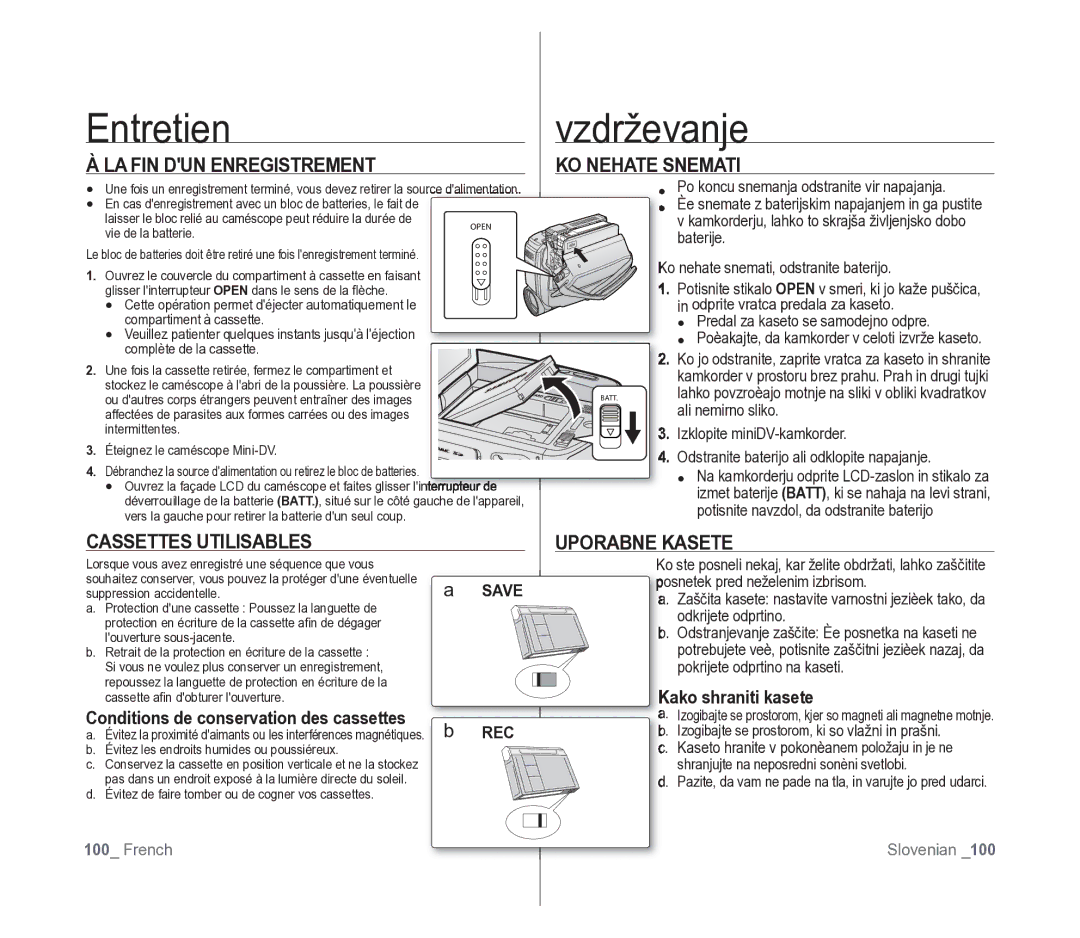Caméscope vidéo numérique
Ključne funkcije vašega miniDV-kamkorderja
Ključne Funkcije Vašega Novega MINIDV-KAMKORDERJA
Avertissements de sécurité varnostna opozorila
Consignes Previdnostni ukrepi
Kaj pomenijo sličice in znaki v tem
Dans ce manuel dutilisation Uporabniškem priročniku
Remarques et instructions de sécurité
Opombe in varnostna navodila
Réparation ET Pièces DE Rechange
Remarques SUR LE Caméscope
Servisiranje in Nadomestni Deli
Opombe Glede Kamkorderja
Sommaire Vsebina
Réglage Initial Réglage DU Menu Affichage
Enregistrement
DE Base
Avancé
Sommaire
Lecture
Predvajanje
Povezava
Entretien
Depannage
Vzdrževanje
Transfert DE Données Ieee
Accessoires Livrés Avec Votre Caméscope MINI-DV
Spoznajte svoj miniDV-kamkorder
Familiarisez-vous avec votre caméscope mini-DV
KAJ JE Priloženo MINIDV-KAMKORDERJU
VUE Avant Gauche Pogled OD Spredaj in Z Leve
Interrupteur de sélection CARD-TAPE VP-D395i uniquement
VUE Latérale Gauche
Pogled Z Leve Strani
VUE Supérieure Droite Pogled Z Desne Strani in OD Zgoraj
Združljive pomnilniške kartice največ 2 GB Priključki
VUE Inférieure Arrière
Pogled OD Zadaj in OD Spodaj
Utilisation DE LA Télécommande VP-D392i/D395i Uniquement
Uporaba Daljinskega Upravljalnika Samo ZA VP-D392i/D395i
Gumb za predvajanje Play
+ Gumb smeri
Préparation Priprava
Pašček ZA Roko in Pokrovček Objektiva
Fixation DU Filtre À Noyau DE Ferrite
Insertion DE LA Pile DE Type Bouton
Pritrjevanje Glavnega Filtra
Namestitev Baterije V Obliki Gumba
Uporaba Baterije
Préparation
Insertion DU Bloc DE Batteries
IA-BP80WA
Témoin de charge
Indikator napolnjenosti
Affichage du niveau de charge de la batterie
Gestion de la batterie
Koliko časa boste lahko neprekinjeno snemali, je odvisno od
Prikaz napolnjenosti baterije
Priključitev NA VIR Napajanja
Branchement SUR UNE Source Dalimentation
Priprava
Nastavljanje načinov delovanja
Caméscope Mini-DV
Réglage des modes de fonctionnement
OSD in Camera Mode
OSD in Player Mode
No Tape
Art
De fichier du film Réglage du volume*
OSD in M.Cam Mode
OSD in M.Player Mode
No Memory Card
Utilisation DU Bouton Affichage
Uporaba Gumba ZA Prikaz
Preklop načina prikaza informacij
Restant
Gestion DES Menus Rapides À Laide DU Pavé
Utilisation DU Pavé
Uporaba Krmilne Paličice
Fich
Gestion DES Menus Rapides À Laide DU Pavé
Pavé
Réglage initial Začetna nastavitev Réglage du menu Système
Réglage DE Lhorloge PARAM. Horloge Nastavitev URE Clock SET
Nastavitev Brezžičnega Daljinskega Upravljanja
Réglage DU Signal Sonore Signal Sonore
Réglage initial réglage du menu Système
Nastavitev Piska Beep Sound
Appuyez sur le bouton Menu La liste des menus apparaît
Nastavitev Zvoka Zaklopa Shutter Sound
Réglage DU SON DE Lobturateur SON Obturateur
Modes CameraCam/Player/M.Cam/M.Player Cam/M.Player. stran
Sélectionner DemonstrationDémonstration
Nastavitev Pomožnih ČRT Guideline
Réglage initial Začetna nastavitev Réglage du menu Affichage
Réglage DES Repére Repére
Prilagajanje Zaslona LCD LCD BRIGHT/LCD Colour
Réglage DE Lécran LCD Luminosité LCD/COULEUR LCD
Prikaz DATUMA/URE DATE/TIME
Affichage DE LA Date ET DE Lheure DATE/HEURE
Strani
Enregistrement de base
Osnovno snemanje
Sur le bouton Début/fin denregistrement
Prvi Posnetek
Konec snemanja
Pour annuler le mode Easy Q Preklic načina Easy Q
Mode CameraCam
Enregistrement de base
Za začetek/konec snemanja
Zoom Avant ET Arrière Primik in Odmik
Pour effectuer un zoom avant
Primik
Pour effectuer un zoom arrière
Vrednost
CameraCam et Player.
Boste po predvajanju želeli vrniti
Ne gênez pas le capteur de votre
La télécommande et le caméscope
Pritisnite gumb Mode in nastavite način Camera
Recherche dun enregistrement pavé
Ogled in Iskanje Posnetka
Iskanje posnetkov krmilna paličica
Visualisation ET Recherche DUN Enregistrement
Activation ET Désactivation DU Fondu
Postopno Pojavljanje in Izginjanje
Mise AU Point AUTOMATIQUE/MANUELLE
SAMODEJNO/ROČNO Ostrenje
Auto Focus
Manual Focus
Nastavitev osvetlitve
Hitrost Zaklopa in Osvetlitev
Nastavitev hitrosti zaklopa
Enregistrement avancé
Napredno snemanje
Funkcija snemanja deluje v načinih Camera in Player. stran
Pritisnite gumb Menu Prikazan bo seznam
Suppression DU Bruit DU Vent Coupe Vent
Preprečevanje Zvoka Šuma Vetra Windcut Plus
Premaknite krmilno paličico / gor ali
Ali Auto
Camera Mode CameraCam
Napredno snemanje
Pour sélectionner RecordEnregistrement
Sur OffArrêt
La droite
Sur le pavé
Pritisnite gumb Menu Prikazan bo seznam
Pokažejo se razpoložjive možnosti
Nastavitve Vsebina
Réglage DE LA Fonction PROG. AE
Sommaire
Nastavitev Beline White Balance
Réglage DE LA Balance DES Blancs BAL. Blancs
Enregistrement avancé Napredno snemanje
Ročna nastavitev beline
Réglage de la balance des blancs
Manuellement
Application Deffets Visuels
Uporaba Vizualnih Učinkov Visual Effect
Ustvarjalen videz
Pokažejo se razpoložjive možnosti
BLK&WHT
Réglage DU Mode Širokozaslonski Način 16
OffArrêt
No Tape
Wide169 sur OffArrêt Wide na Off
Utilisation DE LA Télé Macro Macro
Funkcija Makrofotografije Macro
Meni DIS na Off
Meni BLC na Off
Pomoč PRI Protisvetlobi BLC
CameraCam et M.Cam.
Camera , nato pa pritisnite krmilno paličico ali
Premaknite krmilno paličico
1200x , nato pa pritisnite krmilno paličico
Način DIS , se Digital Zoom izklopi
Utilisation DU Mode Color Nite C.NITE
Uporaba Nočnih Barv C.NITE
Uporaba Svetlobe Light
VP-D392i/D395i Uniquement Samo ZA VP-D392i/D395i
Pavé
LightÉclair. sur OffArrêt
Appuyez sur le bouton Photo
Visual EffectEffets visuels, DIS
Vous pouvez enregistrer une photo sur une cassette. Cette
Funkcija je priročna, če želite na kaseto posneti sliko
Mode Player
Lecture Predvajanje
Fonctions Disponibles EN Mode Player
Različne Funkcije V Načinu Predvajanja
Predvajanje nazaj samo za VP-D392i/D395i
Lecture
Lecture arrière VP-D392i/D395i uniquement
Nasnemavanje Zvoka Samo ZA VP-D392i/D395i
Premaknite krmilno paličico dol
Predvajanje Nasnetega Zvoka Audio Select
Effets Sonores Avdio Učinek
Stikalo za izbiranje nastavite na Tape Samo za VP-D395i
Sélectionner OutSortie ou InEntrée , puis
Branchements
Povezava
Lecture Dune Cassette SUR UN Écran DE Télévision
Predvajanje Kasete NA Televizorju
Povezava s televizorjem, ki ima avdio-video vtičnice
Branchements
Predvajanje kasete Lecture de la cassette
TV Display na Off. stran
Ko je kopiranje zaključeno Une fois la copie terminée
Sélection sur Tape
Utilisation DE LA Fonction VOICE+ Uporaba Funkcije VOICE+
Enregistrement copie sur
Kaseto kamkorderja
Une cassette de caméscope
Pour enregistrer à partir dun magnétoscope
Fonctions de la carte mémoire
Funkcije pomnilniške kartice
Insertion dune carte mémoire
Vstavljanje pomnilniške kartice
Datoteka nastavitve slike
Video datoteka
Datoteka fotografije
Zgradba MAP in Datotek NA Pomnilniški Kartici
Format dimage
Format slike
Pour sélectionner File No.Numéro Fichier Palièico
Krmilno palièico
Samo za VP-D395i
Visualisation DE Photos Jpeg Ogled Fotografij Jpeg
Pour visualiser une seule image
Ogled diaprojekcije
Pour visualiser un diaporama
Protect
No image
Message No image !Pas dimage ! saffiche
Ukaz Delete All
Uporaba krmilne palièice
Utilisation du pavé
Brisanje vseh slik naenkrat Une seule fois
VP-D395i uniquement Samo za VP-D395i
Suppression de toutes les images en
Formatage Dune Carte Mémoire Format
Le message All files will be deleted! Do you
Want to format?Ts Fichiers Sont Suppr
Do you want to format? Voulez vous formater? saffiche
Enregistrement DE Films Mpeg SUR UNE Carte Mémoire
Snemanje Videa Format Mpeg NA Pomnilniško Kartico
Enregistrement de films sur une carte mémoire
Shranjevanje videa na pomnilniško kartico
Le son est enregistré au format mono
Movie, nato pa pritisnite krmilno palièico
Pritisnite krmilno palièico
Avant de commencer
Pred uporabo
Samo za VP-D395i
Pomnilniško Kartico Photo Copy
Pred uporabo Avant de commencer
Krmilno palièico dol
Oznaèevanje Slik ZA Tiskanje Print Mark
Suppression du voyant dimpression
Brisanje oznake za tisk
002
PictbridgeTM Samo za VP-D395i
PictbridgeTM VP-D395i uniquement
Connexion à une imprimante
Povezava s tiskalnikom
Sélection dimages Izbira slik
Možnost tiskanja datuma/ure
Tiskanje slik
Impression dimages
Prenos podatkov Z Ieee
Raccordement à un ordinateur
Configuration système
Priklop na osebni raèunalnik
Snemanje s kablom za povezavo DV
Modeli s pripono i imajo vhod DV IEEE1394/AV analogni
Zakljuèek snemanja
DV cable
Utilisation DE Linterface USB
Uporaba Vmesnika USB
French
Izbira Naprave USB USB Connect
Sélection DU Périphérique USB Connexion USB
Pour sélectionner USB ConnectConnexion
ComputerOrdinateur reliez à un
Installation DU Logiciel Programme DV Media PRO
Namestitev Programa DV Media PRO
Raccordement À UN Ordinateur
Priklop NA Osebni Računalnik
Débranchement du câble USB
Utilisation de la fonction de disque amovible
Funkcija deluje samo v načinu Camera. stran
Utilisation de la fonction Webcam
Funkcija spletne kamere
Entretien
Vzdrževanje
Nettoyage ET Entretien DU Caméscope
Èiščenje in Vzdrževanje Kamkorderja
Nettoyage des têtes vidéo
Èiščenje video glav
Sources dalimentation
Codes de couleurs sur un téléviseur
Uporaba MINIDV-KAMKORDERJA V Tujini
Viri napajanja
Dépannage
Odpravljanje težav
Dépannage
Odpravljanje Težavv
Simptom Pojasnilo/rešitev
Condensation due à lhumidité
Kondenzacija
Réglage DES Éléments DE Menu
Elementi Menija
VP-D391i/D392i/D395i uniquement VP-D392i/D395i uniquement
Samo za VP-D391i/D392i/D395i Samo za VP-D392i/D395i
NOM DU Modèle VP-D391i/VP-D3910/VP-D392i
Tehnične podrobnosti
VP-D395i
Soit à vous adresser au revendeur à qui vous lavez acheté
08 25 08 65 65 € 0,15/Min Fax 01 48 63 06
„GARANCIJSKI Pogoji
Evropski Garancijski List
Contactez Samsung world wide
Conforme à la directive RoHS
Skladnost s predpisom RoHS