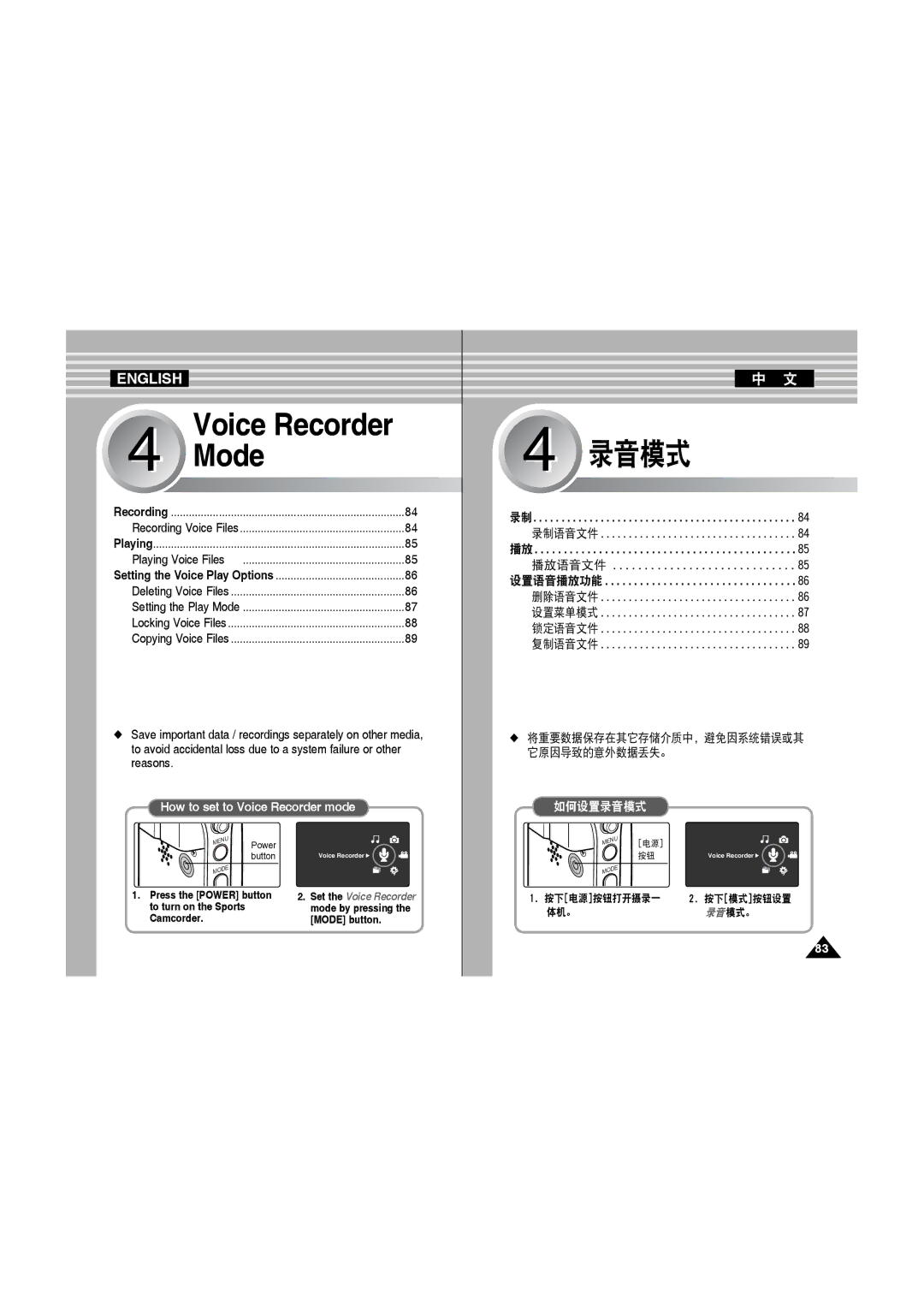请使用提供的电池组,否则有过热,着火或者爆炸的危险。 三星对由于不使用提供的电池发生的这些问题不承担责任。
Owner’s Instruction Book
AD68-00994W
在操作使用本机前,请彻底阅读本说明书,并保 存好供将来参考
Contents
Inserting / Ejecting the memory card SD/MMC not supplied
Movie Mode
Photo Mode 相片模式
MP3 Mode
删除MP3
Setting the Sports Camcorder
Using the External Camera Module 118
137
122
131
135
使用此运动型摄录一体机注意事项
Precautions when using the Sports Camcorder
运动型摄录一体机注意事项
注意事项和安全注意事项
版权注意事项
潮气凝结注意事项
在插入电池组之前,清洁电极处异物。
电池组注意事项
必须确保电池组牢牢安装到位
不要掉下电池组,电池组掉下可能会损坏
Precautions Regarding Replacement Parts
Precautions Regarding Service
Getting to Know Your Sports Camcorder 开始了解运动型摄录一体机
Features
随摄录一体机提供的附件
Basic Accessories
Optional Accessory
DC in jack
Indicator Multi jack
Rear & Left View
Side & Bottom View
Bottom View
External Camera Module View
外置摄像头模块视图
视频录制模式
Movie Record Mode
Movie Play Mode
OSD 视频录制/视频播放模式下的屏幕显示
OSD 拍照 /查看相片模式下的屏幕显示
Photo View Mode
Photo View Mode
各部分的名称 液晶显示屏
OSD On Screen Display in MP3 Mode
MP3 Mode
MP3 Mode
OSD 语音录制/语音播放模式下的屏幕显示
Voice Record Mode
Voice Play Mode
Voice Play Mode
OSD On Screen Display in File Browser
Mode/System Settings Mode
File Browser Mode
System Settings Mode
Battery
Battery Pack Installation / Ejection
To insert the battery pack
To eject the battery pack
维护电池组
How to Use the Battery Pack
Maintaining the Battery Pack
如何使用电池组
使用USB充电所用的时间和充电使用的PC不同有关。the USB cable
Battery Level Display
Tips for Battery Identification
使用 AC适配器
如何使用电池组
Connecting the USB Cable
Connecting the AC Power Adapter
LED指示灯的颜色
Recording / Charging Indicator LED Colour During
Getting Started
LED Colour
省电功能
Using the Mode button
Functions of Each Mode
使用模式按钮
Using the Menu button
Using the Function button
Using the Joystick
使用删除按钮
Using the Display button
Using the Delete button
使用显示按钮
文件夹和文件的结构
Structure of the Folders and Files
视频录制时间
Recording Time and Capacity
录制时间和容量
Movie Record Time
不要在PC上进行记忆卡格式化。
存储能力与文档的大小有关。
Using a Memory card SD/MMC not supplied
Close the Front cover
Open the Front cover
Movie Mode
Recording
Movie Mode Recording
视频模式 录制
Zoom Out
Zooming In and Out
放大和缩小
Playing Movie Files on the LCD monitor
Movie Mode Playing
Press the Power button to turn on the Sports Camcorder
视频模式 播放
播放多重视频文件
Move the W/T switch to Wwide
Playing Multiple Movie Files
Search function RPS rate 2x 4x 8x 16x 32x 64x
Frame when paused
Play the movie file in Movie Play mode
Volume
设置视频文件大小
English Movie Mode Setting the Recording Options
Setting the Movie Size
视频模式 设置录制选项
按下 菜单 按钮退出菜单。
Setting the Movie Quality设置视频文件质量
On the memory capacity and movie file quality
Available options are Super Fine / Fine / Normal
Camcorder
Setting the White Balance
设置白平衡
视频记录模式。
圈以适合不同的情况。
Program AE
被选择功能的图标将会显示。
Effect
Setting the Effect
设置效果
Press the Menu button to exit the menu
Setting the EIS Electronic Image Stabilizer 设置 EIS 电子图像稳定器
Manual Focus MF
Movie Mode
Setting the Focus
设置焦点
Off 关 取消背光补偿功能。
Setting the BLC Backlight Compensation 设置BLC背光补偿
,可以使用这个功能。
On 开 设置背光补偿功能。
的光学变焦。
Setting the Digital Zoom
设置数字变焦
Sepia 视频录制屏幕将会显示。
设置录制模式
Setting the Record Mode
视频模式 设置录制模式
输出。
Setting the Line In/Out
设置线路输入/输出
视频拍摄屏幕将会出现
删除视频文件
English Movie Mode Setting the Viewing Options
视频模式 设置查看选项
Deleting Movie Files
设置播放模式
Setting the Play Mode
视频模式 设置查看选项
Press the JoystickOK to lock
Movie Mode Setting the Viewing Options 视频模式 设置查看选项
Locking Movie Files
锁定视频文件
复制视频文件
Copying Movie Files
Camcorder
拍照57
Photo Capture screen appears
Photo Mode Capturing
Capturing Images
Movie Record screen appears
Down to zoom
Slide the W/T switch
To zoom out
在液晶屏上查看相片文件
Photo Mode Viewing
相片模式 查看
Viewing Photo Files on the LCD monitor
多重播放屏幕将会显示。
Viewing Multiple Photo Files
查看多个相片文件
按下 模式 按钮选择照片模式。 照片取景器屏幕将会出现。
Ajuste del balance de blanco
在有菜单画面时, 按下 录制/停止按钮可切换到 照片录制模式。
设置程序AE 程序自动曝光
上下移动摇杆摇杆选择曝光模式, 然后按下 摇 杆OK按钮。
Effect效果。
Photo Mode Setting the Capturing Options 照片模式 设置拍照选项
You can apply various effects to your photos
您可以在您的照片上运用数字效果。
按下菜单按钮以完成设置。 所选闪光模式的图标将会显示在屏幕上。
Setting the Flash
设置闪光灯
是非常必要的,比如在阴影处,室内,以及背光处
当您使用Continuous Shot连拍 功能时, 您
Setting the Continuous Shot
按下菜单按钮以完成设置。 所选的连拍功能图标将会显示在屏幕上 如果选择的是 Off关 模式,那么将不会 显示图标。
将无法使用闪光功能。
On Enables EIS function Off Disables EIS function
Photo Mode Setting the Capturing Options 相片模式 设置拍照选项
Setting the EIS Electronic Image Stabilizer 设置EIS 电子图像稳定器)
在有菜单画面时, 按下 录制/停止 按钮可切 换到照片录制模式。
设置恰当的聚焦方式能够得到更好的聚焦效果。
AF 设置为自动聚焦模式。 MF 设置为手动聚焦模式。 按下菜单按钮以完成设置。
如果您选择AF,将不显示图标。
换到照片录制模式。
Setting the BLC Backlight Compensation 设置BLC 背光补偿
显示在屏幕上
功能将设置为Off关关闭。
Zoom
Press the Power button to turn on
删除相片文件
Photo Mode Setting the Viewing Options 相片模式 设置查看选项
Cancel取消 取消删除。
Deleting Photo Files
设置幻灯模式显示
Setting the Slide show
Then press the JoystickOK
Setting the Dpof in Full Screen-View
Setting the Dpof in Multi-View
Locking Photo Files in Multi-View
Locking Photo Files
锁定照片文件
Locking a Photo File in Full Screen-View
OK确定复制所选文件。
Copying Photo Files
复制相片文件
按下菜单按钮 左右移动摇杆选择Copy To复制到。 按下摇杆OK按钮。 复制所选文件。 多画面模式下复制文件
Set the MP3 mode by pressing the Mode button
MP3 Mode
拷贝和复制MP3文件可能违反版权法。 您不能在摄录一体机上建立新文件夹。 您可以在摄录一体机上拷贝一个文件夹。
复制MP3文件到运动型摄录一体机
在开始之前
将USB模式 USB ModeUSB模式 设置为
Selected MP3 file is played back
Playing MP3 Files
播放MP3 文件
Down, and then press the JoystickOK
Deleting Mp3 Files
English Mp3 Mode Setting the Mp3 Play Options
设置重复播放
MP3 Mode
Setting the Repeat Play
选择均衡器
Setting the Equalizer
Locking an MP3 File in Full screen
Locking MP3 Files
在MP3菜单列表中复制MP3文件
Copying MP3 Files
复制 MP3 文件
Copying MP3 Files in MP3 playlistCopy To Everytime.mp3
Voice Recorder Mode
录制语音文件
Voice Recorder Mode Recording
录音模式 录制
Recording Voice Files
播放语音文件
Voice Recorder Mode Playing
录音模式 播放
Playing Voice Files
删除语音文件
English Voice Recorder Mode Setting the Voice Play Options
录音模式 设置语音播放功能
Deleting Voice Files
转换到语音播放清单。 使用 摇杆选择要播放的语音文件。 按下菜单 按钮。
设置菜单模式
Can also set the repeat option
按下电源按钮打开摄录一体机。 显示视频录制屏幕。 按下模式模式按钮设置 录音模式。 显示录音屏幕。
锁定语音文件
Voice Recorder Mode
录音机模式 设置声音播放选项
Locking Voice Files
复制语音文件
录音模式 设置语音菜单功能
Copying Voice Files
按下电源按钮打开摄录一 2. 按下模式按钮设置查 体机看文件模式。
Using File Browser
查看文件或文件夹
Using File Browser
使用文件浏览器
Viewing Files or Folders
删除文件或文件夹
Select the desired file or folder by using the Joystick
Deleting Files or Folders
Option, and then press
Locking Files
Joystick
Lock
复制文件或文件夹
Copying Files or Folders
View file information
Select the desired file list by using
Viewing File Information
查看文件信息
设置运动型摄录一体机
选择存储类型
Setting Memory
设置运动型摄录一体机 设置存储器
Selecting the Storage Type
设置运动型摄录一体机 设置
English Setting the Sports Camcorder Setting USB Mode
Setting USB Mode
Move the Joystick left / right to select USB Mode
设置文件号功能
English Setting the Sports Camcorder Setting Memory
Setting the File No. Function
设置摄录一体机 设置存储器
格式化后将无法恢复以前的信息。
English Setting the Sports Camcorder
Formatting the Memory格式化
右移动 摇杆选择Format格式化。 下移动 摇杆 选择功能, 然后按下摇杆OK。
Memory Space
Setting the Sports Camcorder Setting Memory
Viewing Memory Space
查看存储空间
Brightness
Move the Joystick left / right to select LCD Colour
Adjusting the LCD monitor
Adjusting the LCD Colour
调节液晶显示屏颜色
设置日期/时间
Adjusting Date/Time
Setting Date&Time
设置运动型摄录一体机 设置日期/时间
您可以选择日期显示格式。
Setting the Sports Camcorder Adjusting Date/Time
Setting Date Format
设置日期格式
Time Format
Setting Time Format
设置时间格式
您可以选择时间显示格式。
Move the Joystick left / right to select Date/Time
Setting Date/Time Display
设置日期/时间显示
您可以设置是否在LCD显示器上显示日期和时间。
一个蜂鸣音。
Setting the System Settings
Setting the Beep Sound
设置蜂鸣音
Start-up
Setting Start-up Mode
设置启动模式
运动型摄录机设置恢复到出厂状态。
Re-initialized to the default factory settings
After resetting the Sports Camcorder, set Date/Time Set
按下 模式 按钮进入 系统设置。 系统设置菜单将会显示。
上下移动摇杆按钮选择语言项, 然后按下摇杆
You can select the desired language of the Sports Camcorder
您可以选择运动型摄录一体机里需要的语言选项。 按下 电源按钮 打开运动型摄录一体机。 视频录制屏幕将会显示。
Move the Joystick left / right to select Language
设置自动关闭
Setting the Auto Shut off
设置运动型摄录一体机 :设置摄录一体机
上下移动摇杆按钮选择选择, 然后按下摇杆 按钮确认。
Move the Joystick left / right to select Demonstration
Play Now Starts the Demonstration function now
按下 电源按钮 打开摄录一体机。 视频录制屏幕将会显示。 按下 模式 按钮进入系统设置模式 系统设置菜单将会显示。
你可以查看硬件版本信息。
Setting the Sports Camcorder
Viewing Version Information
查看规格信息
传输完毕后拔掉USB线。
开始之前的注意事项!
打开计算机。 按下 电源按钮 打开摄录一体机。 视频录制屏幕将会显示。
使用USB线将摄录一体机连接至计算机。
将摄录一体机连接至打印机
Using USB Mode
设置运动型摄录一体机 USB 模式
Printing with PictBridge
使用PC摄像头功能
English Setting the Sports Camcorder Using USB Mode
Using the PC Cam Function
设置运动型摄录一体机 USB 模式
将外置摄像头模块安装到橡胶座上
Camera Module
使用外部摄像头录制视频
掉落或与其他物体碰撞会损坏外置摄像头模块。使用它时, 您一定 要将它附着到橡胶座上,不要使其掉落
Screw
将外部摄像头模块安装到橡胶座上。 向右拧紧橡胶座螺丝。
或与其他物体发生碰撞。
通过卡扣调整带子的松紧。 扣紧带子。
Wearing the External Camera Module
Miscellaneous Information
Maintenance
System Environment
English Miscellaneous Information USB Interface Environment
其它信息 USB
USB connection to a computer
其它信息 安装程序
English Miscellaneous Information Installing Software
Installing DV Media Pro
Codec
Setting up Ulead Video Studio
其他信息 安装程序
Ulead Video Studio
使用USB线连接到PC
Connecting to a PC using a USB Cable
连接到电视监视器
Connecting to a TV monitor
Source to the external
Connecting to a VCR / DVD Recorder
连接到录像机/DVD刻录机
Turn on the TV and set
您可以将其它外部数码设备连接到运动摄录一体机。以录制未解码的内
Recording unscrambled content from other digital devices
从其它数字设备录制内容
按照DPOF方式打印照片
English Miscellaneous Information Printing Photos
其它信息 打印照片
Printing with Dpof
使用运动型摄录一体机后
After using the Sports Camcorder
To Clean the Exterior of the Sports Camcorder
Cleaning the Body
Using the Built-in Rechargeable Battery
Charging the Built-in Rechargeable Battery
关于电池
Regarding the Battery
Colour System
Using the Sports Camcorder Abroad
Power Sources
在国外使用摄录一体机
自检显示
Troubleshooting
故障排除
Self Diagnosis Display
136
使用菜单
Using the Menu
File Browser
System Settings
Voice Recorder
General
Specifications
Connectors
Model Name VP-X205L/X210L/X220L Sports Camcorder System
General
Model Name VP-X205L/X210L/X220L AC Adapter
Model Name
External Cmos Camera
Index
Index
Please contact the Samsung customer care center
Contact Samsung World Wide
三星全球服务网
符合 RoHS 标准
RoHS compliant

![]()