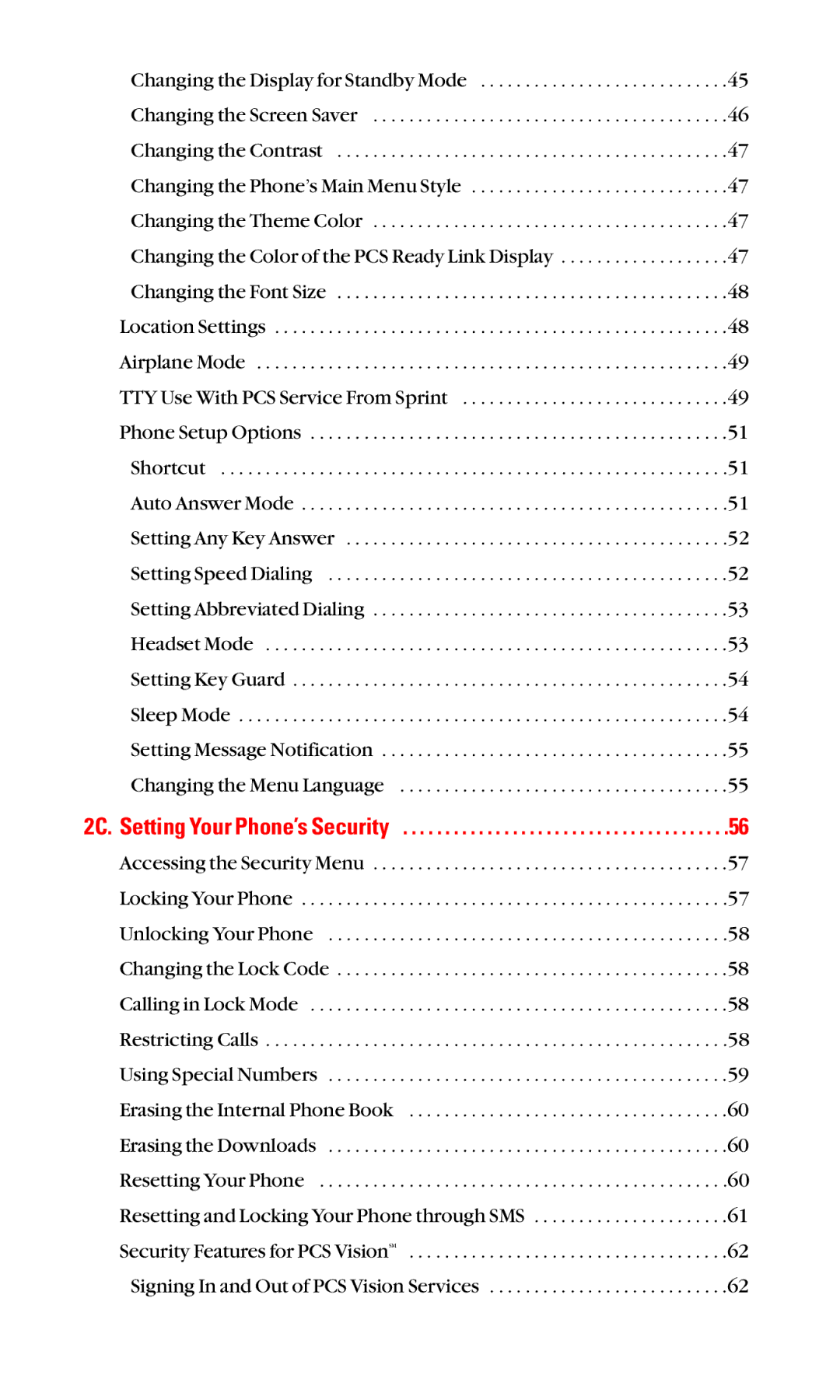Changing the Display for Standby Mode | .45 |
Changing the Screen Saver | .46 |
Changing the Contrast | .47 |
Changing the Phone’s Main Menu Style | .47 |
Changing the Theme Color | .47 |
Changing the Color of the PCS Ready Link Display | .47 |
Changing the Font Size | .48 |
Location Settings | .48 |
Airplane Mode | .49 |
TTY Use With PCS Service From Sprint | .49 |
Phone Setup Options | .51 |
Shortcut | .51 |
Auto Answer Mode | .51 |
Setting Any Key Answer | .52 |
Setting Speed Dialing | .52 |
Setting Abbreviated Dialing | .53 |
Headset Mode | .53 |
Setting Key Guard | .54 |
Sleep Mode | .54 |
Setting Message Notification | .55 |
Changing the Menu Language | .55 |
2C. Setting Your Phone’s Security | .56 |
Accessing the Security Menu | .57 |
Locking Your Phone | .57 |
Unlocking Your Phone | .58 |
Changing the Lock Code | .58 |
Calling in Lock Mode | .58 |
Restricting Calls | .58 |
Using Special Numbers | .59 |
Erasing the Internal Phone Book | .60 |
Erasing the Downloads | .60 |
Resetting Your Phone | .60 |
Resetting and Locking Your Phone through SMS | .61 |
Security Features for PCS VisionSM | .62 |
Signing In and Out of PCS Vision Services | .62 |
Page 4
Image 4