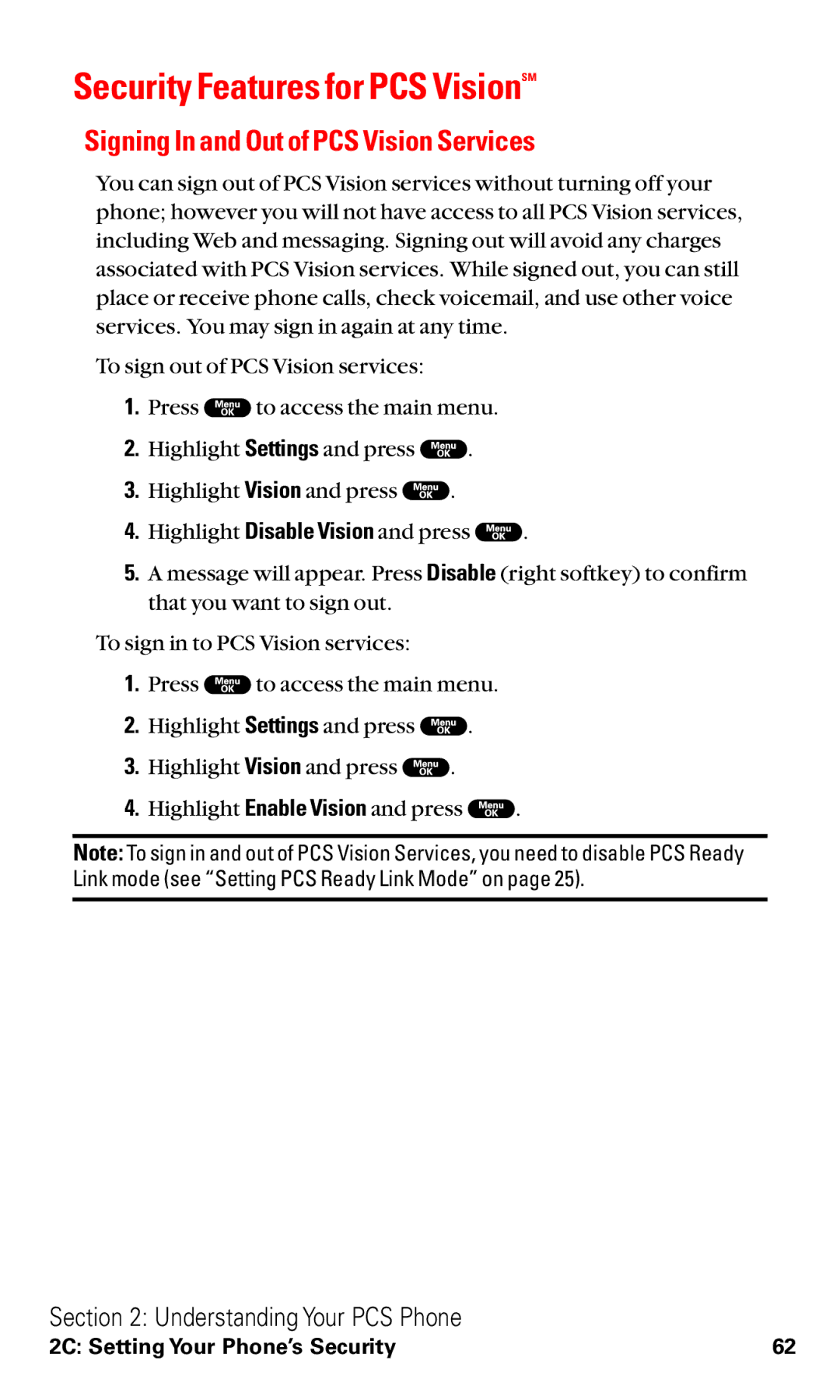Security Features for PCS VisionSM
Signing In and Out of PCS Vision Services
You can sign out of PCS Vision services without turning off your phone; however you will not have access to all PCS Vision services, including Web and messaging. Signing out will avoid any charges associated with PCS Vision services. While signed out, you can still place or receive phone calls, check voicemail, and use other voice services. You may sign in again at any time.
To sign out of PCS Vision services:
1.Press ![]() to access the main menu.
to access the main menu.
2.Highlight Settings and press ![]() .
.
3.Highlight Vision and press ![]() .
.
4.Highlight Disable Vision and press ![]() .
.
5.A message will appear. Press Disable (right softkey) to confirm that you want to sign out.
To sign in to PCS Vision services:
1.Press ![]() to access the main menu.
to access the main menu.
2.Highlight Settings and press ![]() .
.
3.Highlight Vision and press ![]() .
.
4.Highlight Enable Vision and press ![]() .
.
Note: To sign in and out of PCS Vision Services, you need to disable PCS Ready Link mode (see “Setting PCS Ready Link Mode” on page 25).
Section 2: Understanding Your PCS Phone
2C: Setting Your Phone’s Security | 62 |