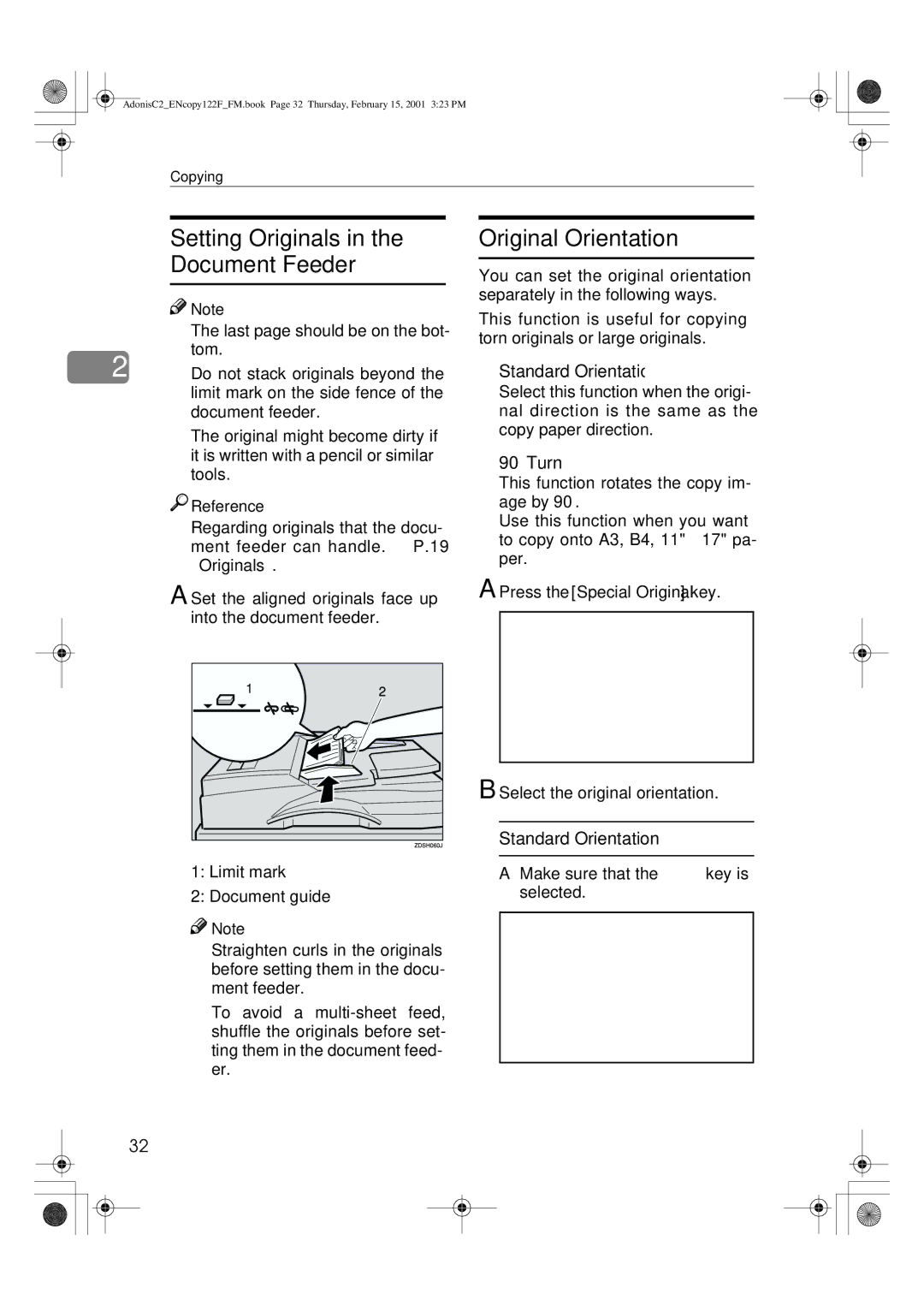AdonisC2_ENcopy122F_FM.book Page 32 Thursday, February 15, 2001 3:23 PM
Copying
Setting Originals in the
Document Feeder
![]()
![]() Note
Note
❒The last page should be on the bot- tom.
2 ❒ Do not stack originals beyond the limit mark on the side fence of the document feeder.
❒The original might become dirty if it is written with a pencil or similar tools.

 Reference
Reference
Regarding originals that the docu- ment feeder can handle. ⇒ P.19 “Originals”.
A Set the aligned originals face up into the document feeder.
1:Limit mark
2:Document guide
![]()
![]() Note
Note
❒Straighten curls in the originals before setting them in the docu- ment feeder.
❒To avoid a
Original Orientation
You can set the original orientation separately in the following ways.
This function is useful for copying torn originals or large originals.
❖Standard Orientation 
Select this function when the origi- nal direction is the same as the copy paper direction.
❖90° Turn 
This function rotates the copy im- age by 90°.
Use this function when you want to copy onto A3, B4, 11" ⋅ 17" pa- per.
A Press the [Special Original] key.
B Select the original orientation.
Standard Orientation
A Make sure that the ![]() key is selected.
key is selected.
32