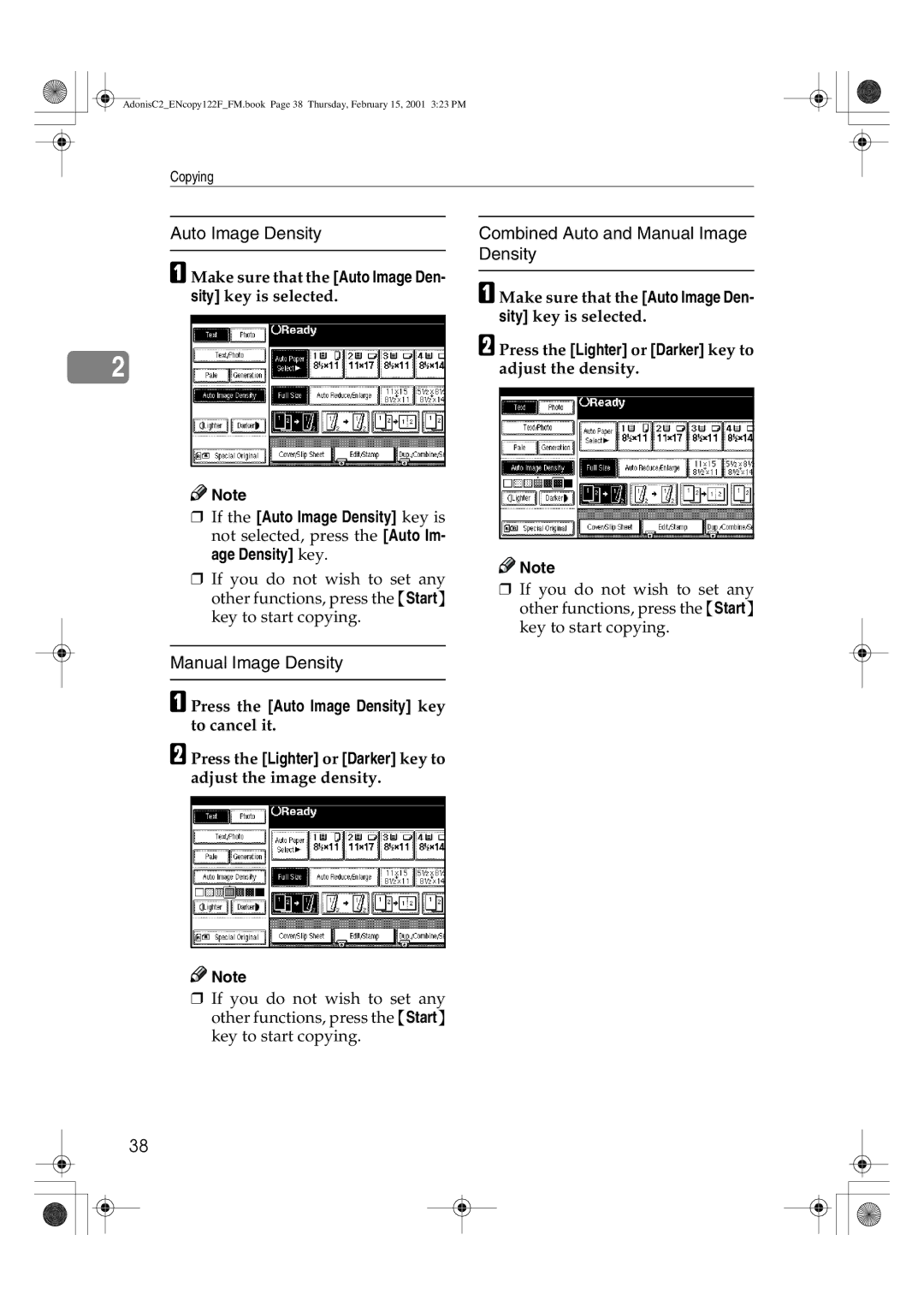AdonisC2_ENcopy122F_FM.book Page 38 Thursday, February 15, 2001 3:23 PM
Copying
Auto Image Density
A Make sure that the [Auto Image Den- sity] key is selected.
2
![]()
![]() Note
Note
❒If the [Auto Image Density] key is not selected, press the [Auto Im- age Density] key.
❒If you do not wish to set any other functions, press the {Start} key to start copying.
Manual Image Density
A Press the [Auto Image Density] key to cancel it.
B Press the [Lighter] or [Darker] key to adjust the image density.
Combined Auto and Manual Image Density
A Make sure that the [Auto Image Den- sity] key is selected.
B Press the [Lighter] or [Darker] key to adjust the density.
![]()
![]() Note
Note
❒If you do not wish to set any other functions, press the {Start} key to start copying.
![]()
![]() Note
Note
❒If you do not wish to set any other functions, press the {Start} key to start copying.
38