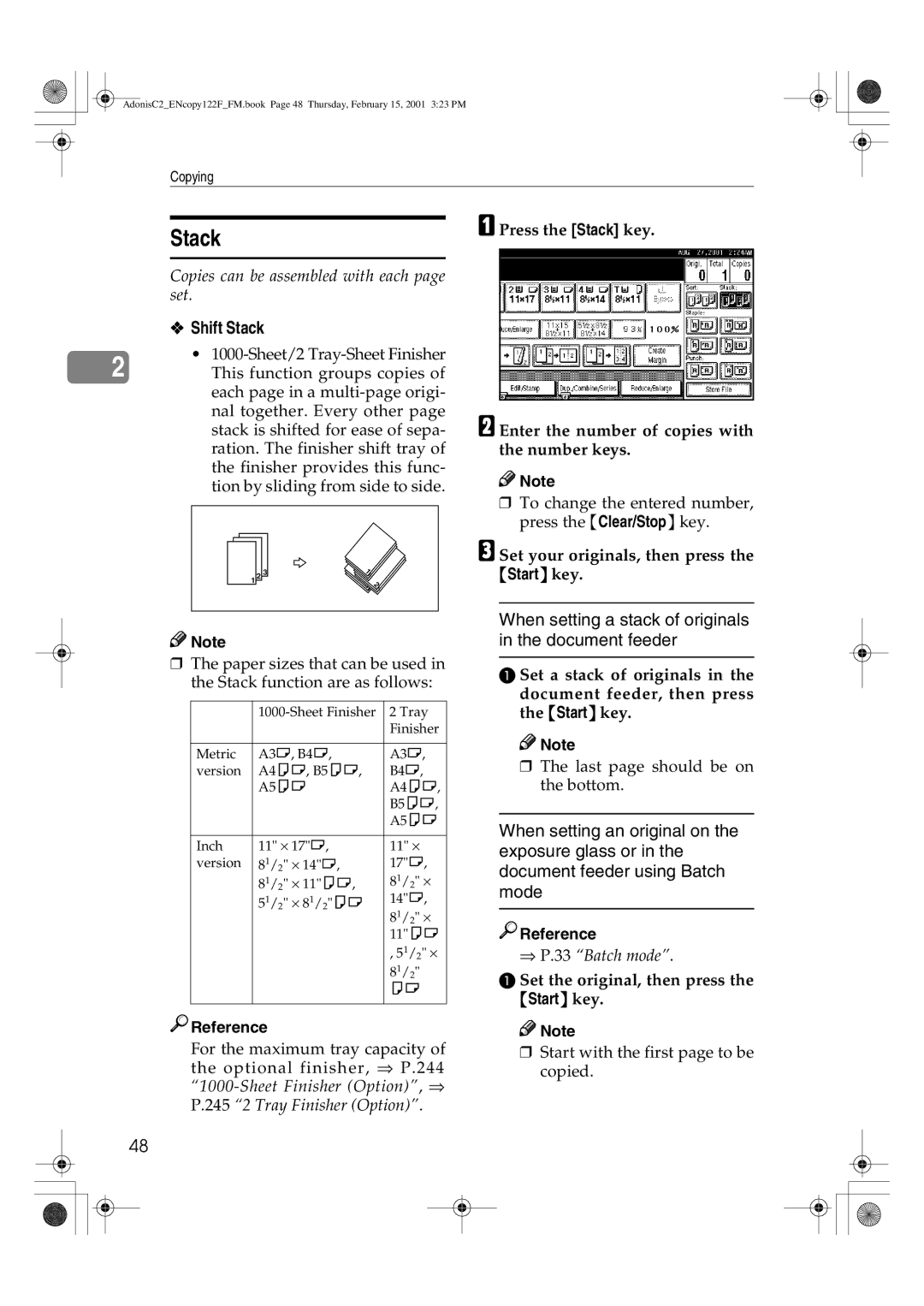AdonisC2_ENcopy122F_FM.book Page 48 Thursday, February 15, 2001 3:23 PM
Copying
| A Press the [Stack] key. | |
Stack | ||
| ||
|
|
Copies can be assembled with each page set.
❖Shift Stack
2 | • |
This function groups copies of |
each page in a
| 2 | 3 | 1 |
|
|
| |
1 |
|
| 2 |
|
|
| |
|
|
| 2 |
![]()
![]() Note
Note
❒The paper sizes that can be used in the Stack function are as follows:
| 2 Tray | |
|
| Finisher |
|
|
|
Metric | A3L, B4L, | A3L, |
version | A4KL, B5KL, | B4L, |
| A5KL | A4KL, |
|
| B5KL, |
|
| A5KL |
|
|
|
Inch | 11" ⋅ 17"L, | 11" ⋅ |
version | 81/2" ⋅ 14"L, | 17"L, |
| 81/2" ⋅ 11"KL, | 81/2" ⋅ |
| 51/2" ⋅ 81/2"KL | 14"L, |
|
| 81/2" ⋅ |
|
| 11"KL |
|
| , 51/2" ⋅ |
|
| 81/2" |
|
| KL |
|
|
|

 Reference
Reference
For the maximum tray capacity of the optional finisher, ⇒ P.244
P.245 “2 Tray Finisher (Option)”.
48
B Enter the number of copies with the number keys.
![]()
![]() Note
Note
❒To change the entered number, press the {Clear/Stop} key.
C Set your originals, then press the {Start} key.
When setting a stack of originals in the document feeder
A Set a stack of originals in the document feeder, then press the {Start} key.
![]()
![]() Note
Note
❒The last page should be on the bottom.
When setting an original on the exposure glass or in the document feeder using Batch mode

 Reference
Reference
⇒P.33 “Batch mode”.
A Set the original, then press the {Start} key.
![]()
![]() Note
Note
❒Start with the first page to be copied.