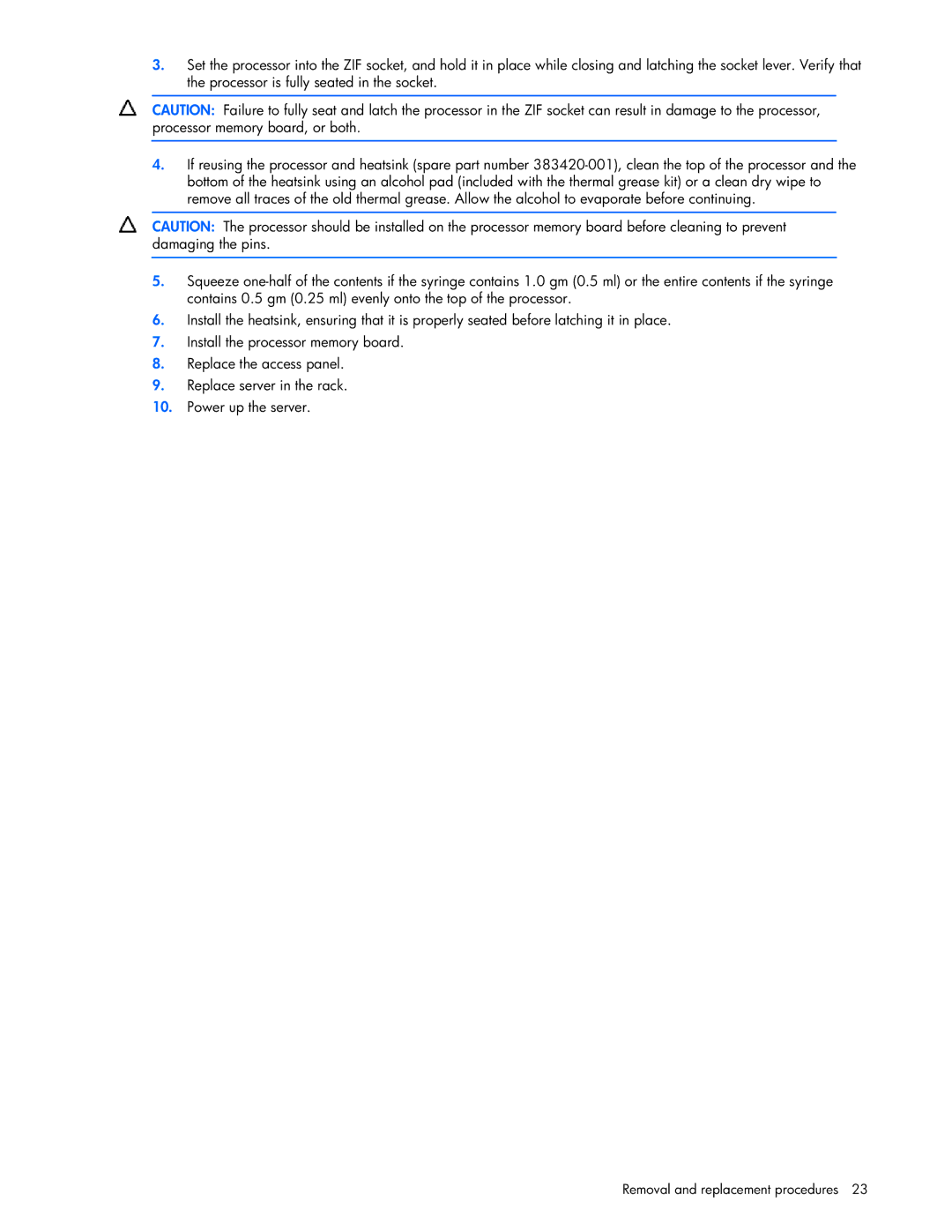3.Set the processor into the ZIF socket, and hold it in place while closing and latching the socket lever. Verify that the processor is fully seated in the socket.
CAUTION: Failure to fully seat and latch the processor in the ZIF socket can result in damage to the processor, processor memory board, or both.
4.If reusing the processor and heatsink (spare part number
CAUTION: The processor should be installed on the processor memory board before cleaning to prevent damaging the pins.
5.Squeeze
6.Install the heatsink, ensuring that it is properly seated before latching it in place.
7.Install the processor memory board.
8.Replace the access panel.
9.Replace server in the rack.
10.Power up the server.