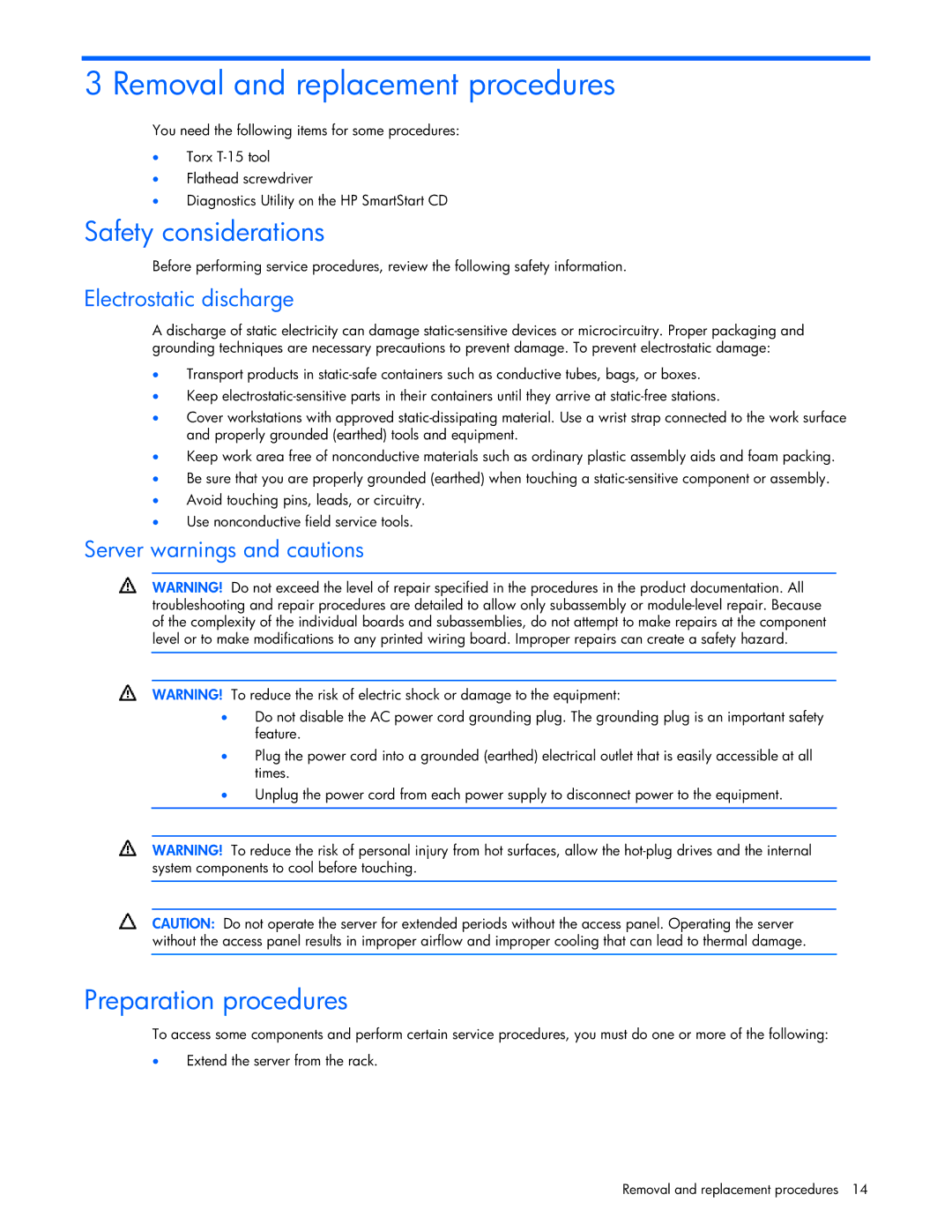3 Removal and replacement procedures
You need the following items for some procedures:
•Torx
•Flathead screwdriver
•Diagnostics Utility on the HP SmartStart CD
Safety considerations
Before performing service procedures, review the following safety information.
Electrostatic discharge
A discharge of static electricity can damage
•Transport products in
•Keep
•Cover workstations with approved
•Keep work area free of nonconductive materials such as ordinary plastic assembly aids and foam packing.
•Be sure that you are properly grounded (earthed) when touching a
•Avoid touching pins, leads, or circuitry.
•Use nonconductive field service tools.
Server warnings and cautions
WARNING! Do not exceed the level of repair specified in the procedures in the product documentation. All troubleshooting and repair procedures are detailed to allow only subassembly or
WARNING! To reduce the risk of electric shock or damage to the equipment:
•Do not disable the AC power cord grounding plug. The grounding plug is an important safety feature.
•Plug the power cord into a grounded (earthed) electrical outlet that is easily accessible at all times.
•Unplug the power cord from each power supply to disconnect power to the equipment.
WARNING! To reduce the risk of personal injury from hot surfaces, allow the
CAUTION: Do not operate the server for extended periods without the access panel. Operating the server without the access panel results in improper airflow and improper cooling that can lead to thermal damage.
Preparation procedures
To access some components and perform certain service procedures, you must do one or more of the following:
•Extend the server from the rack.
Removal and replacement procedures 14