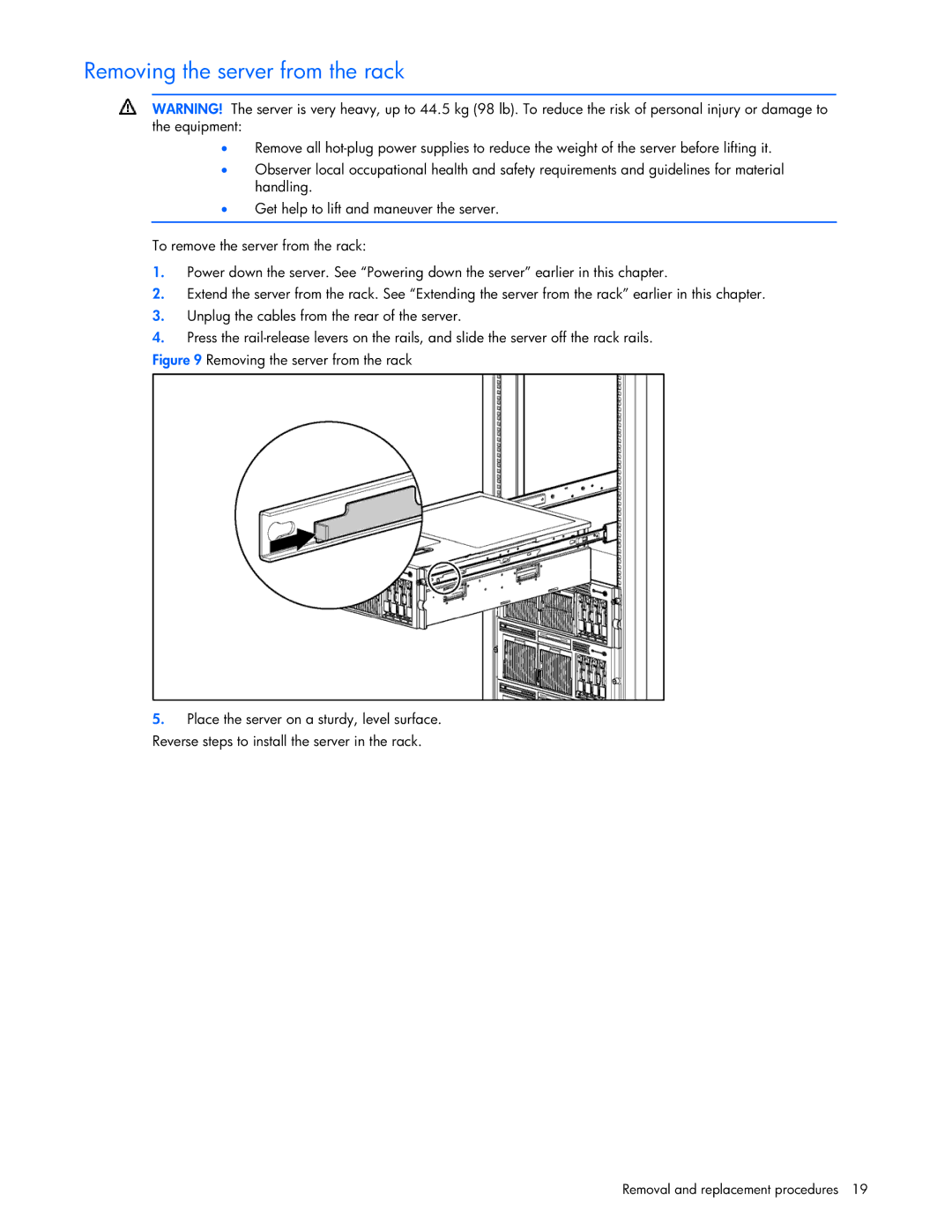Removing the server from the rack
WARNING! The server is very heavy, up to 44.5 kg (98 lb). To reduce the risk of personal injury or damage to the equipment:
•Remove all
•Observer local occupational health and safety requirements and guidelines for material handling.
•Get help to lift and maneuver the server.
To remove the server from the rack:
1.Power down the server. See “Powering down the server” earlier in this chapter.
2.Extend the server from the rack. See “Extending the server from the rack” earlier in this chapter.
3.Unplug the cables from the rear of the server.
4.Press the
Figure 9 Removing the server from the rack
5.Place the server on a sturdy, level surface. Reverse steps to install the server in the rack.