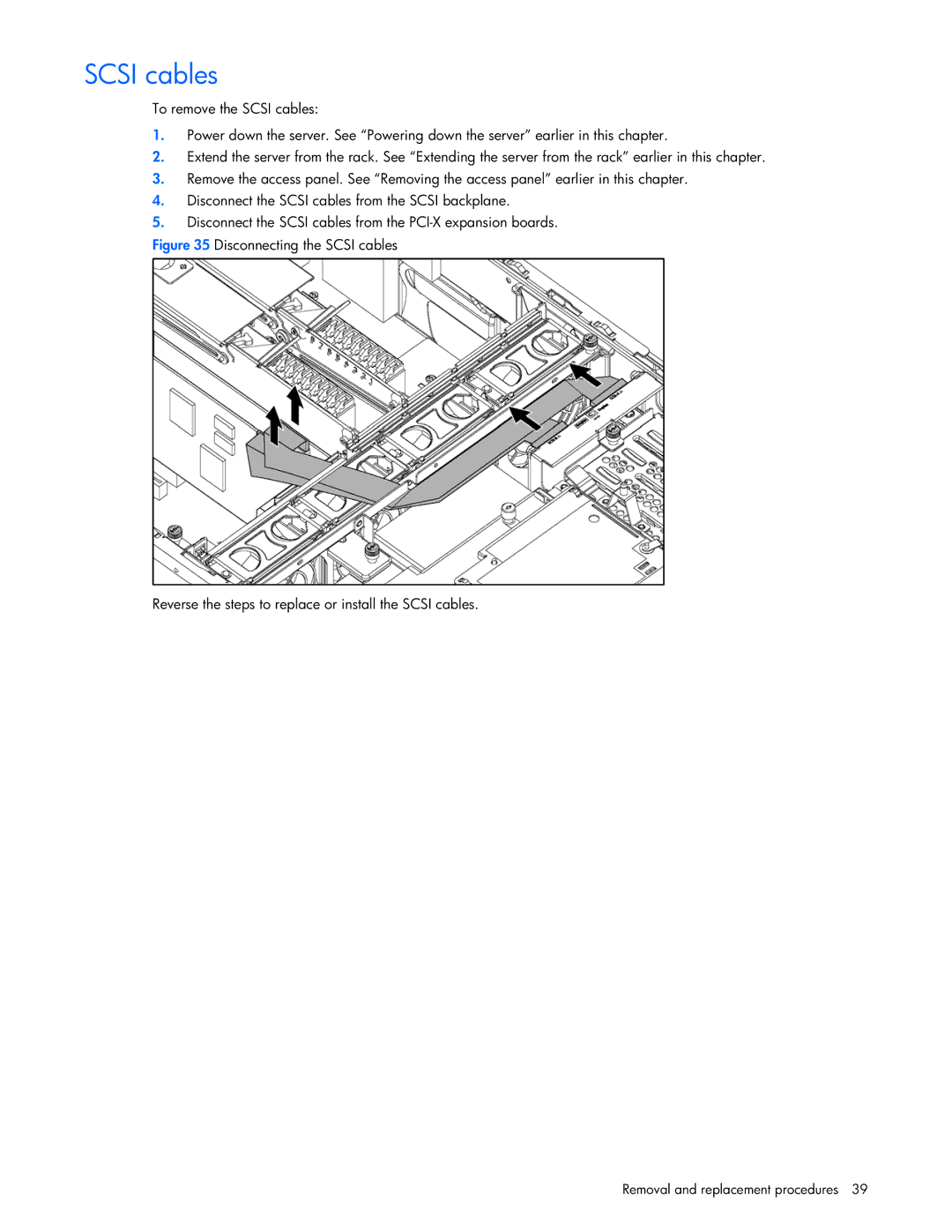SCSI cables
To remove the SCSI cables:
1.Power down the server. See “Powering down the server” earlier in this chapter.
2.Extend the server from the rack. See “Extending the server from the rack” earlier in this chapter.
3.Remove the access panel. See “Removing the access panel” earlier in this chapter.
4.Disconnect the SCSI cables from the SCSI backplane.
5.Disconnect the SCSI cables from the