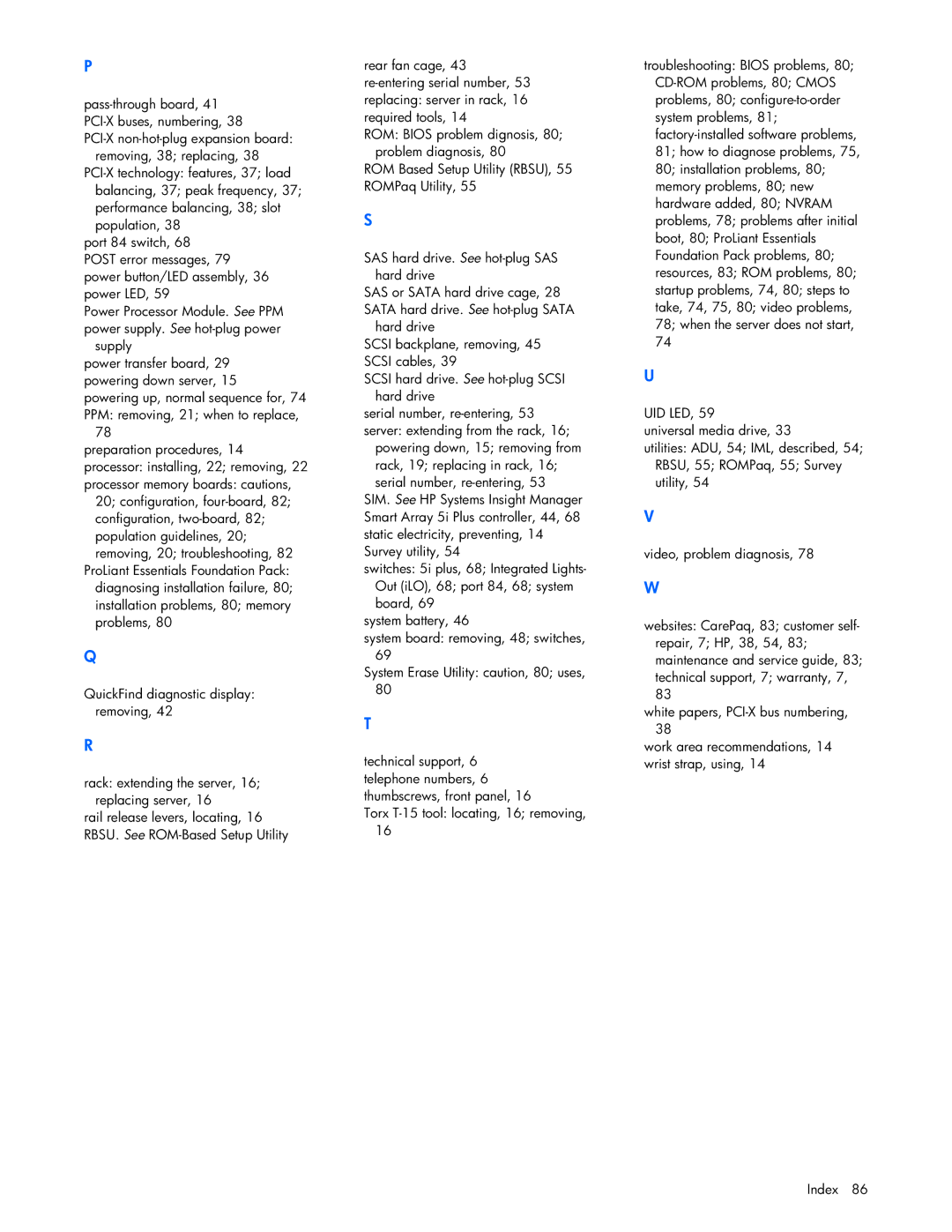P
port 84 switch, 68
POST error messages, 79 power button/LED assembly, 36 power LED, 59
Power Processor Module. See PPM power supply. See
supply
power transfer board, 29 powering down server, 15 powering up, normal sequence for, 74 PPM: removing, 21; when to replace,
78
preparation procedures, 14 processor: installing, 22; removing, 22 processor memory boards: cautions,
20; configuration,
ProLiant Essentials Foundation Pack: diagnosing installation failure, 80; installation problems, 80; memory problems, 80
Q
QuickFind diagnostic display: removing, 42
R
rack: extending the server, 16; replacing server, 16
rail release levers, locating, 16 RBSU. See
rear fan cage, 43
ROM: BIOS problem dignosis, 80; problem diagnosis, 80
ROM Based Setup Utility (RBSU), 55 ROMPaq Utility, 55
S
SAS hard drive. See
SAS or SATA hard drive cage, 28 SATA hard drive. See
hard drive
SCSI backplane, removing, 45 SCSI cables, 39
SCSI hard drive. See
serial number,
powering down, 15; removing from rack, 19; replacing in rack, 16; serial number,
SIM. See HP Systems Insight Manager Smart Array 5i Plus controller, 44, 68 static electricity, preventing, 14 Survey utility, 54
switches: 5i plus, 68; Integrated Lights- Out (iLO), 68; port 84, 68; system board, 69
system battery, 46
system board: removing, 48; switches, 69
System Erase Utility: caution, 80; uses, 80
T
technical support, 6 telephone numbers, 6 thumbscrews, front panel, 16
Torx
troubleshooting: BIOS problems, 80;
U
UID LED, 59
universal media drive, 33
utilities: ADU, 54; IML, described, 54; RBSU, 55; ROMPaq, 55; Survey utility, 54
V
video, problem diagnosis, 78
W
websites: CarePaq, 83; customer self- repair, 7; HP, 38, 54, 83; maintenance and service guide, 83; technical support, 7; warranty, 7, 83
white papers,
work area recommendations, 14 wrist strap, using, 14
Index 86