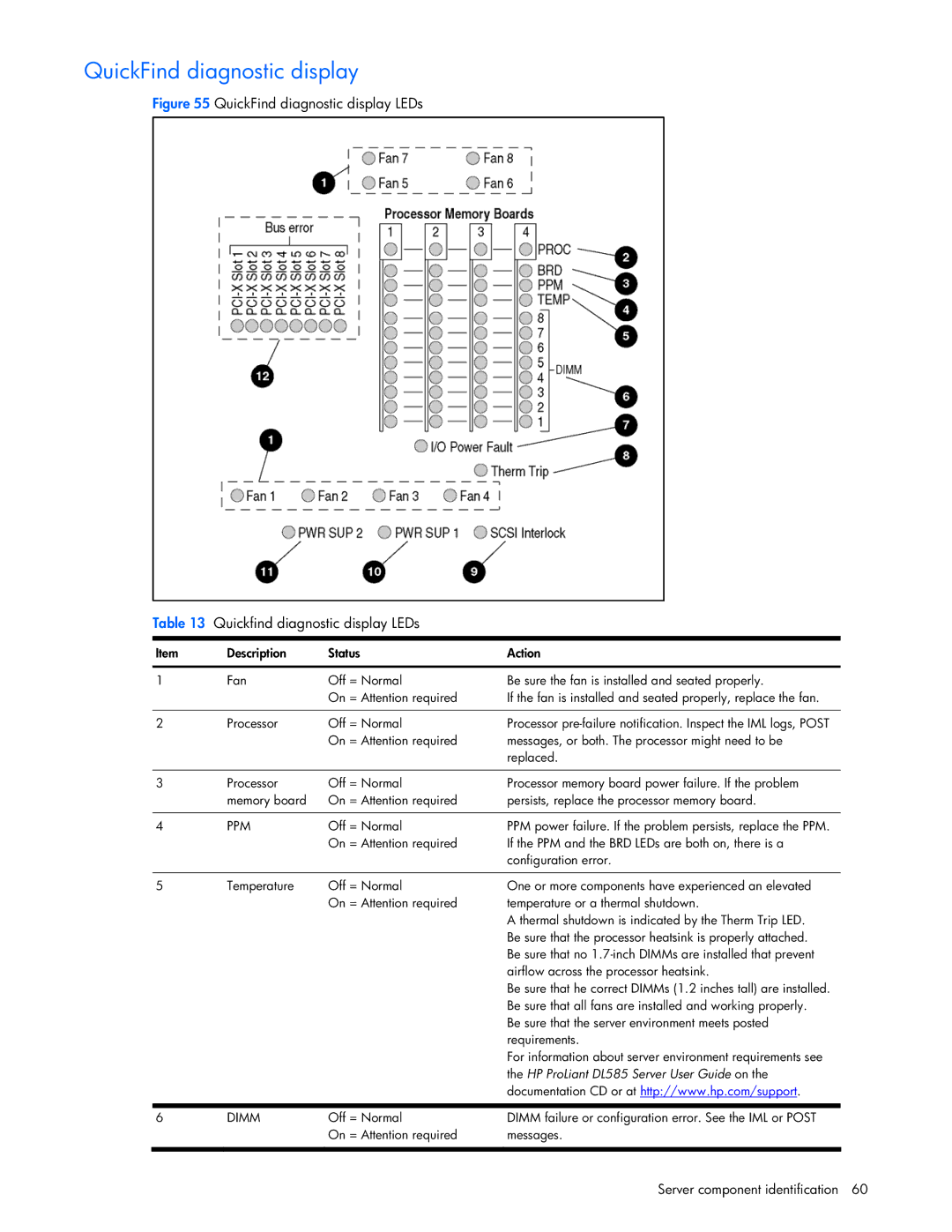QuickFind diagnostic display
Figure 55 QuickFind diagnostic display LEDs
Table 13 | Quickfind diagnostic display LEDs |
| |
|
|
|
|
Item | Description | Status | Action |
|
|
|
|
1 | Fan | Off = Normal | Be sure the fan is installed and seated properly. |
|
| On = Attention required | If the fan is installed and seated properly, replace the fan. |
|
|
|
|
2 | Processor | Off = Normal | Processor |
|
| On = Attention required | messages, or both. The processor might need to be |
|
|
| replaced. |
|
|
|
|
3 | Processor | Off = Normal | Processor memory board power failure. If the problem |
| memory board | On = Attention required | persists, replace the processor memory board. |
|
|
|
|
4 | PPM | Off = Normal | PPM power failure. If the problem persists, replace the PPM. |
|
| On = Attention required | If the PPM and the BRD LEDs are both on, there is a |
|
|
| configuration error. |
|
|
|
|
5 | Temperature | Off = Normal | One or more components have experienced an elevated |
|
| On = Attention required | temperature or a thermal shutdown. |
|
|
| A thermal shutdown is indicated by the Therm Trip LED. |
|
|
| Be sure that the processor heatsink is properly attached. |
|
|
| Be sure that no |
|
|
| airflow across the processor heatsink. |
|
|
| Be sure that he correct DIMMs (1.2 inches tall) are installed. |
|
|
| Be sure that all fans are installed and working properly. |
|
|
| Be sure that the server environment meets posted |
|
|
| requirements. |
|
|
| For information about server environment requirements see |
|
|
| the HP ProLiant DL585 Server User Guide on the |
|
|
| documentation CD or at http://www.hp.com/support. |
|
|
|
|
6 | DIMM | Off = Normal | DIMM failure or configuration error. See the IML or POST |
|
| On = Attention required | messages. |
|
|
|
|
Server component identification 60