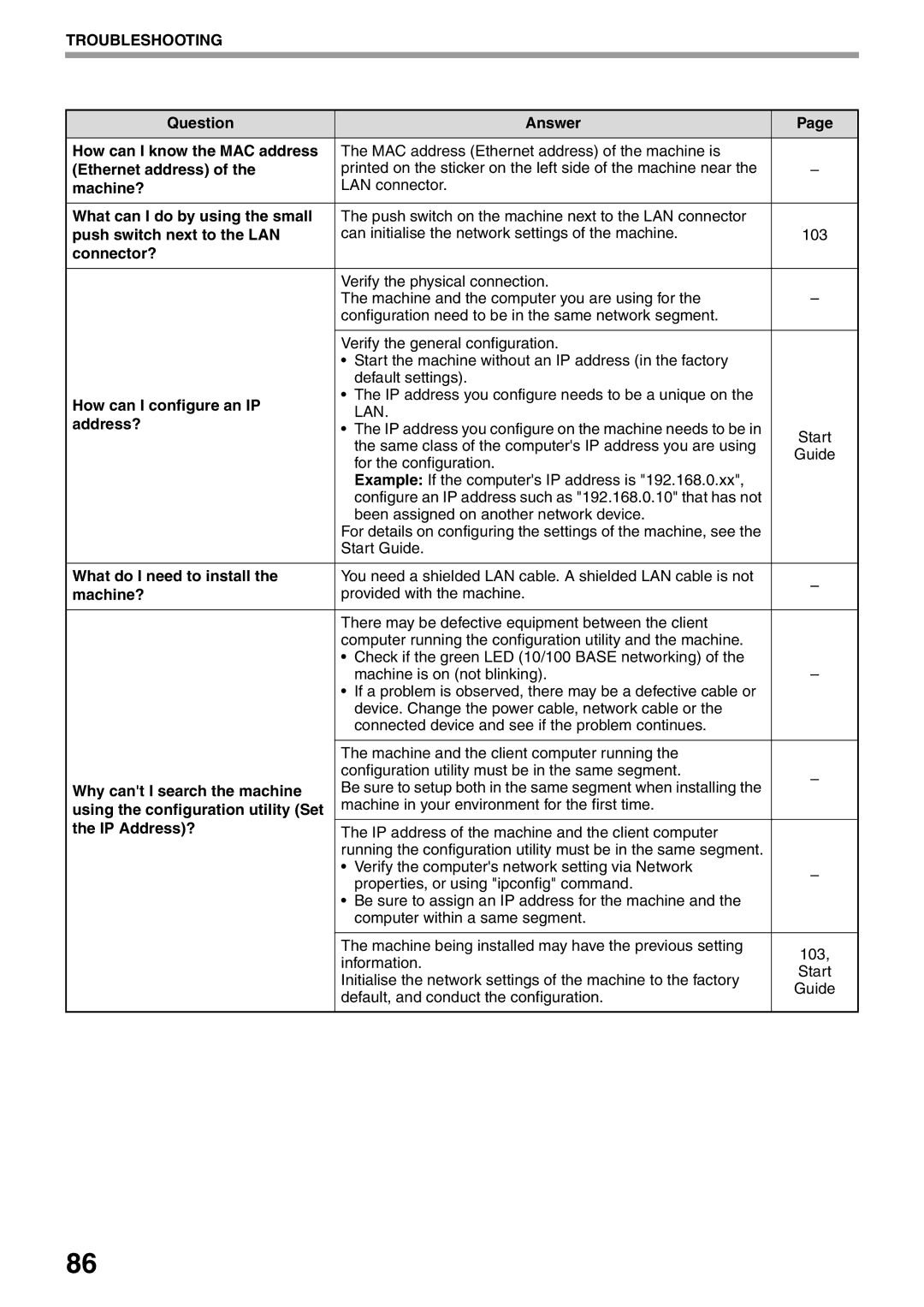Operation Guide
AR-5520N
Page
Contents
Customising Settings System Settings
101
103
104
Introduction
Part Names and Functions
Document feeder tray when the Rspf is installed
Fusing unit paper guide
Toner cartridge Contains toner. p.98 Roller rotating knob
Photoconductive drum
Operation Panel
Clear key Preset Ratio selector keys , / indicators
Auto Image key Auto % / indicator
Rspf indicator when the Rspf is installed
Zoom indicator
Power on and OFF
Power on
Power OFF
Power save modes
Paper tray type Paper type Size Weight Capacity
Loading Paper
Paper
Special papers
Loading Paper
Loading the paper tray
Locks in place
Load paper into the tray
Loading the bypass tray
Important points when inserting paper in the bypass tray
Unfold the bypass tray
Follow these steps to change a trays paper size setting
Changing a Trays Paper Size Setting
Envelopes
Press the Start key and then the Tray Setting key
Changing bypass trays paper size setting
Customise the bypass tray setting
Important points when using the printer mode
Operation in COPY, PRINTER, and Scanner Modes
Normal Copying
Copying from the document glass
Open the document cover/RSPF, and place the original
Close the document cover/RSPF
Copying from the Rspf
Stream feeding mode
Removing the document cover
Copying books or originals with folds or creases
Originals that can be used in the Rspf
Auto tray switching when there are two or more paper trays
Making a Copy Darker or Lighter
Selecting the Tray
Original types
Setting the Number of Copies
Important note when making a large number of copies
REDUCTION/ENLARGEMENT/ZOOM
Automatic Ratio Selection
Selecting a preset ratio
Fine adjustment of the ratio
Manual Ratio Selection
Press the Auto Image key Auto %
Press the Copy ratio display key
Press the XY-ZOOM key
Selected ratio for the vertical direction will be entered
Press the Copy ratio display key
Used when making
Automatic TWO-SIDED Copying
Bypass tray can only be
One-sided copies from
Using the document glass
Using the Rspf
Press the Start key
Place originals in the RSPF. p.16
Press a numeric key to enter Setting code
Press the Original to Copy key to exit the setting
Image Rotation in Duplex Copying
Display returns to the normal number of copies display
TWO-SIDED Copying Using the Bypass Tray
Copy original a
Place original B as shown below
Vertically-oriented original
Dual page Copying
If Auditing mode is enabled
Interrupting a Copy RUN
Interrupt Copying
Press the Interrupt key to interrupt the copy run
Convenient Copy Functions
Rotating the Image 90 Degrees Rotation Copy
Sort COPY/GROUP Copy
This section explains major convenient copy functions
Press the SORT/GROUP key To select the desired Mode
Place the originals. p.16
If the memory becomes full
If the paper output tray becomes full
To select the desired mode
Using 2 in 1 / 4 in 1 copy in combination with sort copy
Mode is selected in the order 2 1 , Off
Press the 2 in 1 / 4 in 1 key
Setting the layout pattern
Use the 2 in 1 / 4 in 1 key / to access the setting
Select the setting code by pressing a numeric key
Press the 2 in 1 / 4 in 1 key To exit the setting
Creating Margins When Copying Margin Shift
Select the location of the margin
Place the originals
Press the Margin Shift key
Press the Erase key Select the desired erase mode
Erasing Shadows around the Edges of a Copy
Basic Printing
Make sure that Sharp AR-XXXX is selected as the printer
Click the Print button
Print dialog box will appear
Opening the Printer Driver from the Start
Button
Printer Driver Setting Screen
Setting Advanced Print Functions
Printing Multiple Pages on ONE page N-Up Printing
Select the order of the pages
Landscape
Fitting the Printed Image to the Paper
Rotating the Print Image 180 Degrees
Fit To Paper Size
Rotate 180 degrees
ENLARGING/REDUCING the Print Image Zoom
Printing Faint Text and Lines in Black
Text To Black/Vector To Black
Select the zoom ratio
Adjusting the Brightness and Contrast of the Image
TWO-SIDED Printing
Printing result
Sided Book Sided Tablet Vertical Horizontal
Bound at the side Bound at the top
Saving Frequently Used Print Settings
Saving Settings AT the Time of Printing
User Settings
Using saved settings
Flow chart shown below provides an overview of scanning
This chapter explains how to use the scanner functions
Scanning Overview
Device server tab Favorites tab
Disconnect button
Favorites list window
Properties button
Delete button
Scanning Using the Keys on the Machine
Scanning from the operation panel of the machine
Press the Scan key
Press the Scan Menu key to begin scanning
Scan Setup area Set the scan conditions
Click to save your settings and exit the dialog box
Outline of Button Manager
Tab
Button Manager scan menu factory default
Button Manager Settings
Display/Button Application that starts Manager menu
Scanning from Your Computer
Scanning from a TWAIN-COMPLIANT Application
Select Sharp MFP Twain U, and click the Select button
Click the Preview button
Scanner driver settings p.52
Specify the scanning area and set the scan preferences
Scanner driver settings
Set-up screen
Preview screen
Preview screen
Rotate button
Image Size button
Click the Scan button
Scanning from a WIA-COMPLIANT Application Windows XP/Vista
Scan screen WIA driver will appear
Click the Finish button
Scanning from the Scanner and Camera Wizard Windows XP
Scanner and Camera Wizard will appear
Adjusting the Automatic Exposure Level
Make sure that the Rspf indicator is lit
Exposure level indicators show the current setting
Auto indicator Auto stops blinking and lights steadily
HOW to Access the WEB
Configuring from the Web
When finished, close the Web
About the WEB
Printer Status window
Monitoring the Status of the Machine Status TAB
Status Information Display the printer status
System Status window
Configuring the Network Settings Network Settings TAB
Network Settings window
IPv6 Default Gateway
Host Name
10 IPv6
DHCPv6
Snmp Configuration window
Authentic Community
SysContact SysName
SysLocation
Filter Configuration window
Filter Mode
IP Filter Mode
IPv6 Filter Mode
MAC Address Filter Config Filter address1-10
RAW Print
Port Configuration window
Telnet
System Information window
Managing the System Information System Information TAB
MAC Address Firmware Version
New Password
Password window
Re-enter New Password Re-enter the new password
Reset window
Reboot Reset to Factory Default
System Settings
10 mm
Pattern
Left edge
300 dpi
Explanation Number
50%
Minimum
Short beep
Selecting a Setting for a System Setting
Base settings
Enter the desired setting code by pressing a numeric key
Press the Light key to complete the settings
Settings for Auditing Mode
Auditing Mode
Auditing Mode Settings
Factory default settings
Selecting Auditing Mode Settings
For the setting codes, see Auditing Mode Settings p.73
Auditing mode
Account number entry
Account number change
Account number deletion
Resetting account
Copying when Auditing mode is enabled
Troubleshooting
This chapter describes troubleshooting and misfeed removal
Any one of the alarm indicators Is lit or blinking
Any one of the alarm indicators , , , , is lit or blinking
MACHINE/COPYING Problems
Problem Cause and solution Misfeed occurs
Paper is not loaded properly
Pieces of paper inside machine
Paper misfeed Too much paper is loaded in the tray
Display or the Original Data indicator Data is Blinking
Any other indicators are lit
Original smudged or blotchy
Copies Transfer charger is dirty 102
Printing and Scanning Problems
Problem Cause and solution Machine is set to off-line mode
Printer driver has not been installed properly
Machine is not correctly connected with your Computer
Printed, but the print data has not
Been printed completely
Uneven
Printed image is dirty
Brightness and contrast settings are not suitable
You have not specified a suitable resolution
Poor scanning quality
There is not enough machine memory
Networking FAQ
What can I do by using the small
Push switch next to the LAN
Connector?
How can I configure an IP
Running the configuration utility Set the IP Address
Why does the installation
Machine
Driver software hang?
Why does the IP address change
Network settings
Factory default every time
Machine is booted
Question Answer Why cant I connect to the device
Scanner function using
How can I disable security
What is the default user name
Indication Cause and solution Maintenance
Indicator
Replacement
Required indicator Toner cartridge
Misfeed Removal
Misfeed in the Rspf
Remove the misfed original
Section a
Misfeed in the Bypass Tray
Misfeed indicator will go out
Section C
Misfeed in the paper feed area
Misfeed in the Machine
Close the front cover and side cover
Misfeed in the fusing area
Allow easier removal
Close the side cover
Misfeed in the transport area
Be careful not to tear the misfed paper during removal
Close the upper paper tray
Misfeed in the Upper Paper Tray
Push the upper paper tray in completely
Misfeed in the Lower Paper Tray
Open the lower side cover
Remove the misfed paper
Close the lower side cover
Required indicator
Replacing the Toner Cartridge
Checking the Total Output Count and Toner Level
Checking the Total Output Count
Total output count
Total copy count
Press the Light key to return to the normal display
Checking the Toner Level
Display will show
Routine Maintenance
Cleaning the Document Glass and RSPF/DOCUMENT Cover
Cleaning the Bypass Tray Paper Feed Roller
Cleaning the Transfer Charger
HOW to Manually Reset the Network Settings of the Machine
Peripheral Devices
AR-5520N AR-5516N
Specifications
Reversing Single Pass Feeder
Sheet Paper Feed UNIT/2 X 250-SHEET Paper Feed Unit
Part names
Storage of Supplies
Proper Storage
Store the supplies in a location that is
Store paper in the wrapper and lying flat
Operation Guide