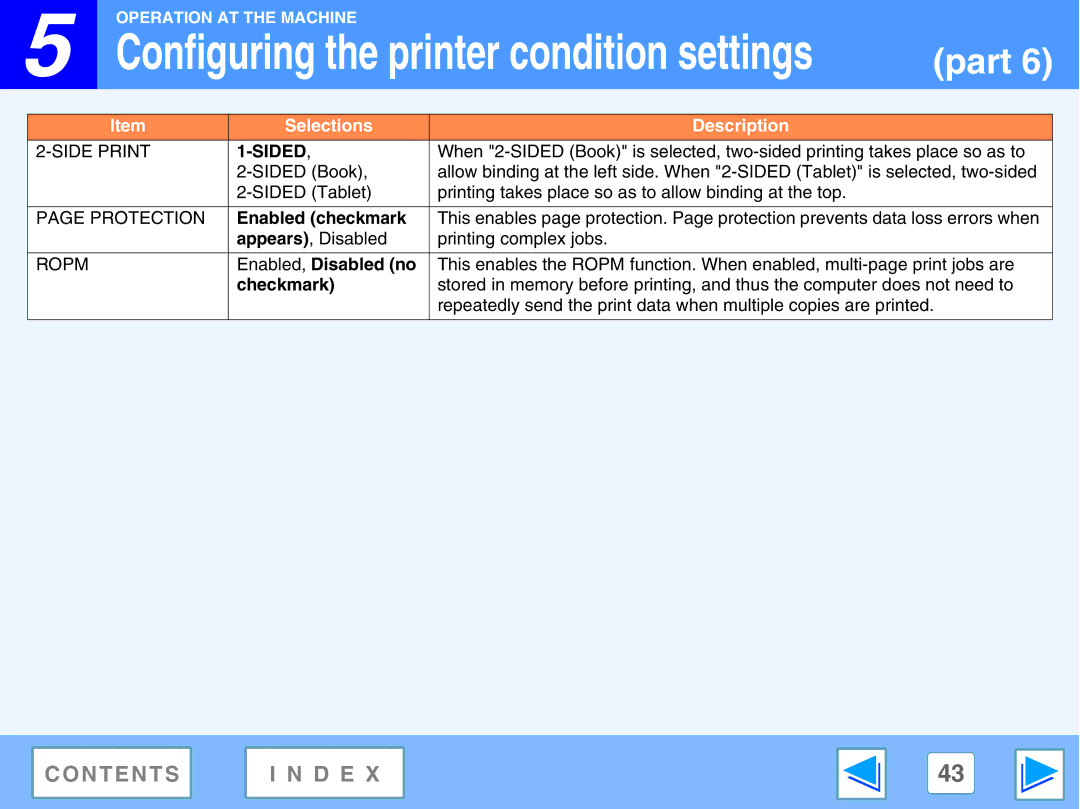![]() 5
5
OPERATION AT THE MACHINE |
|
Configuring the printer condition settings | (part 6) |
Item | Selections | Description |
| When | |
| allow binding at the left side. When | |
| printing takes place so as to allow binding at the top. | |
|
|
|
PAGE PROTECTION | Enabled (checkmark | This enables page protection. Page protection prevents data loss errors when |
| appears), Disabled | printing complex jobs. |
|
|
|
ROPM | Enabled, Disabled (no | This enables the ROPM function. When enabled, |
| checkmark) | stored in memory before printing, and thus the computer does not need to |
|
| repeatedly send the print data when multiple copies are printed. |
|
|
|
C O N T E N T S | I N D E X | 43 |
|
|
|