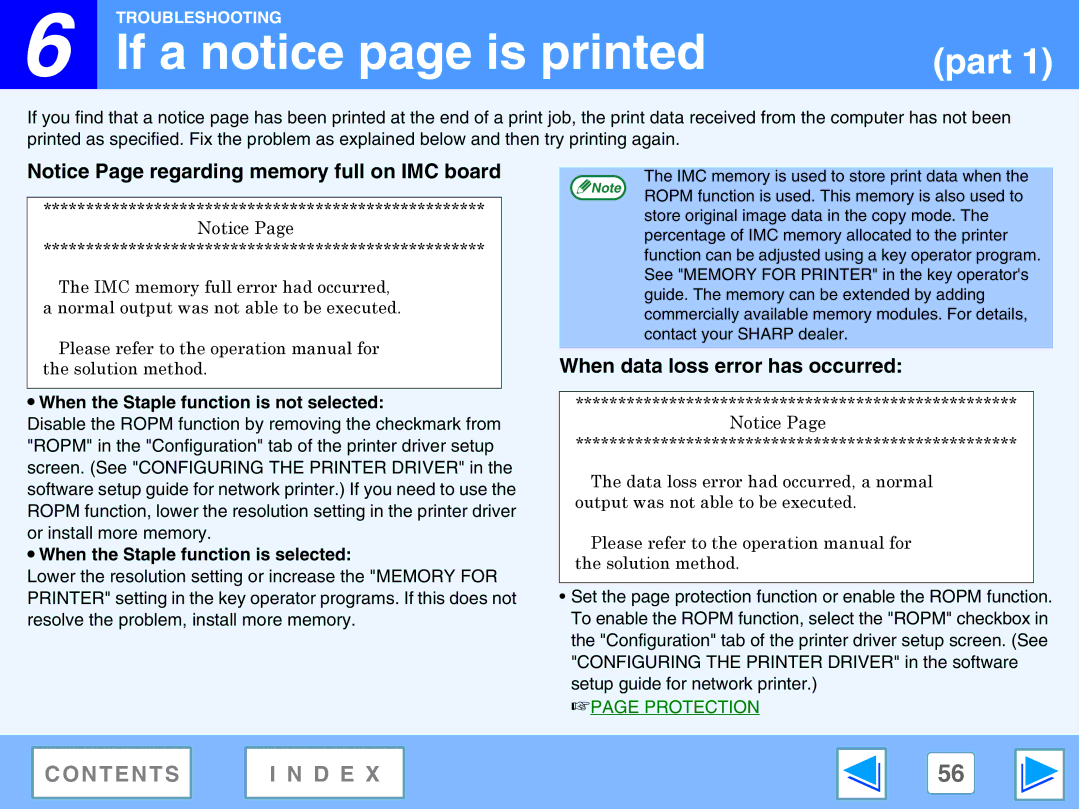![]() 6
6
TROUBLESHOOTING |
|
If a notice page is printed | (part 1) |
If you find that a notice page has been printed at the end of a print job, the print data received from the computer has not been printed as specified. Fix the problem as explained below and then try printing again.
Notice Page regarding memory full on IMC board
****************************************************
Notice Page
****************************************************
The IMC memory full error had occurred, a normal output was not able to be executed.
Please refer to the operation manual for the solution method.
●When the Staple function is not selected:
Disable the ROPM function by removing the checkmark from "ROPM" in the "Configuration" tab of the printer driver setup screen. (See "CONFIGURING THE PRINTER DRIVER" in the software setup guide for network printer.) If you need to use the ROPM function, lower the resolution setting in the printer driver or install more memory.
●When the Staple function is selected:
Lower the resolution setting or increase the "MEMORY FOR PRINTER" setting in the key operator programs. If this does not resolve the problem, install more memory.
The IMC memory is used to store print data when the Note ROPM function is used. This memory is also used to
store original image data in the copy mode. The percentage of IMC memory allocated to the printer function can be adjusted using a key operator program. See "MEMORY FOR PRINTER" in the key operator's guide. The memory can be extended by adding commercially available memory modules. For details, contact your SHARP dealer.
When data loss error has occurred:
****************************************************
Notice Page
****************************************************
The data loss error had occurred, a normal output was not able to be executed.
Please refer to the operation manual for the solution method.
•Set the page protection function or enable the ROPM function. To enable the ROPM function, select the "ROPM" checkbox in the "Configuration" tab of the printer driver setup screen. (See "CONFIGURING THE PRINTER DRIVER" in the software setup guide for network printer.)
☞PAGE PROTECTION
C O N T E N T S | I N D E X | 56 |
|
|
|