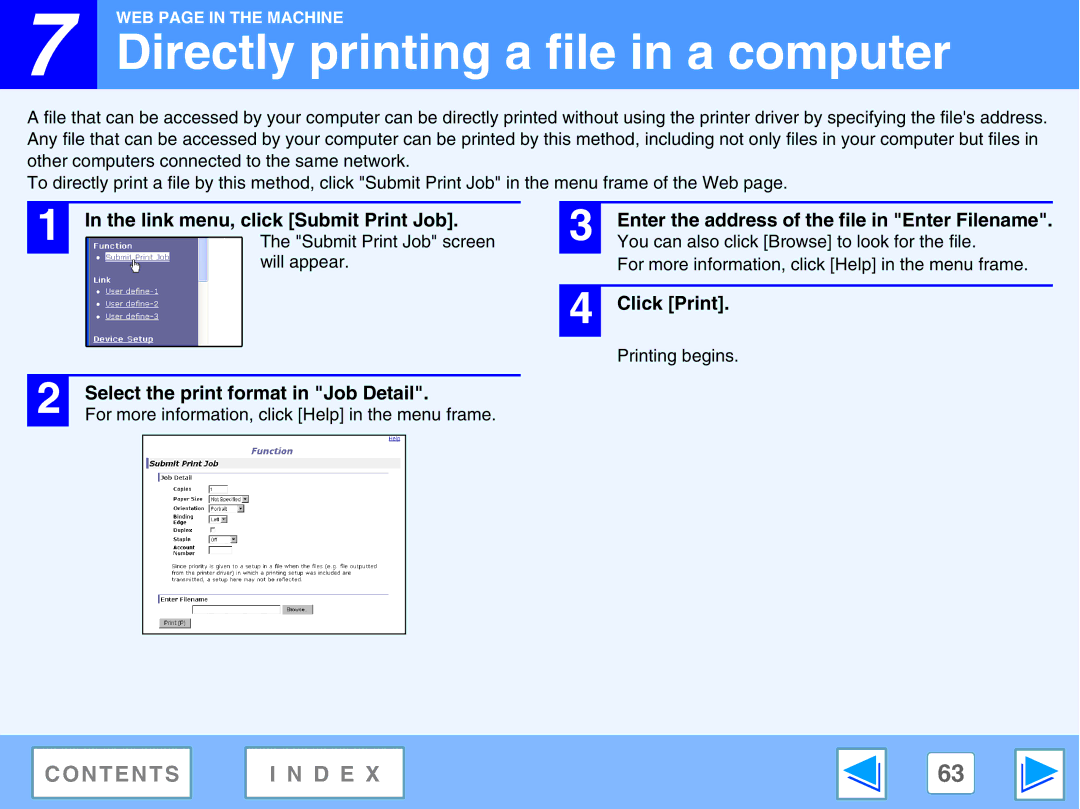![]() 7
7
WEB PAGE IN THE MACHINE
Directly printing a file in a computer
A file that can be accessed by your computer can be directly printed without using the printer driver by specifying the file's address. Any file that can be accessed by your computer can be printed by this method, including not only files in your computer but files in other computers connected to the same network.
To directly print a file by this method, click "Submit Print Job" in the menu frame of the Web page.
| 1 | In the link menu, click [Submit Print Job]. |
| The "Submit Print Job" screen |
will appear.
2 | Select the print format in "Job Detail". |
For more information, click [Help] in the menu frame. |
| 3 | Enter the address of the file in "Enter Filename". |
| You can also click [Browse] to look for the file. | |
|
| For more information, click [Help] in the menu frame. |
|
|
|
| 4 | Click [Print]. |
|
|
|
Printing begins.
C O N T E N T S | I N D E X | 63 |
|
|
|