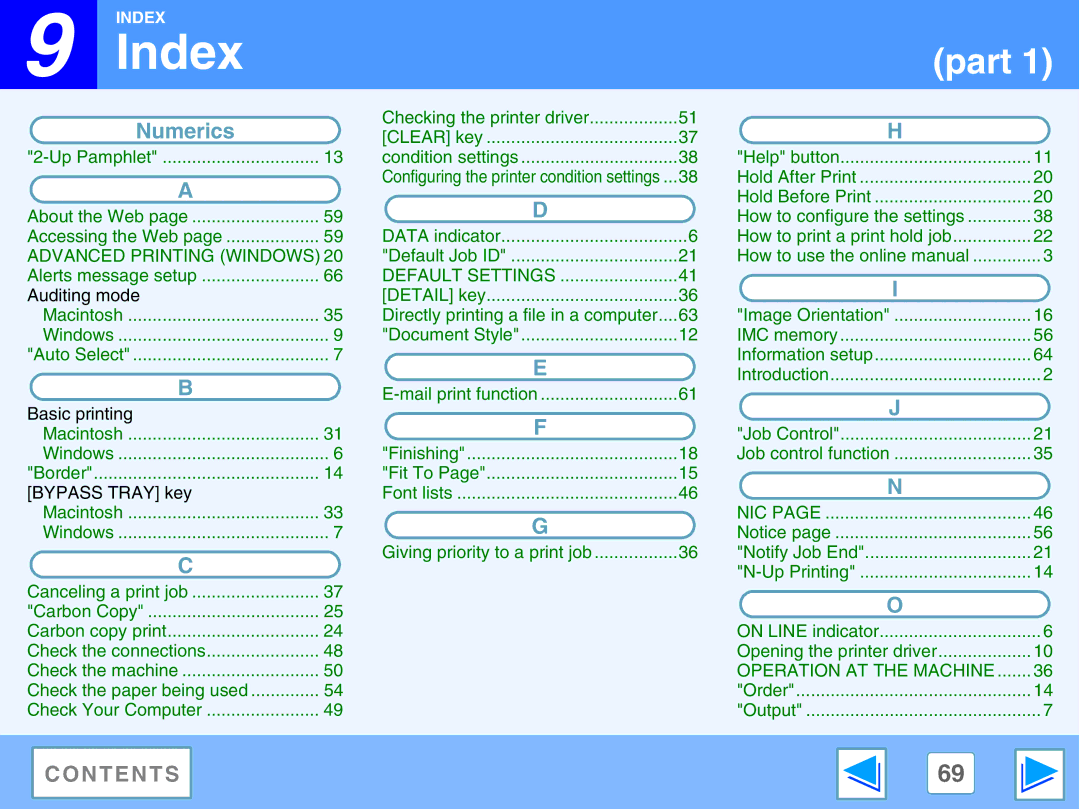![]() 9
9
INDEX |
|
Index | (part 1) |
Numerics |
|
13 | |
A |
|
About the Web page | 59 |
Accessing the Web page | 59 |
ADVANCED PRINTING (WINDOWS) 20 | |
Alerts message setup | 66 |
Auditing mode |
|
Macintosh | 35 |
Windows | 9 |
"Auto Select" | 7 |
B |
|
Basic printing |
|
Macintosh | 31 |
Windows | 6 |
"Border" | 14 |
[BYPASS TRAY] key |
|
Macintosh | 33 |
Windows | 7 |
C |
|
Canceling a print job | 37 |
"Carbon Copy" | 25 |
Carbon copy print | 24 |
Check the connections | 48 |
Check the machine | 50 |
Check the paper being used | 54 |
Check Your Computer | 49 |
Checking the printer driver | 51 |
[CLEAR] key | 37 |
condition settings | 38 |
Configuring the printer condition settings ... | 38 |
D |
|
DATA indicator | 6 |
"Default Job ID" | 21 |
DEFAULT SETTINGS | 41 |
[DETAIL] key | 36 |
Directly printing a file in a computer.... | 63 |
"Document Style" | 12 |
E |
|
61 | |
F |
|
"Finishing" | 18 |
"Fit To Page" | 15 |
Font lists | 46 |
G |
|
Giving priority to a print job | 36 |
H |
|
"Help" button | 11 |
Hold After Print | 20 |
Hold Before Print | 20 |
How to configure the settings | 38 |
How to print a print hold job | 22 |
How to use the online manual | 3 |
I |
|
"Image Orientation" | 16 |
IMC memory | 56 |
Information setup | 64 |
Introduction | 2 |
J |
|
"Job Control" | 21 |
Job control function | 35 |
N |
|
NIC PAGE | 46 |
Notice page | 56 |
"Notify Job End" | 21 |
14 | |
O |
|
ON LINE indicator | 6 |
Opening the printer driver | 10 |
OPERATION AT THE MACHINE | 36 |
"Order" | 14 |
"Output" | 7 |
C O N T E N T S | 69 |
|
|