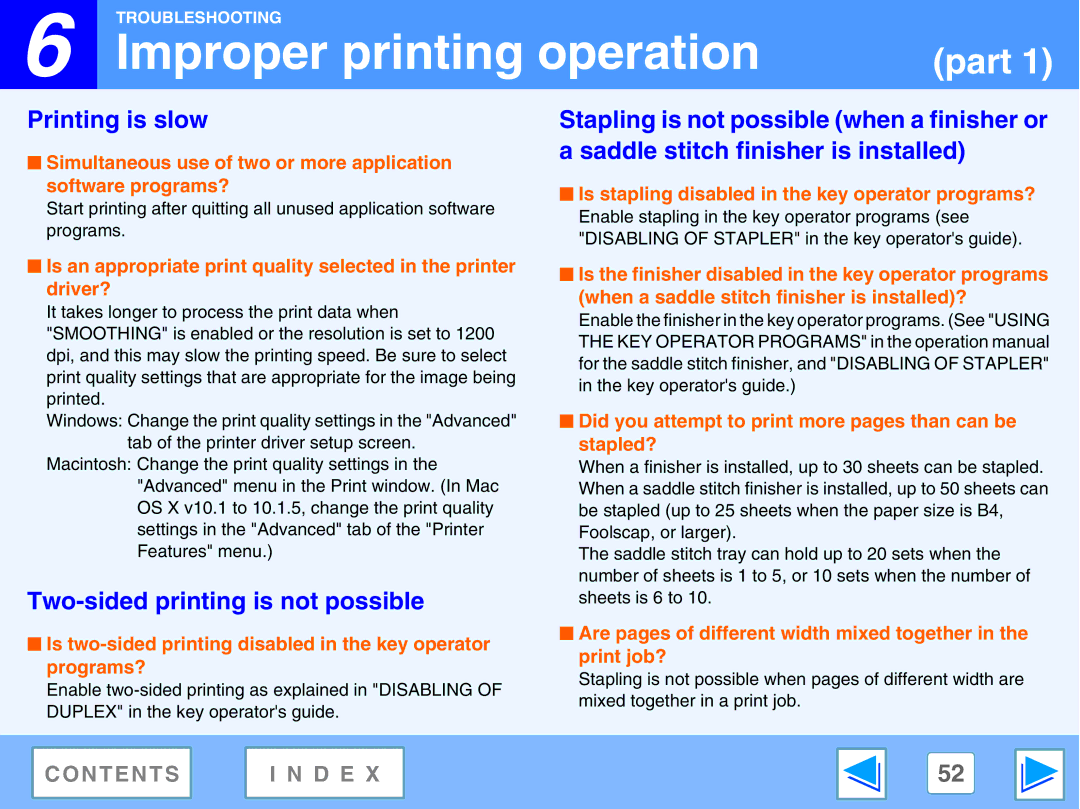![]() 6
6
TROUBLESHOOTING |
|
Improper printing operation | (part 1) |
Printing is slow
■Simultaneous use of two or more application software programs?
Start printing after quitting all unused application software programs.
■Is an appropriate print quality selected in the printer driver?
It takes longer to process the print data when "SMOOTHING" is enabled or the resolution is set to 1200 dpi, and this may slow the printing speed. Be sure to select print quality settings that are appropriate for the image being printed.
Windows: Change the print quality settings in the "Advanced" tab of the printer driver setup screen.
Macintosh: Change the print quality settings in the "Advanced" menu in the Print window. (In Mac OS X v10.1 to 10.1.5, change the print quality settings in the "Advanced" tab of the "Printer Features" menu.)
Two-sided printing is not possible
■Is
Enable
Stapling is not possible (when a finisher or a saddle stitch finisher is installed)
■Is stapling disabled in the key operator programs?
Enable stapling in the key operator programs (see "DISABLING OF STAPLER" in the key operator's guide).
■Is the finisher disabled in the key operator programs (when a saddle stitch finisher is installed)?
Enable the finisher in the key operator programs. (See "USING THE KEY OPERATOR PROGRAMS" in the operation manual for the saddle stitch finisher, and "DISABLING OF STAPLER" in the key operator's guide.)
■Did you attempt to print more pages than can be stapled?
When a finisher is installed, up to 30 sheets can be stapled. When a saddle stitch finisher is installed, up to 50 sheets can be stapled (up to 25 sheets when the paper size is B4, Foolscap, or larger).
The saddle stitch tray can hold up to 20 sets when the number of sheets is 1 to 5, or 10 sets when the number of sheets is 6 to 10.
■Are pages of different width mixed together in the print job?
Stapling is not possible when pages of different width are mixed together in a print job.
C O N T E N T S | I N D E X | 52 |
|
|
|