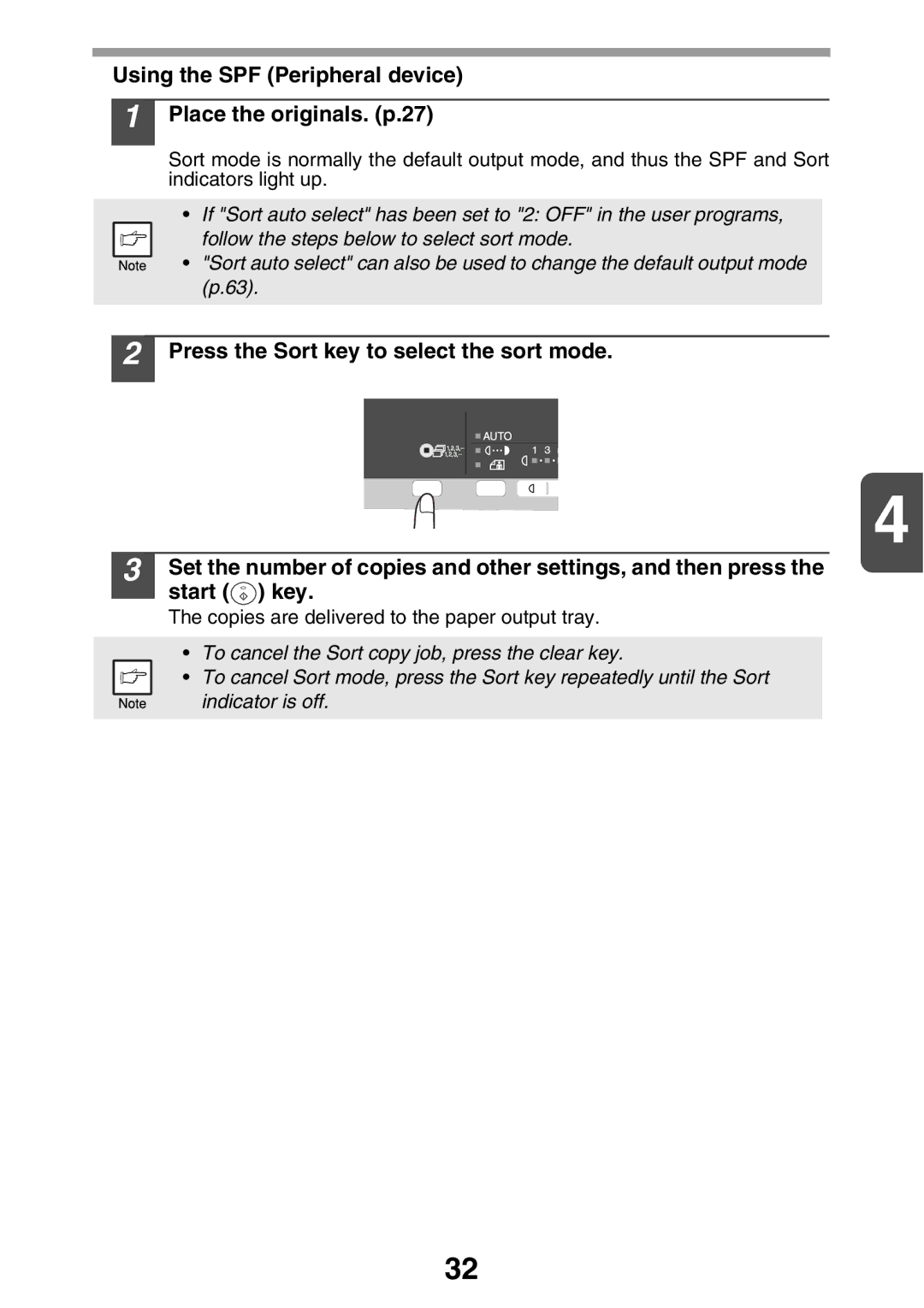Using the SPF (Peripheral device)
1 Place the originals. (p.27)
Sort mode is normally the default output mode, and thus the SPF and Sort indicators light up.
•If "Sort auto select" has been set to "2: OFF" in the user programs,
follow the steps below to select sort mode.
• "Sort auto select" can also be used to change the default output mode (p.63).
2 Press the Sort key to select the sort mode.
4
3 Set the number of copies and other settings, and then press the start (![]() ) key.
) key.
The copies are delivered to the paper output tray.
•To cancel the Sort copy job, press the clear key.
• To cancel Sort mode, press the Sort key repeatedly until the Sort indicator is off.
32