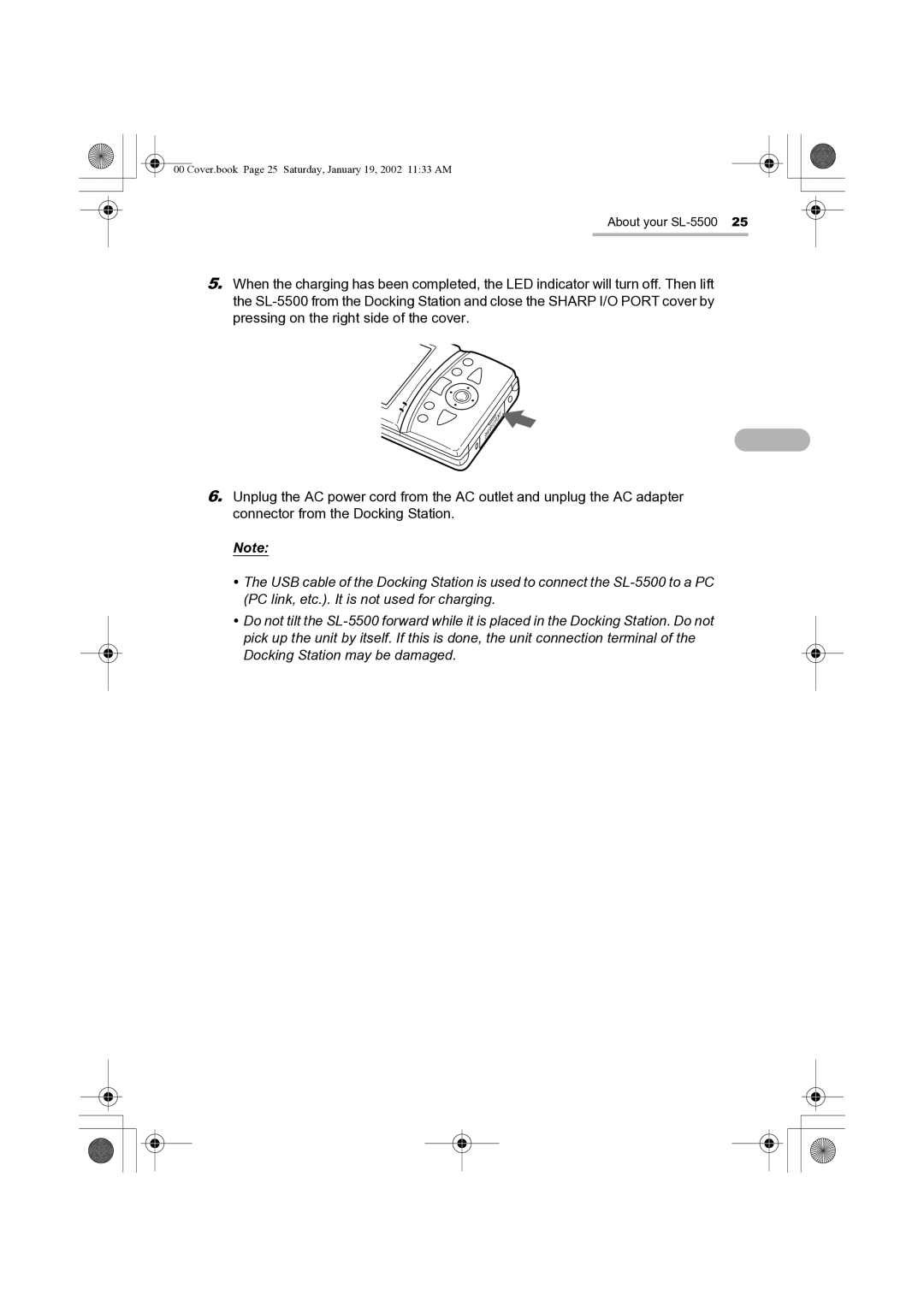00 Cover.book Page 25 Saturday, January 19, 2002 11:33 AM
About your SL-5500 25
5.When the charging has been completed, the LED indicator will turn off. Then lift the SL-5500 from the Docking Station and close the SHARP I/O PORT cover by pressing on the right side of the cover.
6.Unplug the AC power cord from the AC outlet and unplug the AC adapter connector from the Docking Station.
Note:
•The USB cable of the Docking Station is used to connect the SL-5500 to a PC (PC link, etc.). It is not used for charging.
•Do not tilt the SL-5500 forward while it is placed in the Docking Station. Do not pick up the unit by itself. If this is done, the unit connection terminal of the Docking Station may be damaged.