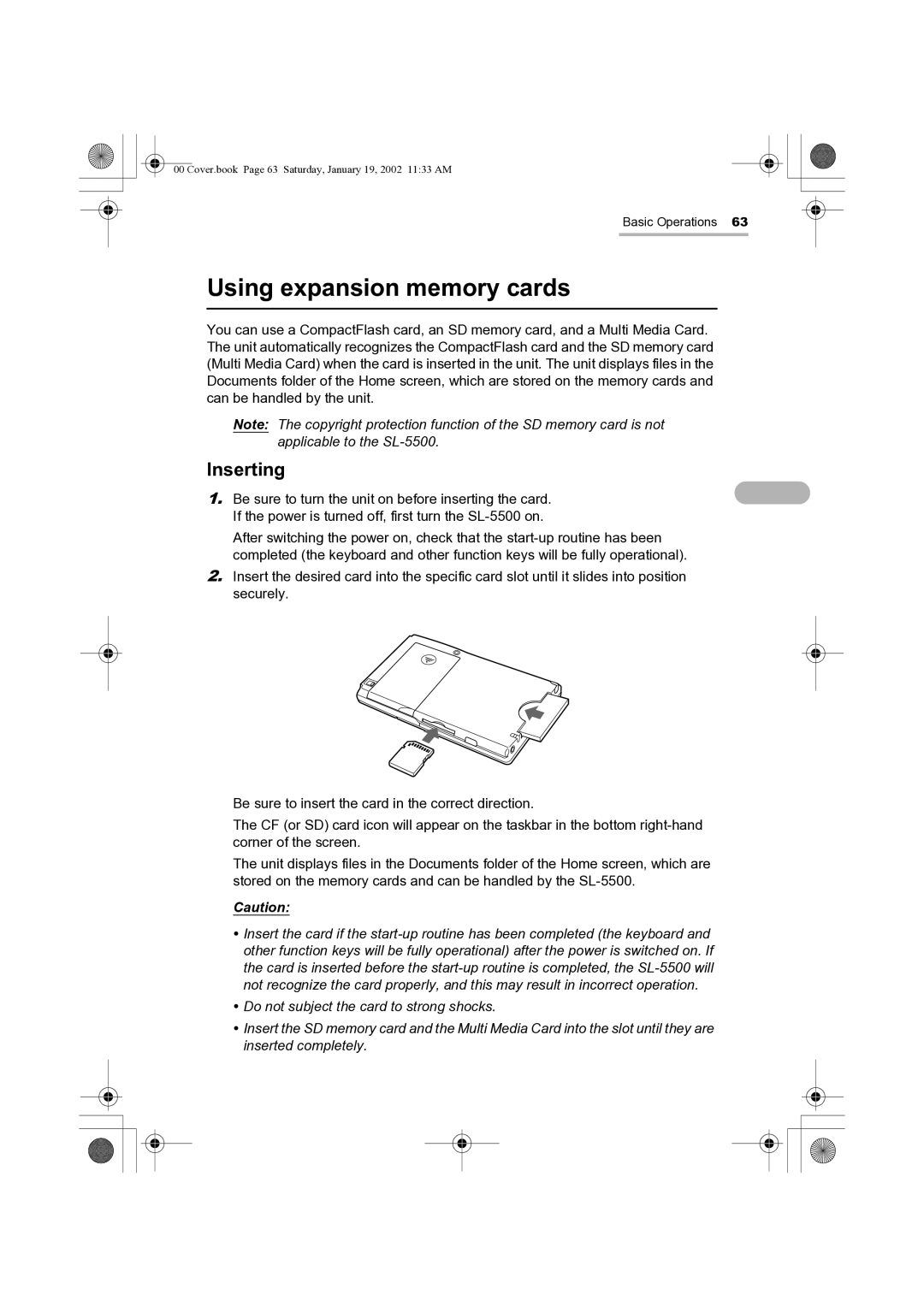00 Cover.book Page 63 Saturday, January 19, 2002 11:33 AM
Basic Operations 63
Using expansion memory cards
You can use a CompactFlash card, an SD memory card, and a Multi Media Card. The unit automatically recognizes the CompactFlash card and the SD memory card (Multi Media Card) when the card is inserted in the unit. The unit displays files in the Documents folder of the Home screen, which are stored on the memory cards and can be handled by the unit.
Note: The copyright protection function of the SD memory card is not applicable to the
Inserting
1. Be sure to turn the unit on before inserting the card. If the power is turned off, first turn the
After switching the power on, check that the
2.Insert the desired card into the specific card slot until it slides into position securely.
Be sure to insert the card in the correct direction.
The CF (or SD) card icon will appear on the taskbar in the bottom
The unit displays files in the Documents folder of the Home screen, which are stored on the memory cards and can be handled by the
Caution:
•Insert the card if the
•Do not subject the card to strong shocks.
•Insert the SD memory card and the Multi Media Card into the slot until they are inserted completely.