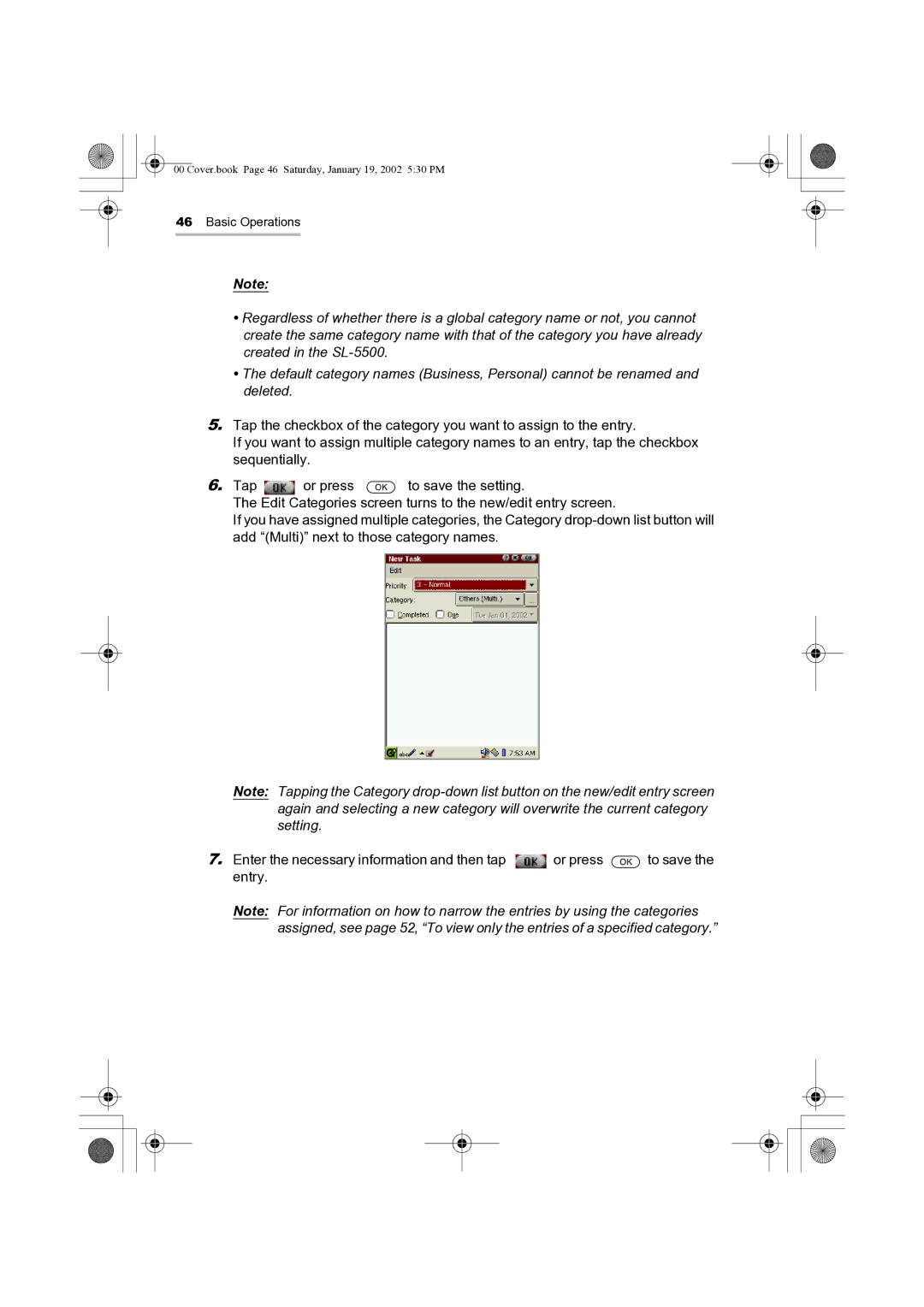00 Cover.book Page 46 Saturday, January 19, 2002 5:30 PM
46Basic Operations
Note:
•Regardless of whether there is a global category name or not, you cannot create the same category name with that of the category you have already created in the
•The default category names (Business, Personal) cannot be renamed and deleted.
5.Tap the checkbox of the category you want to assign to the entry.
If you want to assign multiple category names to an entry, tap the checkbox sequentially.
6.Tap ![]() or press
or press ![]() to save the setting.
to save the setting.
The Edit Categories screen turns to the new/edit entry screen.
If you have assigned multiple categories, the Category
Note: Tapping the Category
7.Enter the necessary information and then tap ![]() or press
or press ![]() to save the entry.
to save the entry.
Note: For information on how to narrow the entries by using the categories assigned, see page 52, “To view only the entries of a specified category.”