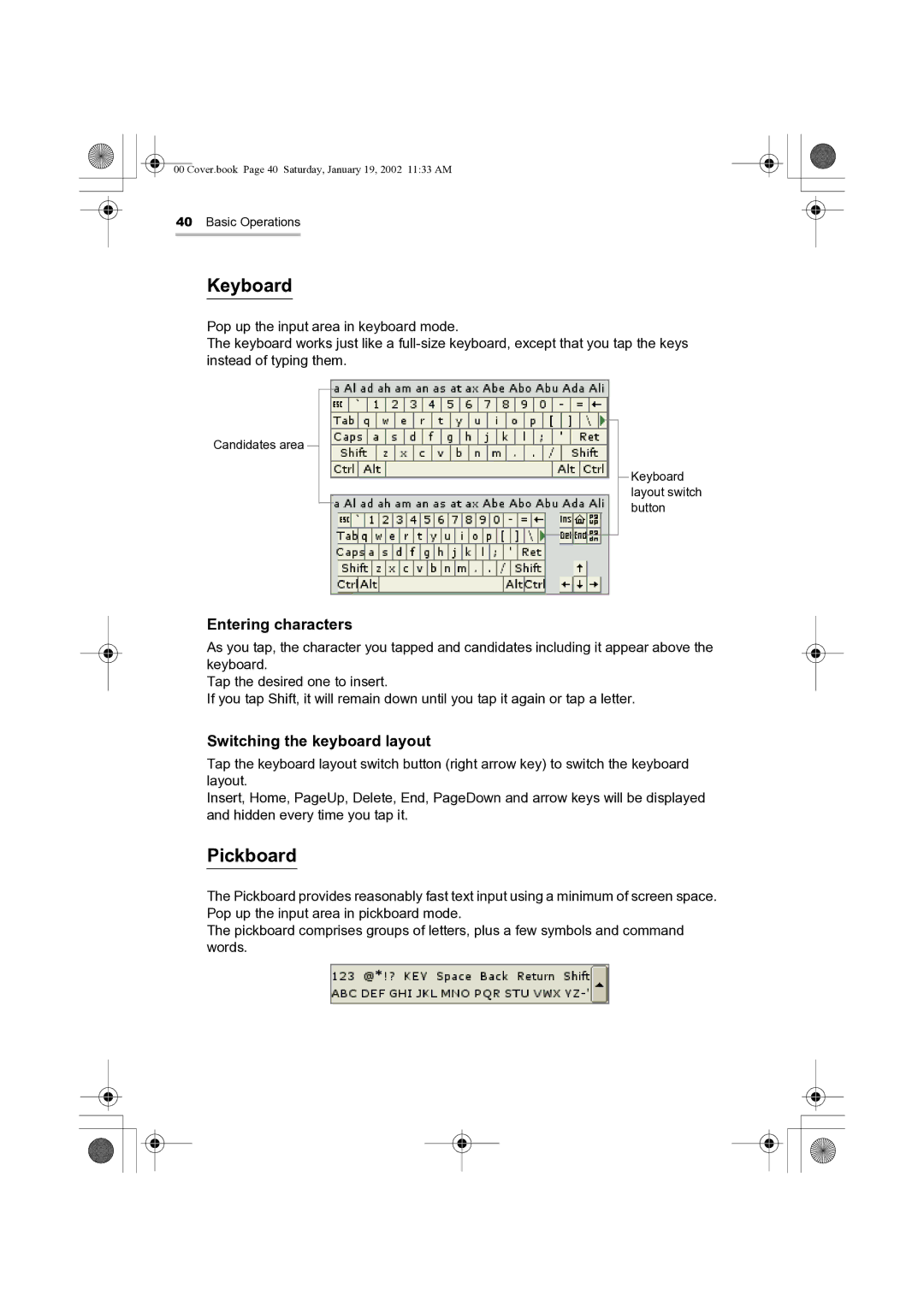00 Cover.book Page 40 Saturday, January 19, 2002 11:33 AM
40Basic Operations
Keyboard
Pop up the input area in keyboard mode.
The keyboard works just like a
Candidates area
Keyboard layout switch button
Entering characters
As you tap, the character you tapped and candidates including it appear above the keyboard.
Tap the desired one to insert.
If you tap Shift, it will remain down until you tap it again or tap a letter.
Switching the keyboard layout
Tap the keyboard layout switch button (right arrow key) to switch the keyboard layout.
Insert, Home, PageUp, Delete, End, PageDown and arrow keys will be displayed and hidden every time you tap it.
Pickboard
The Pickboard provides reasonably fast text input using a minimum of screen space. Pop up the input area in pickboard mode.
The pickboard comprises groups of letters, plus a few symbols and command words.