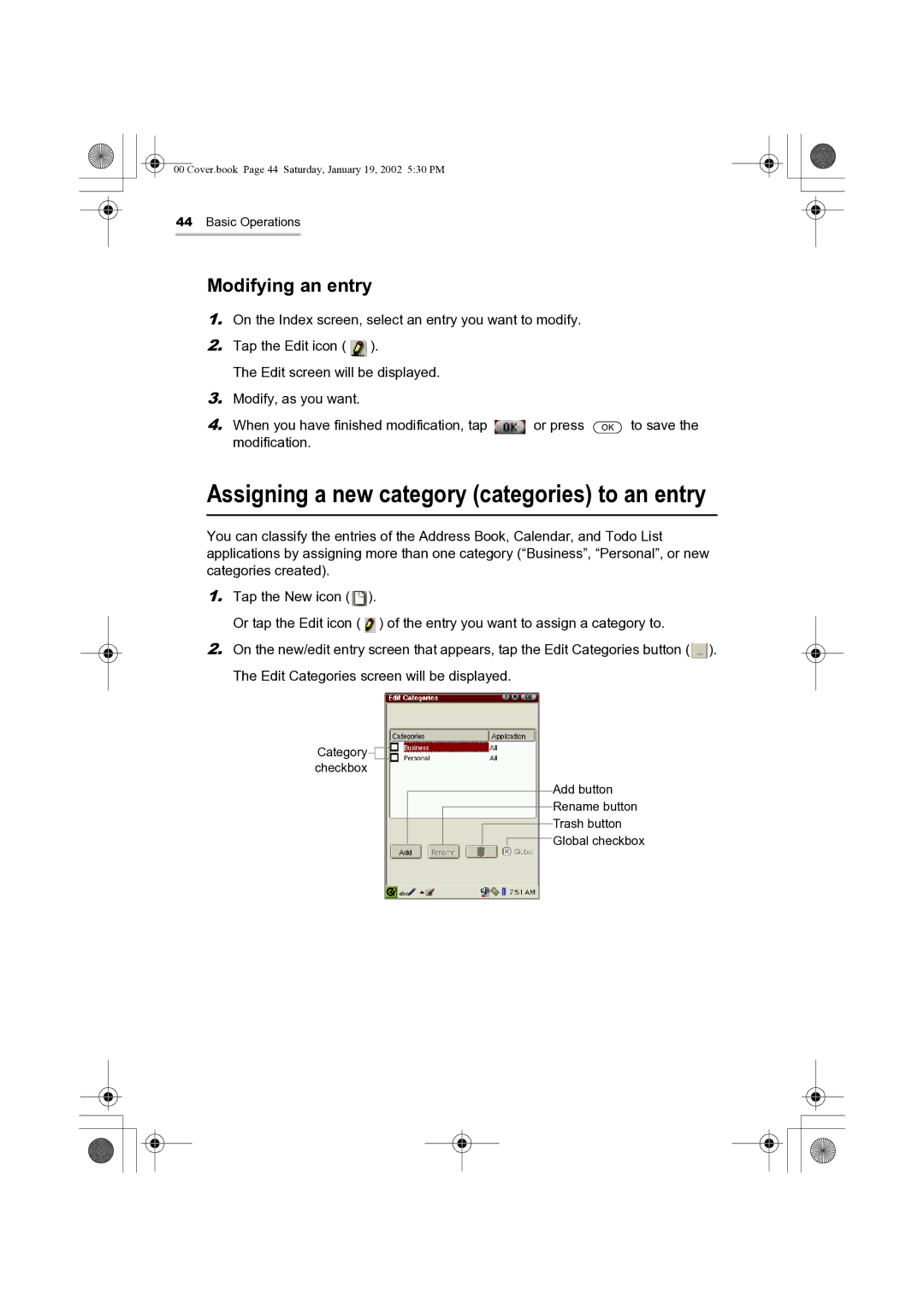00 Cover.book Page 44 Saturday, January 19, 2002 5:30 PM
44Basic Operations
Modifying an entry
1.On the Index screen, select an entry you want to modify.
2.Tap the Edit icon ( ![]() ).
).
The Edit screen will be displayed.
3.Modify, as you want.
4.When you have finished modification, tap ![]() or press
or press ![]() to save the modification.
to save the modification.
Assigning a new category (categories) to an entry
You can classify the entries of the Address Book, Calendar, and Todo List applications by assigning more than one category (“Business”, “Personal”, or new categories created).
1.Tap the New icon ( ![]() ).
).
Or tap the Edit icon ( ![]() ) of the entry you want to assign a category to.
) of the entry you want to assign a category to.
2.On the new/edit entry screen that appears, tap the Edit Categories button ( ![]() ). The Edit Categories screen will be displayed.
). The Edit Categories screen will be displayed.
Category![]() checkbox
checkbox
Add button Rename button Trash button ![]() Global checkbox
Global checkbox