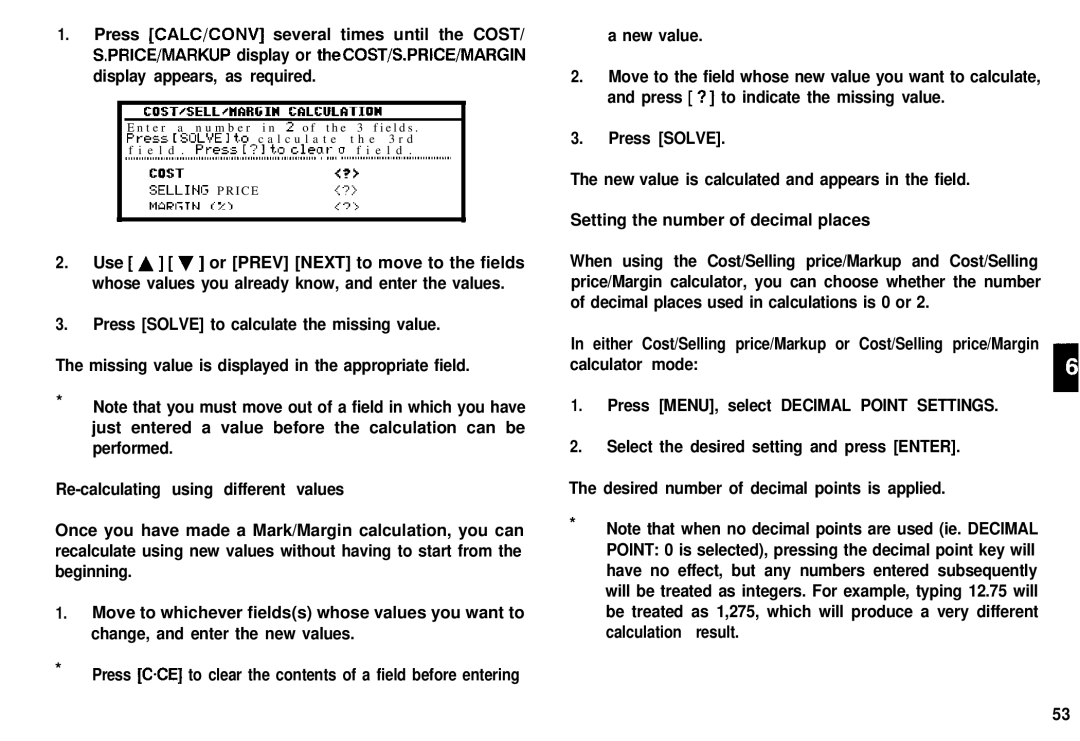1.Press [CALC/CONV] several times until the COST/ S.PRICE/MARKUP display or theCOST/S.PRICE/MARGIN display appears, as required.
| COST~SELLellmGIn | CaLCULATIoR | ||
| E n t e r a n u m b e r i n Z o f t h e 3 f i e l d s . | |||
| Pm.5 [SOLVEI t.o c a l c u l a t e | t h e 3 r d | ||
| f i e l d . Press [?I t,,, | clcut- | o f i e l d | |
| .,.,.,.,........,.,....,.,,,,,.,.,,,,.,,,,,,,,,,,,,,,,,,, ,,,,,,,,,,,,, # ,,,, | .,.,.,......,.,.,.1...,....,.,.,.,......, | ||
| COST |
| (12 | |
| SELLIN | PRICE | < ? ) | |
| MaaTTN | 121 | (3 | |
|
|
|
|
|
2.Use [ A ] [ 7 ] or [PREV] [NEXT] to move to the fields whose values you already know, and enter the values.
3.Press [SOLVE] to calculate the missing value.
The missing value is displayed in the appropriate field.
*Note that you must move out of a field in which you have just entered a value before the calculation can be performed.
Once you have made a Mark/Margin calculation, you can recalculate using new values without having to start from the beginning.
1.Move to whichever fields(s) whose values you want to change, and enter the new values.
*Press [CCE] to clear the contents of a field before entering
a new value.
2.Move to the field whose new value you want to calculate, and press ![]() [ ?] to indicate the missing value.
[ ?] to indicate the missing value.
3.Press [SOLVE].
The new value is calculated and appears in the field.
Setting the number of decimal places
When using the Cost/Selling price/Markup and Cost/Selling price/Margin calculator, you can choose whether the number of decimal places used in calculations is 0 or 2.
In either Cost/Selling price/Markup or Cost/Selling price/Margin calculator mode:
1.Press [MENU], select DECIMAL POINT SETTINGS.
2.Select the desired setting and press [ENTER].
The desired number of decimal points is applied.
*Note that when no decimal points are used (ie. DECIMAL POINT: 0 is selected), pressing the decimal point key will have no effect, but any numbers entered subsequently will be treated as integers. For example, typing 12.75 will be treated as 1,275, which will produce a very different calculation result.
53