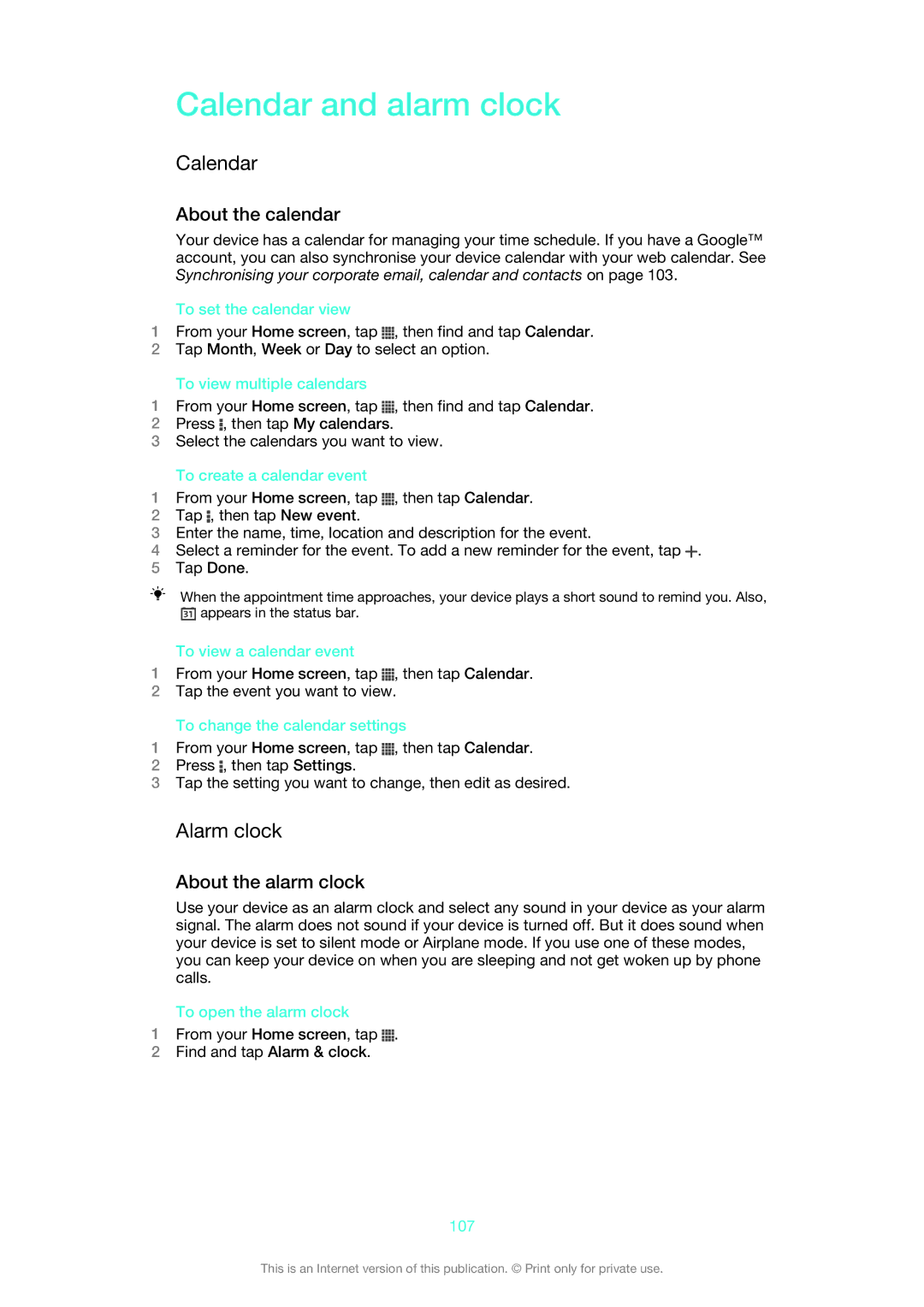Calendar and alarm clock
Calendar
About the calendar
Your device has a calendar for managing your time schedule. If you have a Google™ account, you can also synchronise your device calendar with your web calendar. See Synchronising your corporate email, calendar and contacts on page 103.
To set the calendar view
1From your Home screen, tap ![]() , then find and tap Calendar.
, then find and tap Calendar.
2Tap Month, Week or Day to select an option.
To view multiple calendars
1From your Home screen, tap ![]() , then find and tap Calendar.
, then find and tap Calendar.
2Press ![]() , then tap My calendars.
, then tap My calendars.
3Select the calendars you want to view.
To create a calendar event
1From your Home screen, tap ![]() , then tap Calendar.
, then tap Calendar.
2Tap ![]() , then tap New event.
, then tap New event.
3Enter the name, time, location and description for the event.
4Select a reminder for the event. To add a new reminder for the event, tap ![]() .
.
5Tap Done.
When the appointment time approaches, your device plays a short sound to remind you. Also, ![]() appears in the status bar.
appears in the status bar.
To view a calendar event
1From your Home screen, tap ![]() , then tap Calendar.
, then tap Calendar.
2Tap the event you want to view.
To change the calendar settings
1From your Home screen, tap ![]() , then tap Calendar.
, then tap Calendar.
2Press ![]() , then tap Settings.
, then tap Settings.
3Tap the setting you want to change, then edit as desired.
Alarm clock
About the alarm clock
Use your device as an alarm clock and select any sound in your device as your alarm signal. The alarm does not sound if your device is turned off. But it does sound when your device is set to silent mode or Airplane mode. If you use one of these modes, you can keep your device on when you are sleeping and not get woken up by phone calls.
To open the alarm clock
1From your Home screen, tap ![]() .
.
2Find and tap Alarm & clock.
107
This is an Internet version of this publication. © Print only for private use.