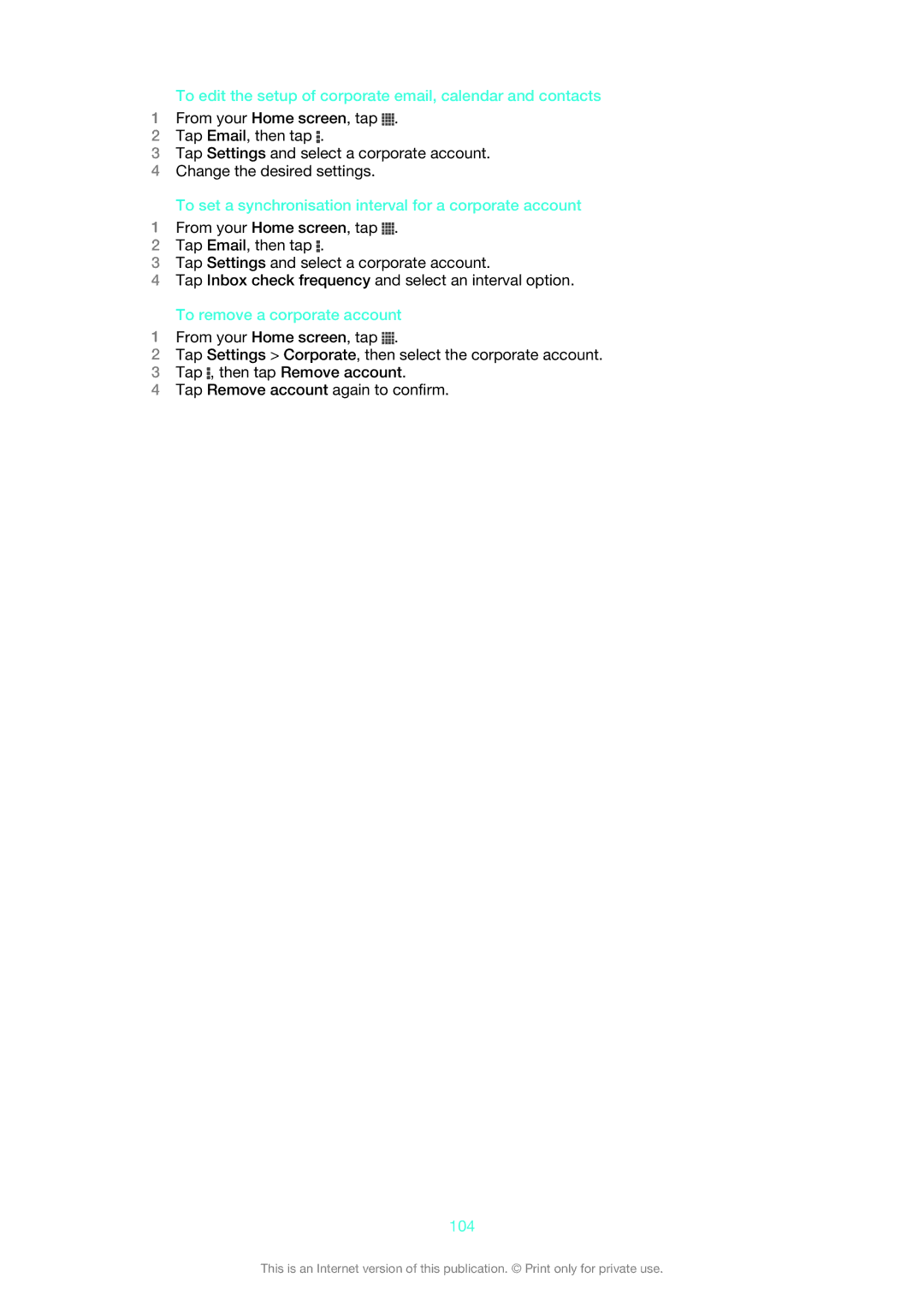To edit the setup of corporate email, calendar and contacts
1From your Home screen, tap ![]() .
.
2Tap Email, then tap ![]() .
.
3Tap Settings and select a corporate account.
4Change the desired settings.
To set a synchronisation interval for a corporate account
1From your Home screen, tap ![]() .
.
2Tap Email, then tap ![]() .
.
3Tap Settings and select a corporate account.
4Tap Inbox check frequency and select an interval option.
To remove a corporate account
1From your Home screen, tap ![]() .
.
2Tap Settings > Corporate, then select the corporate account.
3Tap ![]() , then tap Remove account.
, then tap Remove account.
4Tap Remove account again to confirm.
104
This is an Internet version of this publication. © Print only for private use.