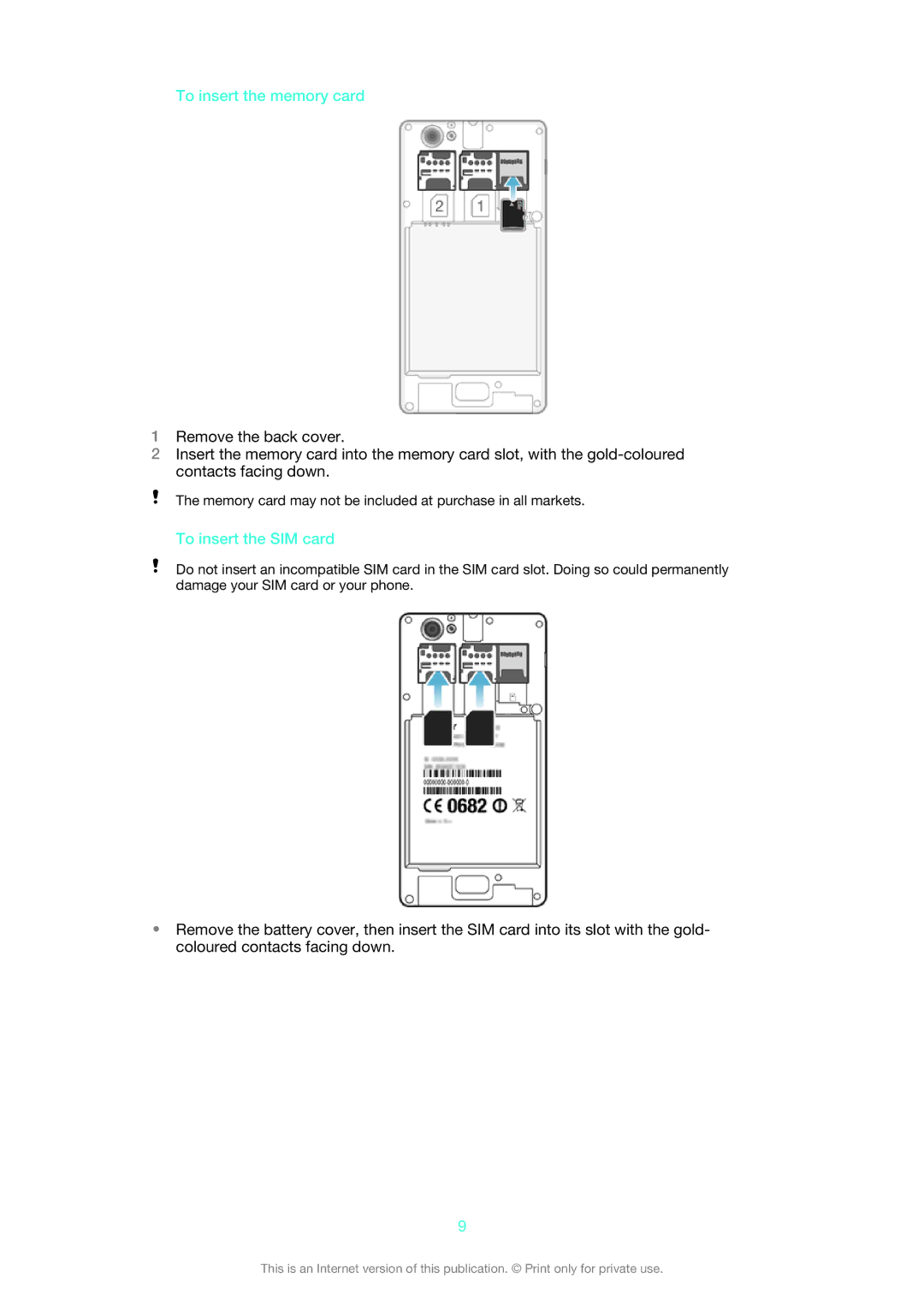To insert the memory card
1Remove the back cover.
2Insert the memory card into the memory card slot, with the
The memory card may not be included at purchase in all markets.
To insert the SIM card
Do not insert an incompatible SIM card in the SIM card slot. Doing so could permanently damage your SIM card or your phone.
•Remove the battery cover, then insert the SIM card into its slot with the gold- coloured contacts facing down.
9
This is an Internet version of this publication. © Print only for private use.