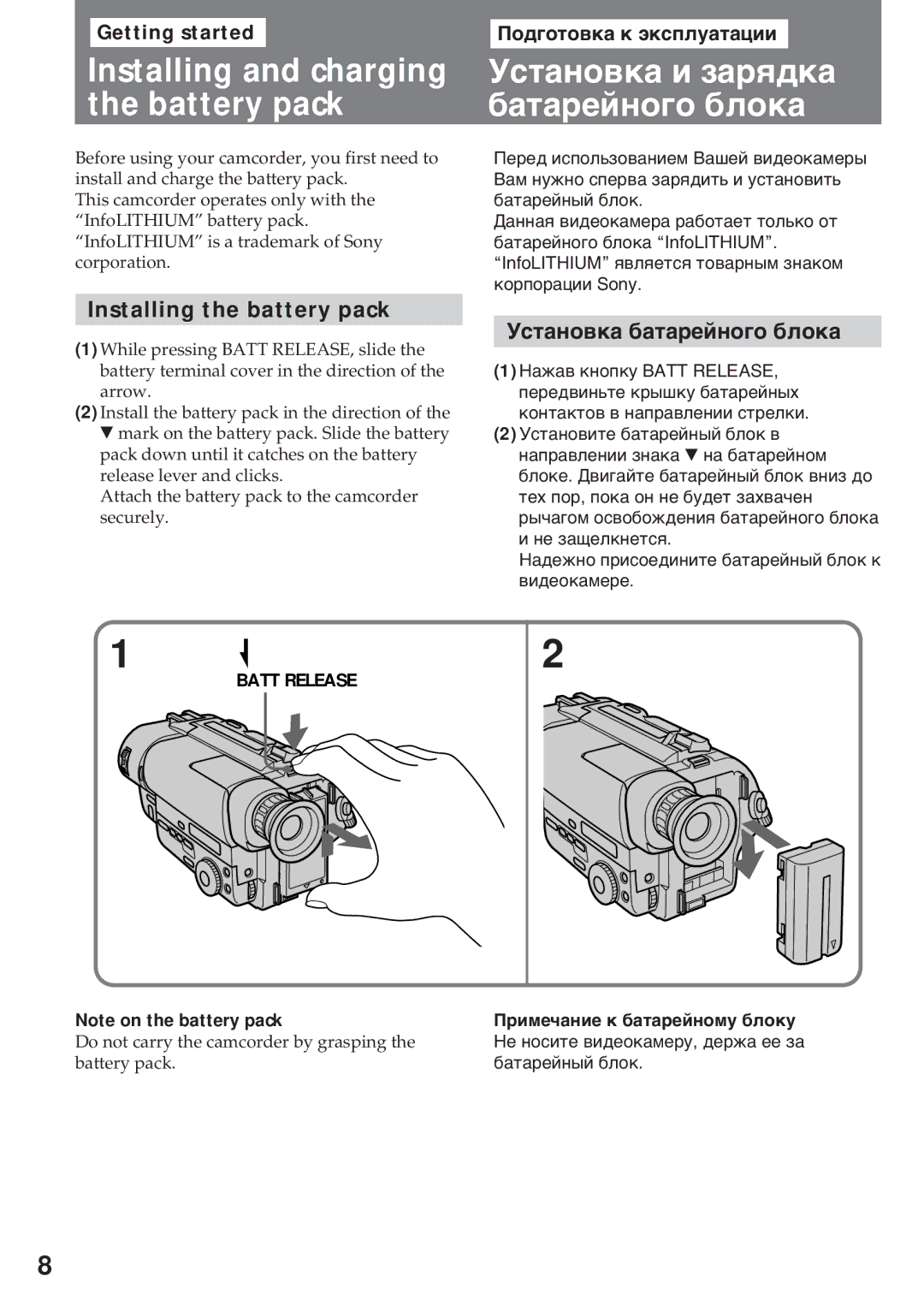|
|
|
|
|
|
| Getting started |
|
| Пîäãîòîâêà ê ýêñïëóàòàöèè |
|
Installing and charging | Уcòaíoâêà è çàðяäêà | ||||
the battery pack | áàòàðåéíîãî áëîêà | ||||
Before using your camcorder, you first need to install and charge the battery pack.
This camcorder operates only with the “InfoLITHIUM” battery pack. “InfoLITHIUM” is a trademark of Sony corporation.
Installing the battery pack
(1) While pressing BATT RELEASE, slide the battery terminal cover in the direction of the arrow.
(2) Install the battery pack in the direction of the
$mark on the battery pack. Slide the battery pack down until it catches on the battery release lever and clicks.
Attach the battery pack to the camcorder securely.
Пåðåä èñïîëüçîâàíèåì Вàøåé âèäåîêàìåðû Вàì íóæíî ñïåðâà çàðяäèòü è óñòàíîâèòü áàòàðåéíûé áëîê.
Дàííàя âèäåîêàìåðà ðàáîòàåò òîëüêî îò áàòàðåéíîãî áëîêà “InfoLITHIUM”. “InfoLITHIUM” яâëяåòñя òîâàðíûì çíàêîì êîðïîðàöèè Sony.
Уñòàíîâêà áàòàðåéíîãî áëîêà
(1) Нàæàâ êíîïêó BATT RELEASE, ïåðåäâèíüòå êðûøêó áàòàðåéíûõ êîíòàêòîâ â íàïðàâëåíèè ñòðåëêè.
(2) Уñòàíîâèòå áàòàðåéíûé áëîê â íàïðàâëåíèè çíàêà $ íà áàòàðåéíîì áëîêå. Дâèãàéòå áàòàðåéíûé áëîê âíèç äî òåõ ïîð, ïîêà îí íå áóäåò çàõâà÷åí ðû÷àãîì îñâîáîæäåíèя áàòàðåéíîãî áëîêà è íå çàùåëêíåòñя.
Нàäåæíî ïðèñîåäèíèòå áàòàðåéíûé áëîê ê âèäåîêàìåðå.
1
BATT RELEASE
2
Note on the battery pack
Do not carry the camcorder by grasping the battery pack.
Пðèìå÷àíèå ê áàòàðåéíîìó áëîêó Нå íîñèòå âèäåîêàìåðó, äåðæà åå çà áàòàðåéíûé áëîê.
8