Formatting a Disc
You can erase all the data recorded on the DVD+RW disc and format that disc so as to be able to use it with the unit.
Note
When a recorded disc is formatted, all the data, such as title names is erased. You cannot resume it to the status before formatted.
1 Load the disc to be formatted in the unit. 2 Press the MENU button.
The TOP menu appears.
3 Select “DISC INFO” by pressing the V or v button, and press the b button with “DISC INFO” highlighted.
The DISC INFORMATION sub menu appears.
4 Select “FORMAT” by pressing the V or v button, and press the b button with “FORMAT” highlighted.
The FORMAT display appears.
5 Select “EXEC” by pressing the V or v button, and then press the SET button.
The message “READY?” appears.
To quit formatting a discSelect “ESC,” and then press the SET button with ESC highlighted.
Or press the MENU button.
6 Press the SET button.
The message “FORMATTING THE DISC. PLEASE WAIT.” appears and formatting is started. When formatting is completed, the message changes to “COMPLETE!,” and the unit exits the menu and returns to the normal display.
7 Remove the disc.
Recording
Formatting a Disc 33