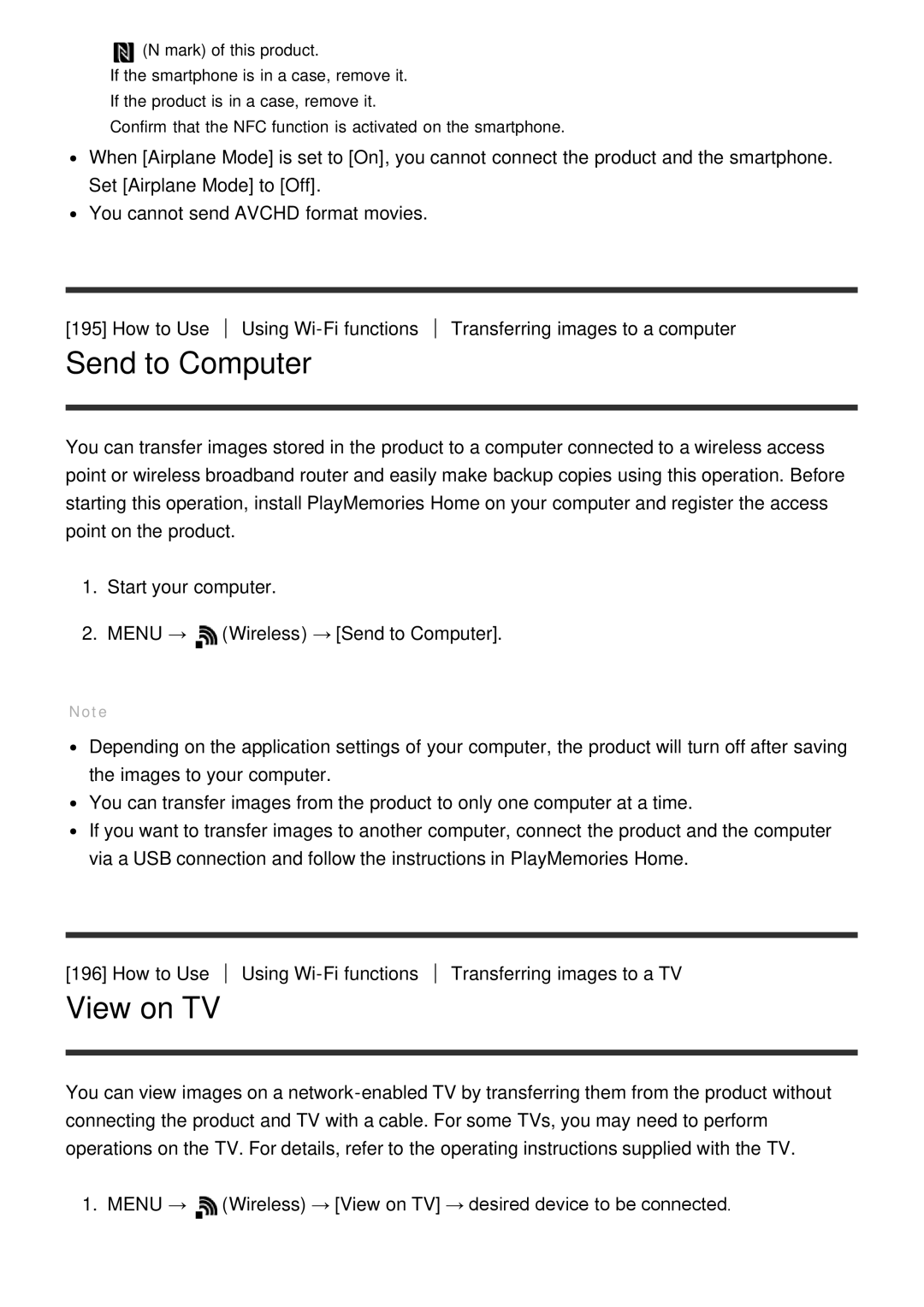![]() (N mark) of this product.
(N mark) of this product.
If the smartphone is in a case, remove it.
If the product is in a case, remove it.
Confirm that the NFC function is activated on the smartphone.
When [Airplane Mode] is set to [On], you cannot connect the product and the smartphone. Set [Airplane Mode] to [Off].
You cannot send AVCHD format movies.
[195]How to Use Using
Send to Computer
Transferring images to a computer
You can transfer images stored in the product to a computer connected to a wireless access point or wireless broadband router and easily make backup copies using this operation. Before starting this operation, install PlayMemories Home on your computer and register the access point on the product.
1.Start your computer.
2.MENU → ![]() (Wireless) → [Send to Computer].
(Wireless) → [Send to Computer].
Note
Depending on the application settings of your computer, the product will turn off after saving the images to your computer.
You can transfer images from the product to only one computer at a time.
If you want to transfer images to another computer, connect the product and the computer via a USB connection and follow the instructions in PlayMemories Home.
[196] How to Use
View on TV
Using
Transferring images to a TV
You can view images on a
1.MENU → ![]() (Wireless) → [View on TV] → desired device to be connected.
(Wireless) → [View on TV] → desired device to be connected.