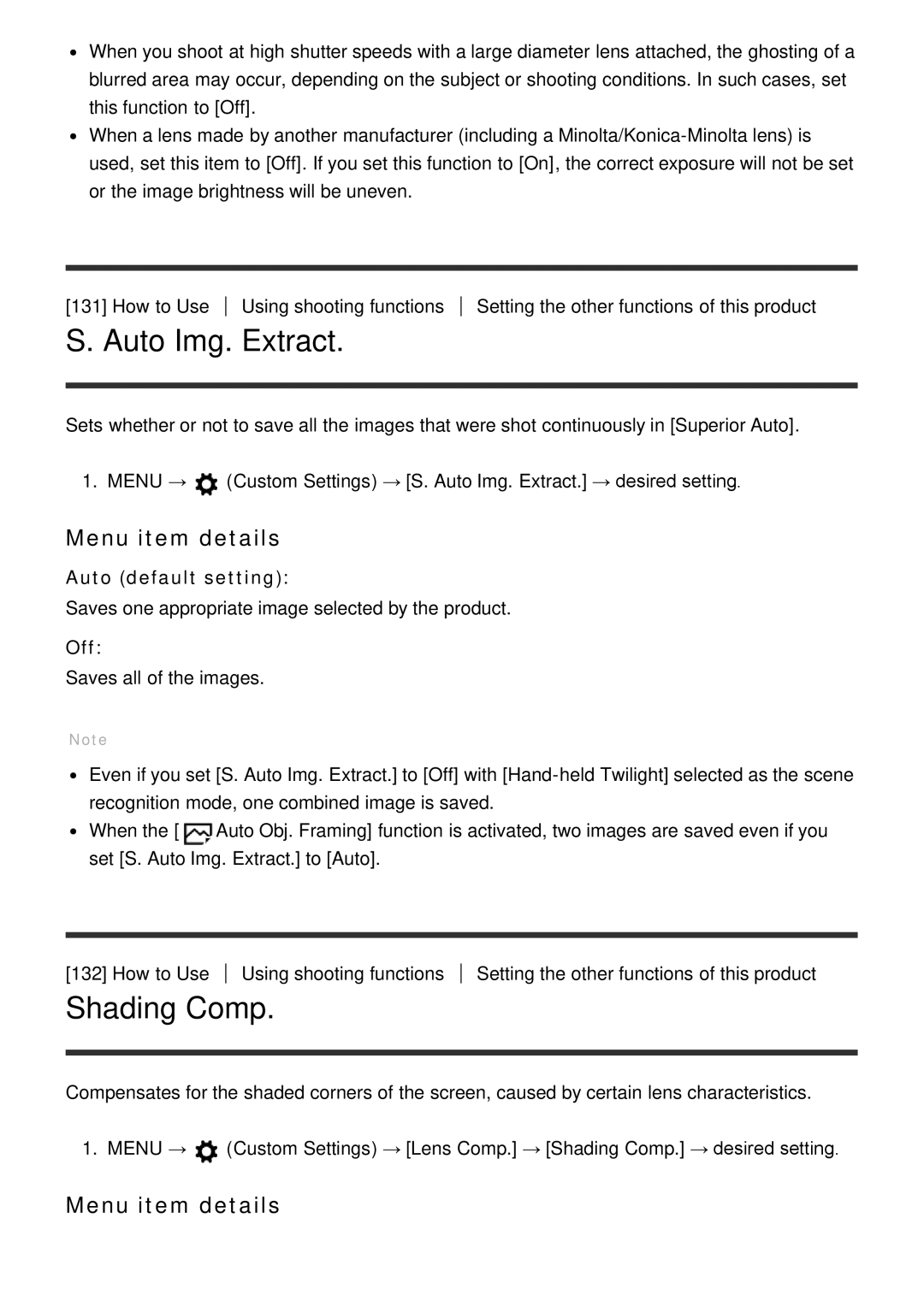When you shoot at high shutter speeds with a large diameter lens attached, the ghosting of a blurred area may occur, depending on the subject or shooting conditions. In such cases, set this function to [Off].
When a lens made by another manufacturer (including a
[131]How to Use Using shooting functions
S.Auto Img. Extract.
Setting the other functions of this product
Sets whether or not to save all the images that were shot continuously in [Superior Auto].
1. MENU → ![]() (Custom Settings) → [S. Auto Img. Extract.] → desired setting.
(Custom Settings) → [S. Auto Img. Extract.] → desired setting.
Menu item details
Auto (default setting):
Saves one appropriate image selected by the product.
Off:
Saves all of the images.
Note
Even if you set [S. Auto Img. Extract.] to [Off] with
When the [![]() Auto Obj. Framing] function is activated, two images are saved even if you set [S. Auto Img. Extract.] to [Auto].
Auto Obj. Framing] function is activated, two images are saved even if you set [S. Auto Img. Extract.] to [Auto].
[132] How to Use Using shooting functions
Shading Comp.
Setting the other functions of this product
Compensates for the shaded corners of the screen, caused by certain lens characteristics.
1. MENU → ![]() (Custom Settings) → [Lens Comp.] → [Shading Comp.] → desired setting.
(Custom Settings) → [Lens Comp.] → [Shading Comp.] → desired setting.