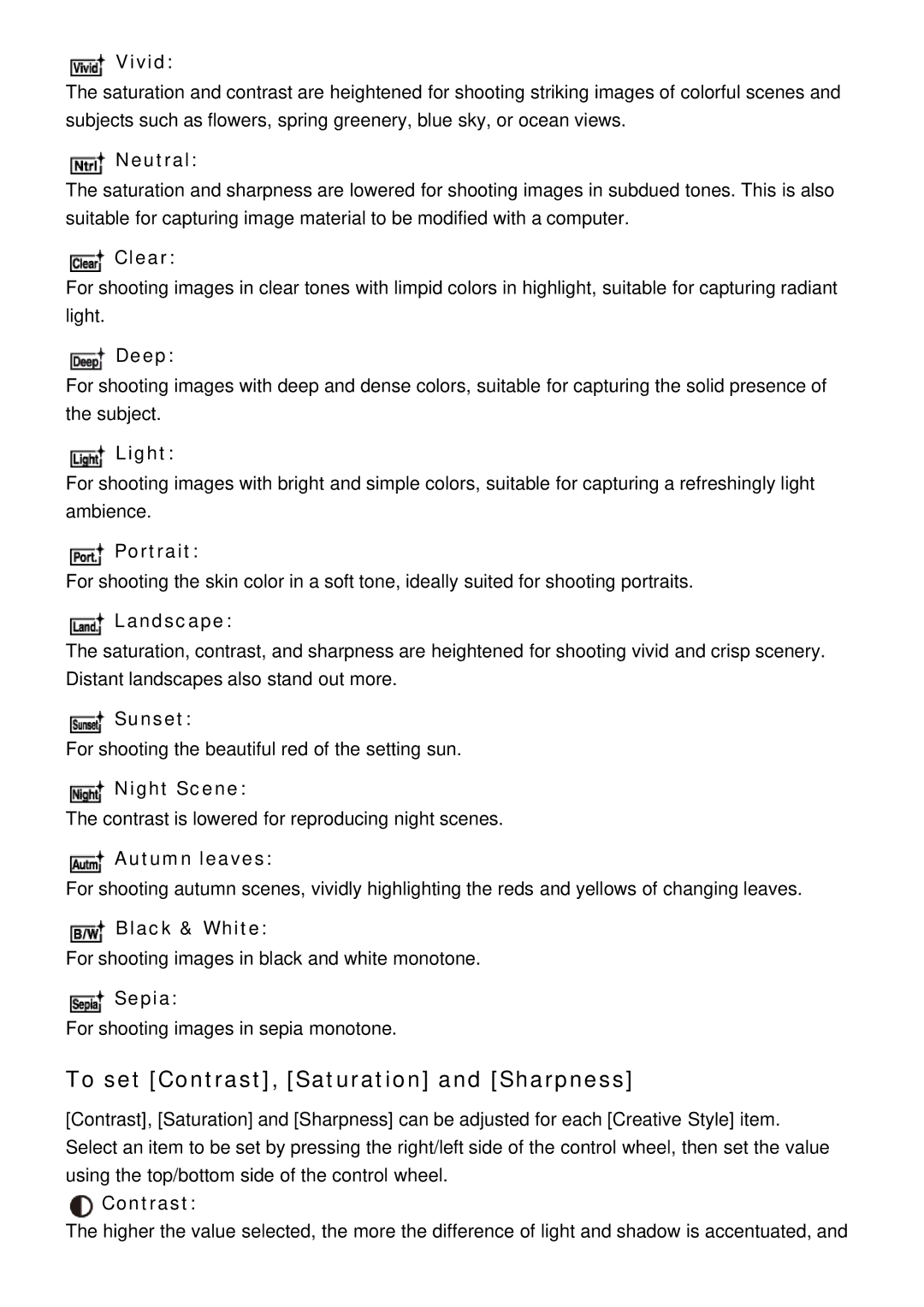Vivid:
Vivid:
The saturation and contrast are heightened for shooting striking images of colorful scenes and subjects such as flowers, spring greenery, blue sky, or ocean views.
 Neutral:
Neutral:
The saturation and sharpness are lowered for shooting images in subdued tones. This is also suitable for capturing image material to be modified with a computer.
 Clear:
Clear:
For shooting images in clear tones with limpid colors in highlight, suitable for capturing radiant light.
 Deep:
Deep:
For shooting images with deep and dense colors, suitable for capturing the solid presence of the subject.
 Light:
Light:
For shooting images with bright and simple colors, suitable for capturing a refreshingly light ambience.
![]() Portrait:
Portrait:
For shooting the skin color in a soft tone, ideally suited for shooting portraits.
![]() Landscape:
Landscape:
The saturation, contrast, and sharpness are heightened for shooting vivid and crisp scenery. Distant landscapes also stand out more.
![]() Sunset:
Sunset:
For shooting the beautiful red of the setting sun.
 Night Scene:
Night Scene:
The contrast is lowered for reproducing night scenes.
![]() Autumn leaves:
Autumn leaves:
For shooting autumn scenes, vividly highlighting the reds and yellows of changing leaves.
![]() Black & White:
Black & White:
For shooting images in black and white monotone.
![]() Sepia:
Sepia:
For shooting images in sepia monotone.
To set [Contrast], [Saturation] and [Sharpness]
[Contrast], [Saturation] and [Sharpness] can be adjusted for each [Creative Style] item. Select an item to be set by pressing the right/left side of the control wheel, then set the value using the top/bottom side of the control wheel.
 Contrast:
Contrast:
The higher the value selected, the more the difference of light and shadow is accentuated, and