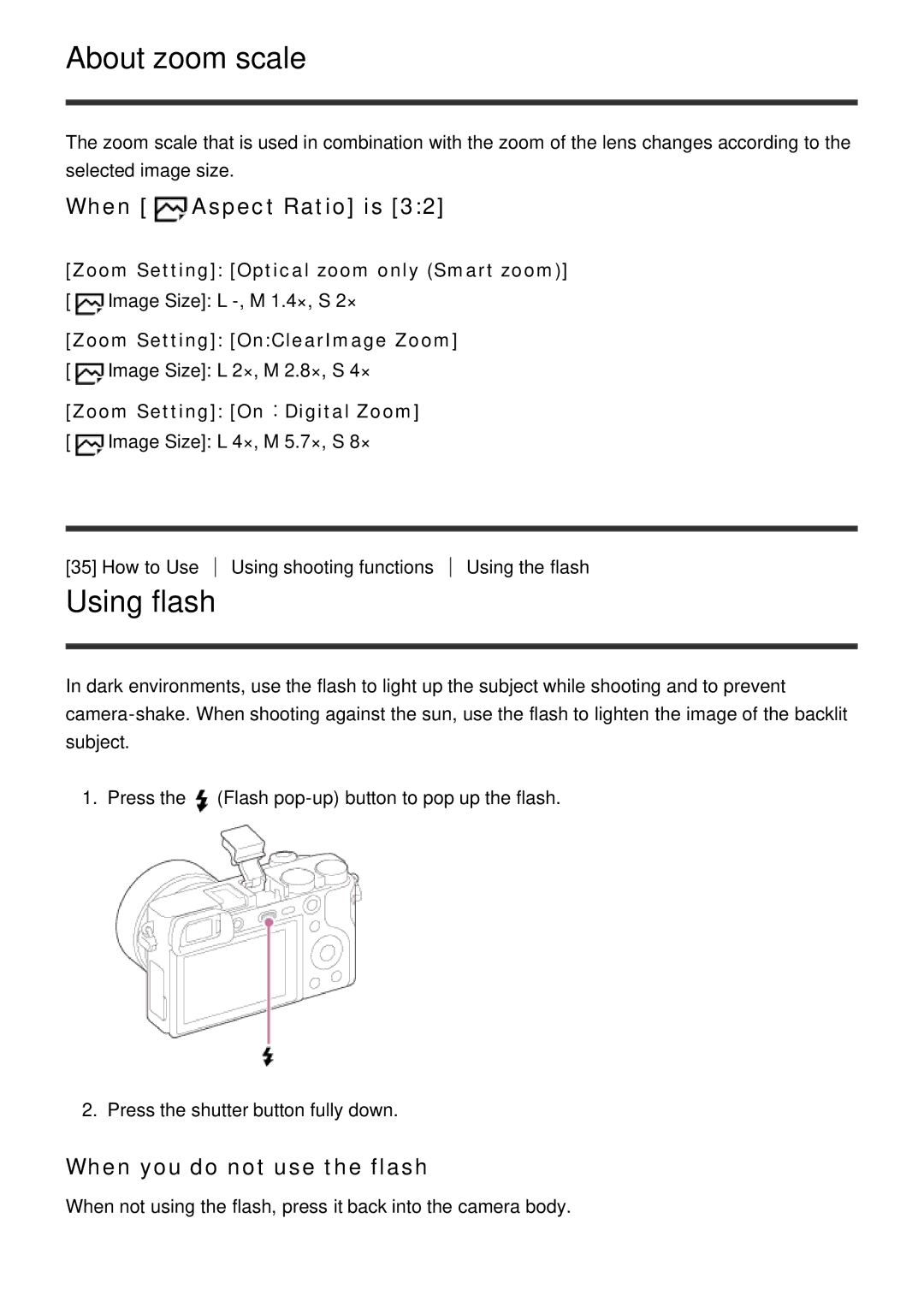About zoom scale
The zoom scale that is used in combination with the zoom of the lens changes according to the selected image size.
When [ Aspect Ratio] is [3:2]
Aspect Ratio] is [3:2]
[Zoom Setting]: [Optical zoom only (Smart zoom)]
[![]() Image Size]: L
Image Size]: L
[Zoom Setting]: [On:ClearImage Zoom]
[![]() Image Size]: L 2×, M 2.8×, S 4×
Image Size]: L 2×, M 2.8×, S 4×
[Zoom Setting]: [On:Digital Zoom]
[![]() Image Size]: L 4×, M 5.7×, S 8×
Image Size]: L 4×, M 5.7×, S 8×
[35] How to Use
Using flash
Using shooting functions
Using the flash
In dark environments, use the flash to light up the subject while shooting and to prevent
1. Press the ![]() (Flash
(Flash
2. Press the shutter button fully down.
When you do not use the flash
When not using the flash, press it back into the camera body.