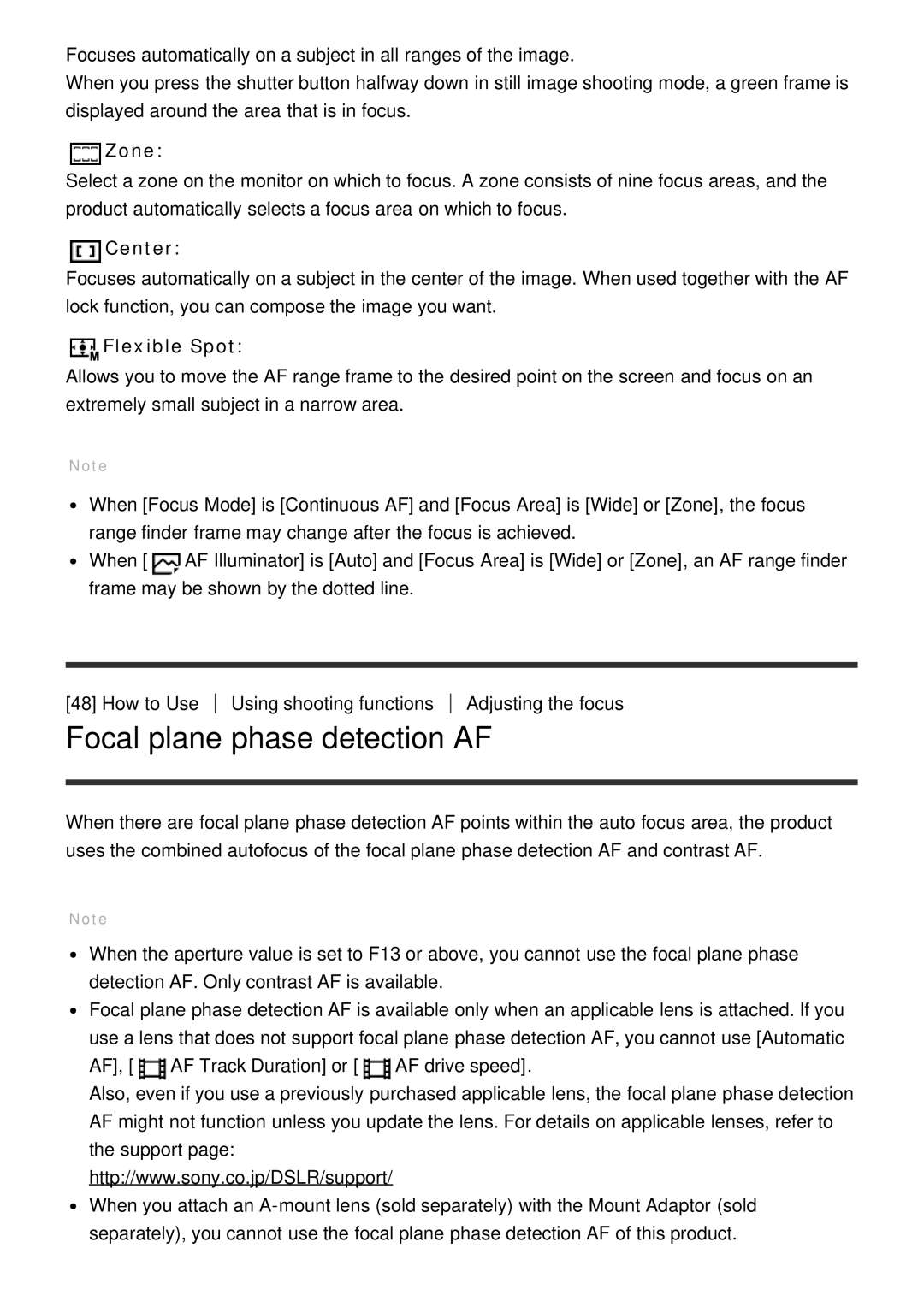Focuses automatically on a subject in all ranges of the image.
When you press the shutter button halfway down in still image shooting mode, a green frame is displayed around the area that is in focus.
 Zone:
Zone:
Select a zone on the monitor on which to focus. A zone consists of nine focus areas, and the product automatically selects a focus area on which to focus.
 Center:
Center:
Focuses automatically on a subject in the center of the image. When used together with the AF lock function, you can compose the image you want.
 Flexible Spot:
Flexible Spot:
Allows you to move the AF range frame to the desired point on the screen and focus on an extremely small subject in a narrow area.
Note
When [Focus Mode] is [Continuous AF] and [Focus Area] is [Wide] or [Zone], the focus range finder frame may change after the focus is achieved.
When [![]() AF Illuminator] is [Auto] and [Focus Area] is [Wide] or [Zone], an AF range finder frame may be shown by the dotted line.
AF Illuminator] is [Auto] and [Focus Area] is [Wide] or [Zone], an AF range finder frame may be shown by the dotted line.
[48] How to Use
Using shooting functions
Adjusting the focus
Focal plane phase detection AF
When there are focal plane phase detection AF points within the auto focus area, the product uses the combined autofocus of the focal plane phase detection AF and contrast AF.
Note
When the aperture value is set to F13 or above, you cannot use the focal plane phase detection AF. Only contrast AF is available.
Focal plane phase detection AF is available only when an applicable lens is attached. If you use a lens that does not support focal plane phase detection AF, you cannot use [Automatic AF], [![]() AF Track Duration] or [
AF Track Duration] or [![]() AF drive speed].
AF drive speed].
Also, even if you use a previously purchased applicable lens, the focal plane phase detection AF might not function unless you update the lens. For details on applicable lenses, refer to the support page:
http://www.sony.co.jp/DSLR/support/
![]() When you attach an
When you attach an