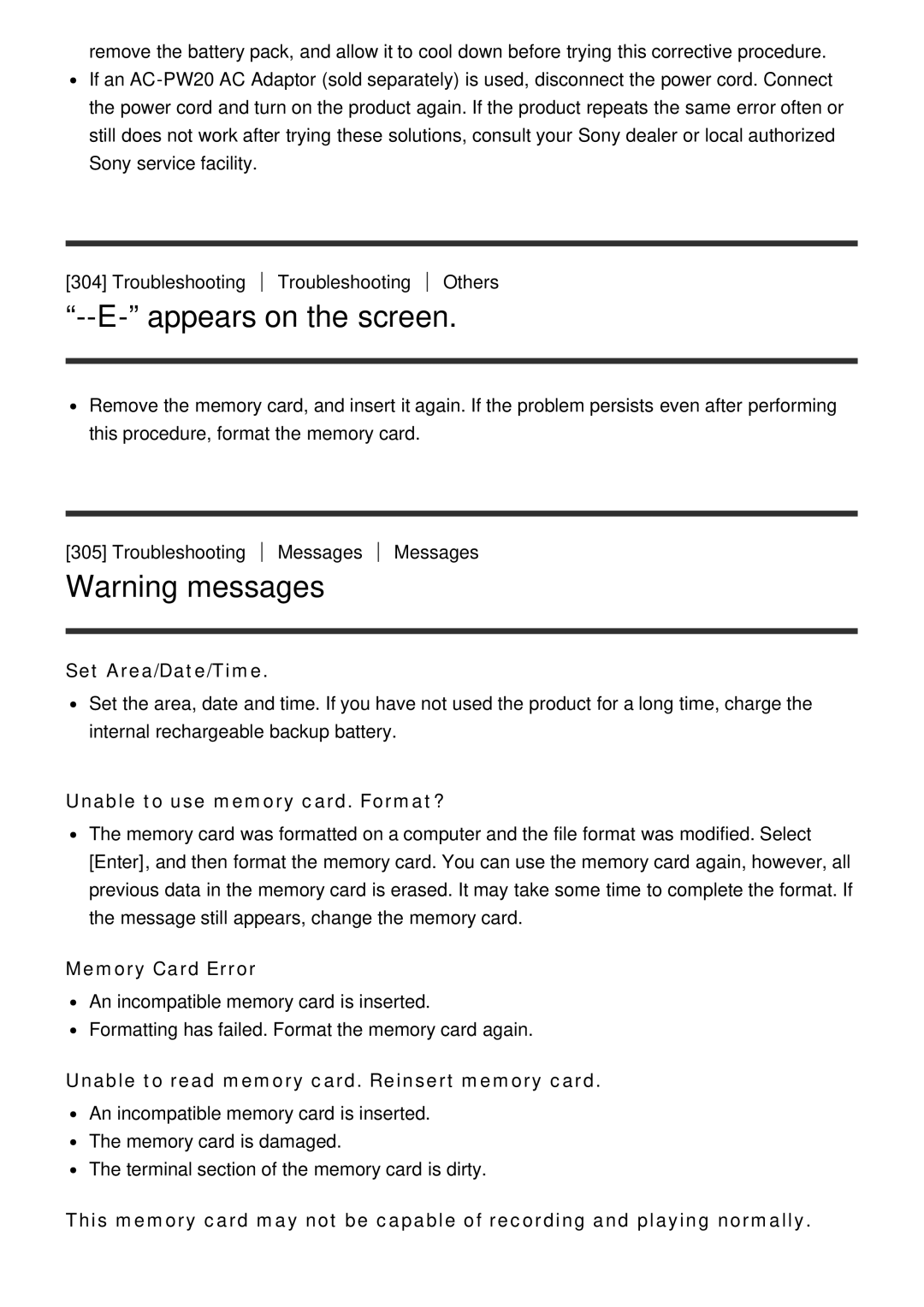remove the battery pack, and allow it to cool down before trying this corrective procedure. If an
[304] Troubleshooting
Troubleshooting
Others
“--E-” appears on the screen.
Remove the memory card, and insert it again. If the problem persists even after performing this procedure, format the memory card.
[305] Troubleshooting Messages
Warning messages
Messages
Set Area/Date/Time.
Set the area, date and time. If you have not used the product for a long time, charge the internal rechargeable backup battery.
Unable to use memory card. Format?
The memory card was formatted on a computer and the file format was modified. Select [Enter], and then format the memory card. You can use the memory card again, however, all previous data in the memory card is erased. It may take some time to complete the format. If the message still appears, change the memory card.
Memory Card Error
An incompatible memory card is inserted.
Formatting has failed. Format the memory card again.
Unable to read memory card. Reinsert memory card.
An incompatible memory card is inserted.
The memory card is damaged.
The terminal section of the memory card is dirty.
This memory card may not be capable of recording and playing normally.