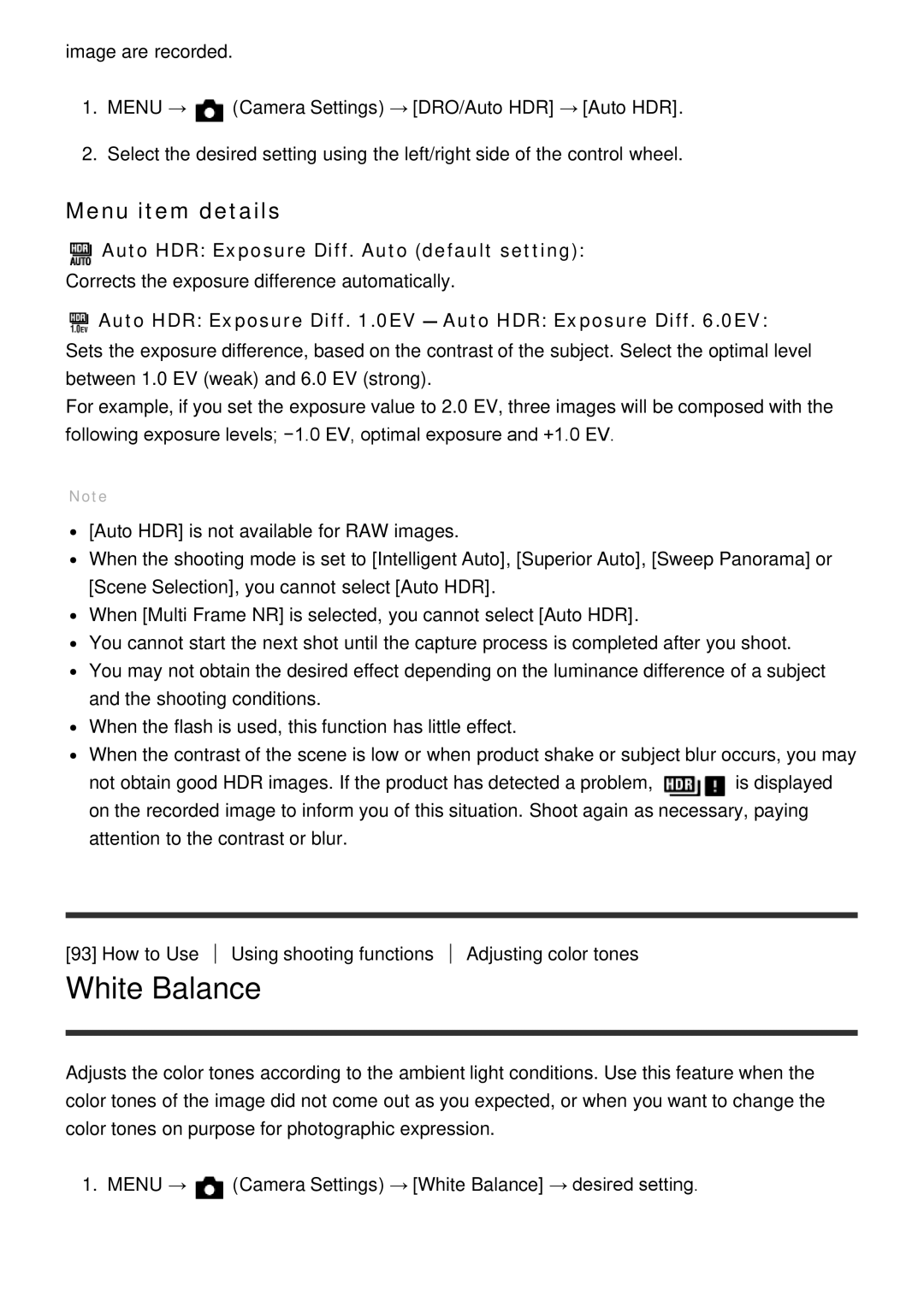image are recorded.
1.MENU → ![]() (Camera Settings) → [DRO/Auto HDR] → [Auto HDR].
(Camera Settings) → [DRO/Auto HDR] → [Auto HDR].
2.Select the desired setting using the left/right side of the control wheel.
Menu item details
 Auto HDR: Exposure Diff. Auto (default setting):
Auto HDR: Exposure Diff. Auto (default setting):
Corrects the exposure difference automatically.
 Auto HDR: Exposure Diff. 1.0EV ― Auto HDR: Exposure Diff. 6.0EV:
Auto HDR: Exposure Diff. 1.0EV ― Auto HDR: Exposure Diff. 6.0EV:
Sets the exposure difference, based on the contrast of the subject. Select the optimal level between 1.0 EV (weak) and 6.0 EV (strong).
For example, if you set the exposure value to 2.0 EV, three images will be composed with the following exposure levels; −1.0 EV, optimal exposure and +1.0 EV.
Note
[Auto HDR] is not available for RAW images.
When the shooting mode is set to [Intelligent Auto], [Superior Auto], [Sweep Panorama] or [Scene Selection], you cannot select [Auto HDR].
When [Multi Frame NR] is selected, you cannot select [Auto HDR].
You cannot start the next shot until the capture process is completed after you shoot. You may not obtain the desired effect depending on the luminance difference of a subject and the shooting conditions.
When the flash is used, this function has little effect.
When the contrast of the scene is low or when product shake or subject blur occurs, you may
not obtain good HDR images. If the product has detected a problem, ![]() is displayed on the recorded image to inform you of this situation. Shoot again as necessary, paying attention to the contrast or blur.
is displayed on the recorded image to inform you of this situation. Shoot again as necessary, paying attention to the contrast or blur.
[93] How to Use Using shooting functions
White Balance
Adjusting color tones
Adjusts the color tones according to the ambient light conditions. Use this feature when the color tones of the image did not come out as you expected, or when you want to change the color tones on purpose for photographic expression.
1. MENU → ![]() (Camera Settings) → [White Balance] → desired setting.
(Camera Settings) → [White Balance] → desired setting.